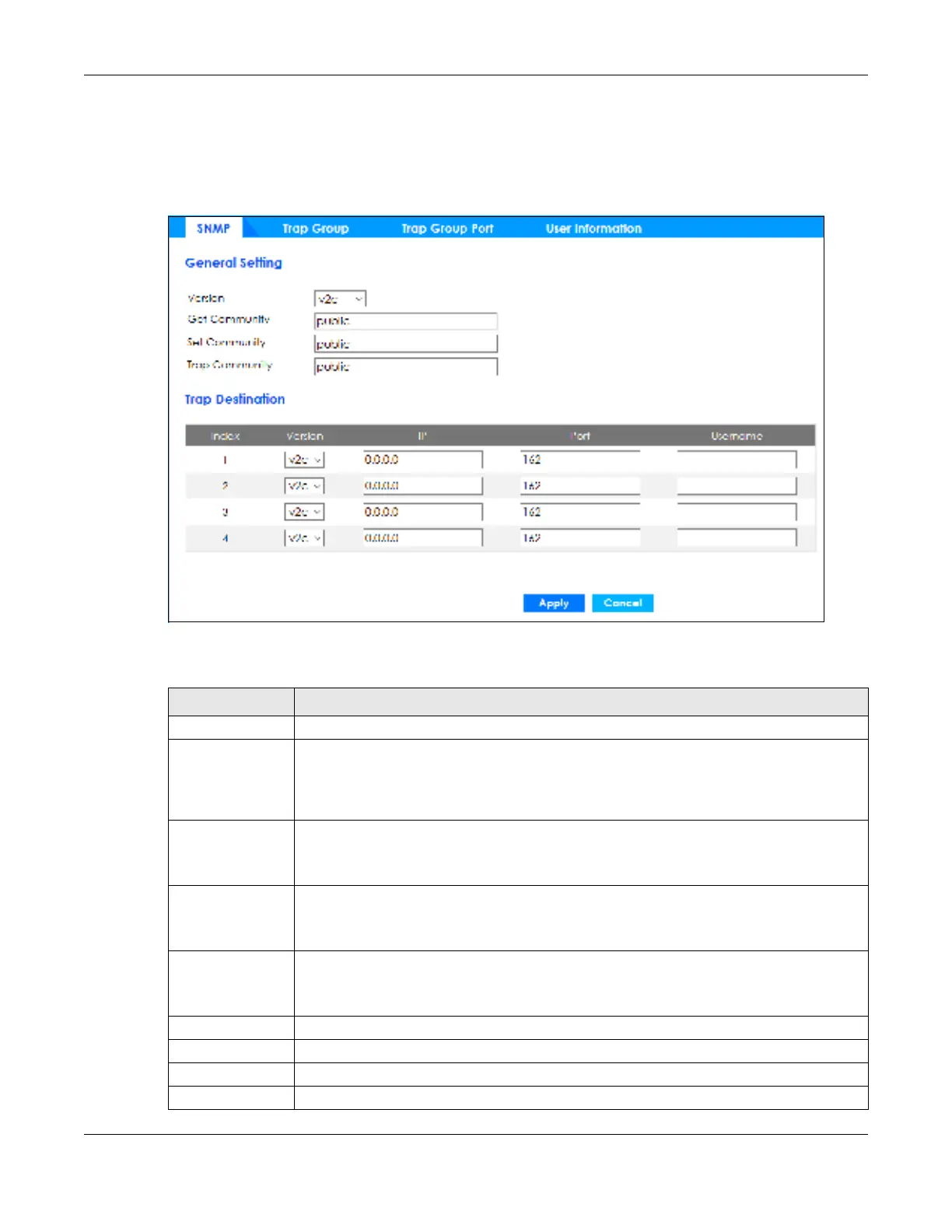Chapter 63 Security
GS2220 Series User’s Guide
504
Encryption protects the contents of the SNMP messages. When the contents of the SNMP messages are
encrypted, only the intended recipients can read them.
Click Se c urity > Ac c e ss Contro l > SNMP > SNMP to view the screen as shown.
Fig ure 380 Security > Access Control > SNMP > SNMP
The following table describes the labels in this screen.
Table 269 Security > Access Control > SNMP > SNMP
LABEL DESC RIPTIO N
General Setting Use this section to specify the SNMP version and community (password) values.
Version Select the SNMP version for the Switch. The SNMP version on the Switch must match the
version on the SNMP manager. Choose SNMP version 2c (v2c ), SNMP version 3 (v3) or both
(v3v2c ).
SNMP version 2c is backwards compatible with SNMP version 1.
Get Community Enter the G e t C o mm unity string, which is the password for the incoming Get- and GetNext-
requests from the management station.
The G e t Co m munity string is only used by SNMP managers using SNMP version 2c or lower.
Set Community Enter the Se t Co m m unity, which is the password for incoming Set- requests from the
management station.
The Se t Co mm unity string is only used by SNMP managers using SNMP version 2c or lower.
Trap Community Enter the Tra p Co m m unity string, which is the password sent with each trap to the SNMP
manager.
The Tra p Co m m unity string is only used by SNMP managers using SNMP version 2c or lower.
Trap Destination Use this section to configure where to send SNMP traps from the Switch.
Index This field displays the index number of an entry.
Version Specify the version of the SNMP trap messages.
IP Enter the IP addresses of up to 4 managers to send your SNMP traps to.
