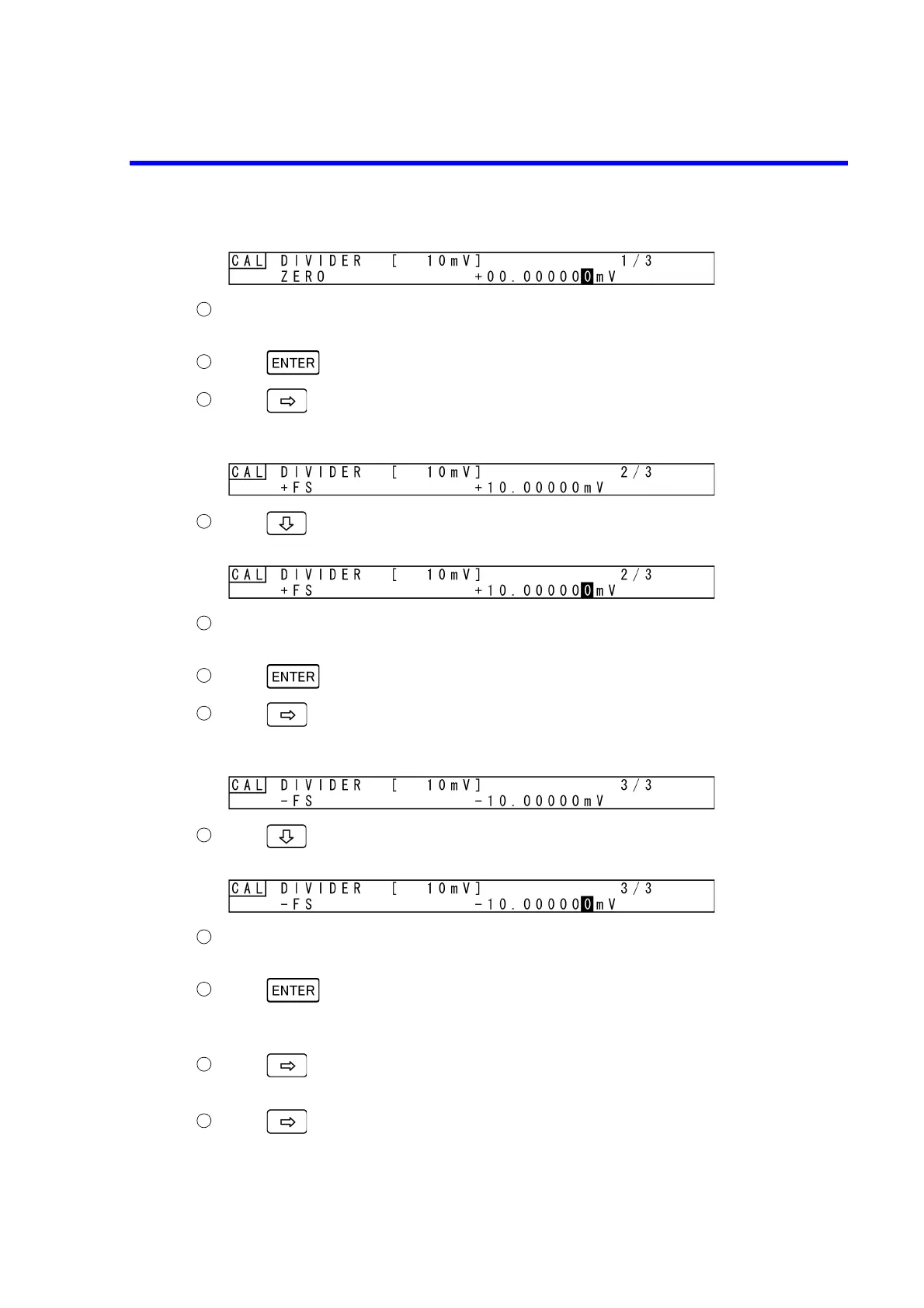6166 DC Voltage Current Source Operation Manual
8.3.2 Manual Calibration Procedures
8-16
After waiting for five or more seconds, input the read value by using the rotary knob or numeric
keypad.
Press to confirm the input and return to the original screen.
Press to switch to the next calibration target (+ full scale). The screen is displayed as shown
below.
Press to enter the digital multimeter read value input screen.
After waiting for five or more seconds, input the read value by using the rotary knob or numeric
keypad.
Press to confirm the input and return to the original screen.
Press to switch to the next calibration target (- full scale). The screen is displayed as shown
below.
Press to enter the digital multimeter read value input screen.
After waiting for five or more seconds, input the read value by using the rotary knob or numeric
keypad.
Press to confirm the input and return to the original screen.
The 10 mV range output has been adjusted by the above steps.
Next, whether it has been correctly adjusted or not is checked.
Press to switch the calibration target to zero point.
Check that the digital multimeter read value meets the tolerance range (See Table 8-2).
Press to switch the calibration target to + full scale.
Check that the digital multimeter read value meets the tolerance range (See Table 8-2).