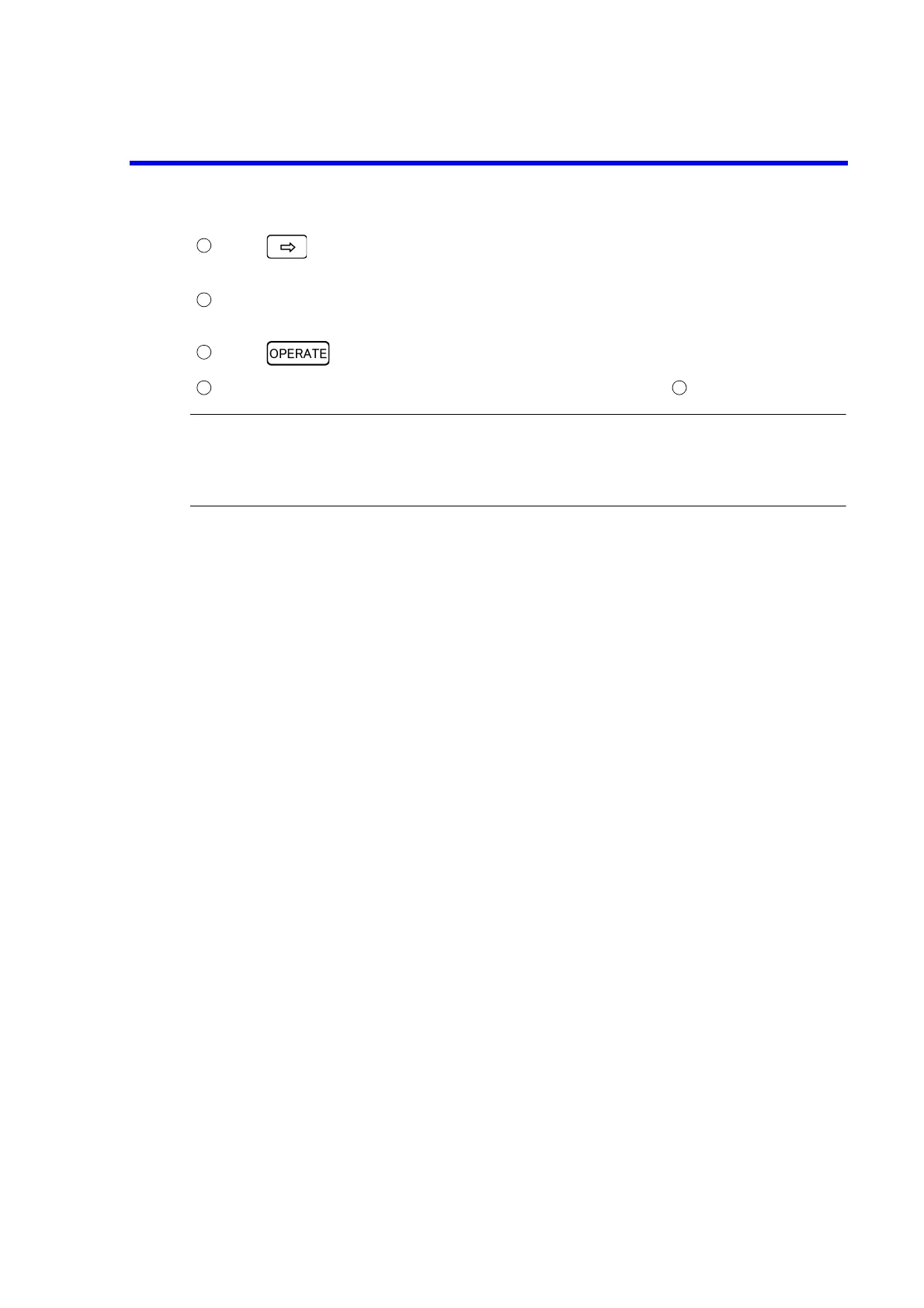6166 DC Voltage Current Source Operation Manual
8.3.2 Manual Calibration Procedures
8-17
Press to switch the calibration target to - full scale.
Check that the digital multimeter read value meets the tolerance range (See Table 8-2).
If any result is out of the tolerance range, repeat the above procedure to perform calibration on all the
calibration targets.
Press to set the output to OFF.
When calibrating another range, repeat the above procedure from Step .
NOTE:
• The calibration must include zero point calibration, + full scale calibration and - full scale calibration.
• When connecting cables to the DIVIDED OUTPUT terminals, start measurement after waiting for about
one minute to reduce the effect of thermal electromotive force.