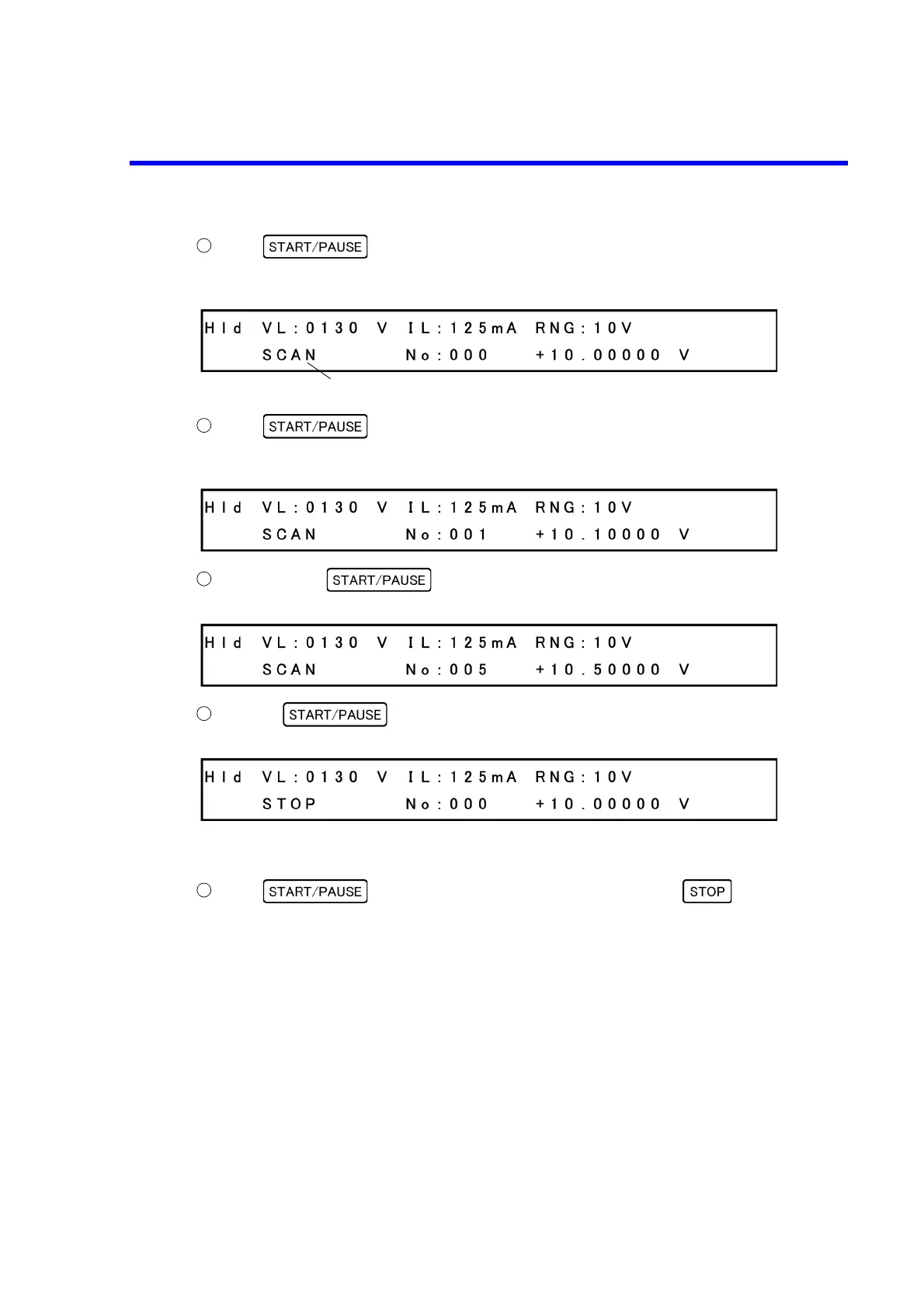6166 DC Voltage Current Source Operation Manual
3.8.7 Starting, Stopping and Pausing Memory Scan
3-51
Press to start the scan.
The source value of memory number 0 is output.
Display example Program screen
Press again.
The memory number is increased by one. The source value of number 1 is output.
Display example Program screen
Similarly, press to proceed to the last number, memory number 5.
Display example Program screen
Pressing again returns to the start number, memory number 0.
Display example Program screen
In place of the START/PAUSE key, inputting the "*TRG" command or an external trigger signal can
increase the memory number.
Press to increase the memory number by one and press .
The scan is stopped and the memory number is returned to the start number, 0.
Shows that the scan is in progress.