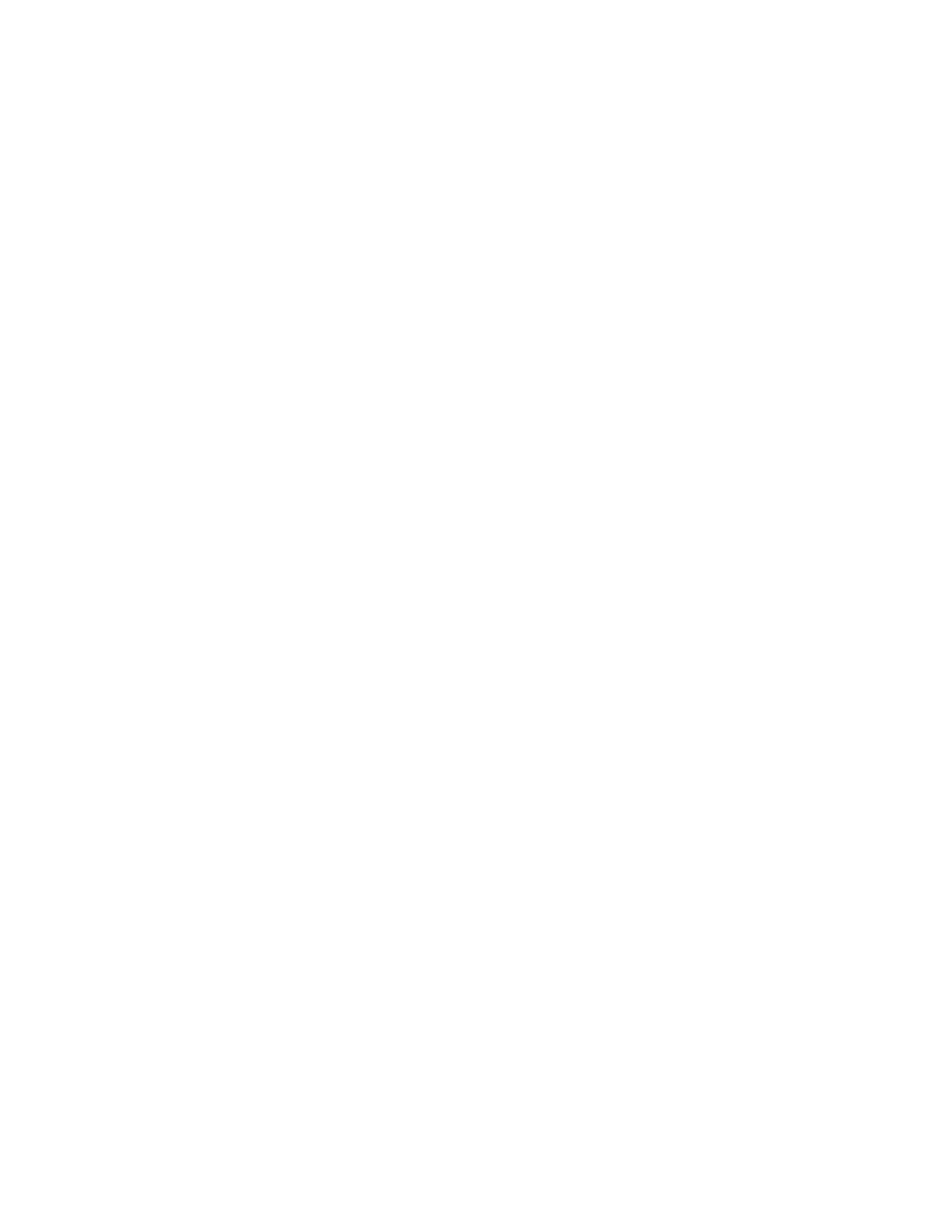Table of Contents
12 Adept MV Controller User’s Guide, Rev. B
AWC Board Specifications. . . . . . . . . . . . . . . . . 77
Configuring an AWC Module . . . . . . . . . . . . . . . . . . 78
Factory Default Settings . . . . . . . . . . . . . . . . 78
DIP-Switch Settings . . . . . . . . . . . . . . . . . . . . 79
AdeptWindows PC Graphical User Interface . . . . . . . . 80
VGB Graphical User Interface . . . . . . . . . . . . . . 80
ASCII Terminal . . . . . . . . . . . . . . . . . . . . 81
AUTO Boot . . . . . . . . . . . . . . . . . . . . . . 81
CPU Board Number Assignment . . . . . . . . . . . . . 81
System Controller Jumper Settings . . . . . . . . . . . . . 81
Ethernet Connections . . . . . . . . . . . . . . . . . . . . . 82
AWC Module Serial I/O Ports . . . . . . . . . . . . . . . . . . 82
Serial Port 1 (RS-232/TERM) . . . . . . . . . . . . . . . . 82
Terminal Mode (ASCII Terminal) Interface . . . . . . . . . 83
Used With a VGB Interface . . . . . . . . . . . . . . . 83
Serial Port 2 (RS-232) . . . . . . . . . . . . . . . . . . . 83
RS-422/485 Connector . . . . . . . . . . . . . . . . . . 83
LED Status Indicators on the AWC. . . . . . . . . . . . . . 85
The Controller Interface Panel . . . . . . . . . . . . . 87
5
Introduction . . . . . . . . . . . . . . . . . . . . . . . . . 89
Panel Switches and Indicators . . . . . . . . . . . . . . . 89
Emergency Stop Switch . . . . . . . . . . . . . . . . 89
Manual/Automatic Mode Switch . . . . . . . . . . . . 90
High Power On/Off Switch/Lamp. . . . . . . . . . . . . 90
MCP Connector. . . . . . . . . . . . . . . . . . . . 90
System Power Switch . . . . . . . . . . . . . . . . . 90
NET Switch . . . . . . . . . . . . . . . . . . . . . . 91
Side Connectors . . . . . . . . . . . . . . . . . . . . . 91
AWC Interface (JAWC). . . . . . . . . . . . . . . . . 91
User Connector (JUSER) . . . . . . . . . . . . . . . . 91
Back Panel Connectors . . . . . . . . . . . . . . . . . . 92
RS-232 (JCOM) . . . . . . . . . . . . . . . . . . . . 92
Manual Mode Safety Package (MMSP) . . . . . . . . . . 92
AUX (JEXT) . . . . . . . . . . . . . . . . . . . . . . 92
CIB (JSLV) . . . . . . . . . . . . . . . . . . . . . . 92
DeviceNet (JDVC). . . . . . . . . . . . . . . . . . . 92
Digital I/O Connections . . . . . . . . . . . . . . . . 92
Installation of the Controller Interface Panel (CIP) . . . . . . . . . 93
Location of the CIP . . . . . . . . . . . . . . . . . . . . 94
Artisan Technology Group - Quality Instrumentation ... Guaranteed | (888) 88-SOURCE | www.artisantg.com