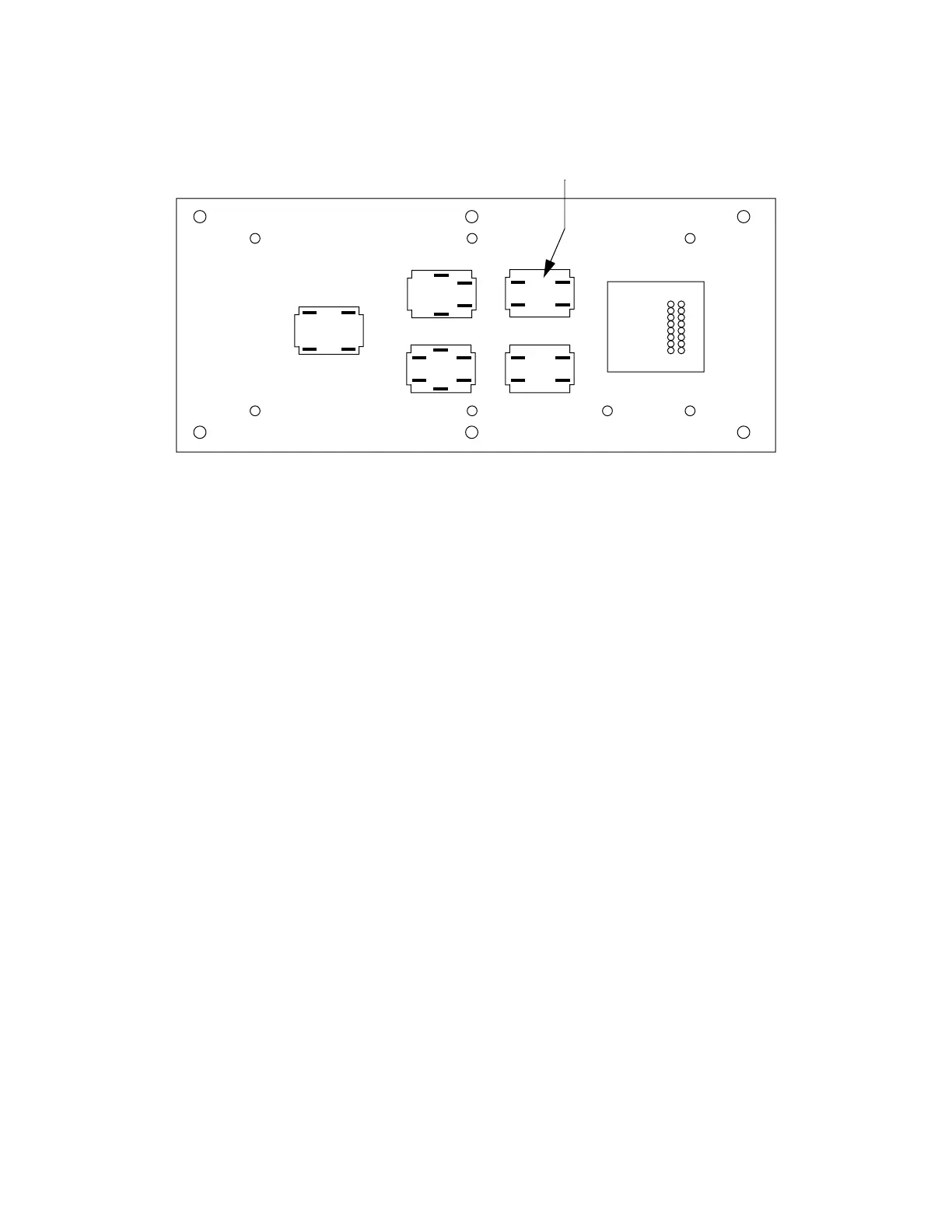Chapter 13 Changing the Lamp on the High Power Indicator
Adept MV Controller User’s Guide, Rev. B 215
Figure 13-2. Lamp Body Contact Alignment
9. Push the CIP front panel into the CIP body, taking care to align all of the
plug-type connectors.
10. Replace the six front panel screws and the MCP bypass plug retainer screw.
11. Reinstall the CIP in its mounting.
12. Reconnect the CIP cables. (Make sure the JDIO1 to JDIO4 cables are correctly
reinstalled.)
The prongs on the lamp body
must be aligned as shown.
Artisan Technology Group - Quality Instrumentation ... Guaranteed | (888) 88-SOURCE | www.artisantg.com