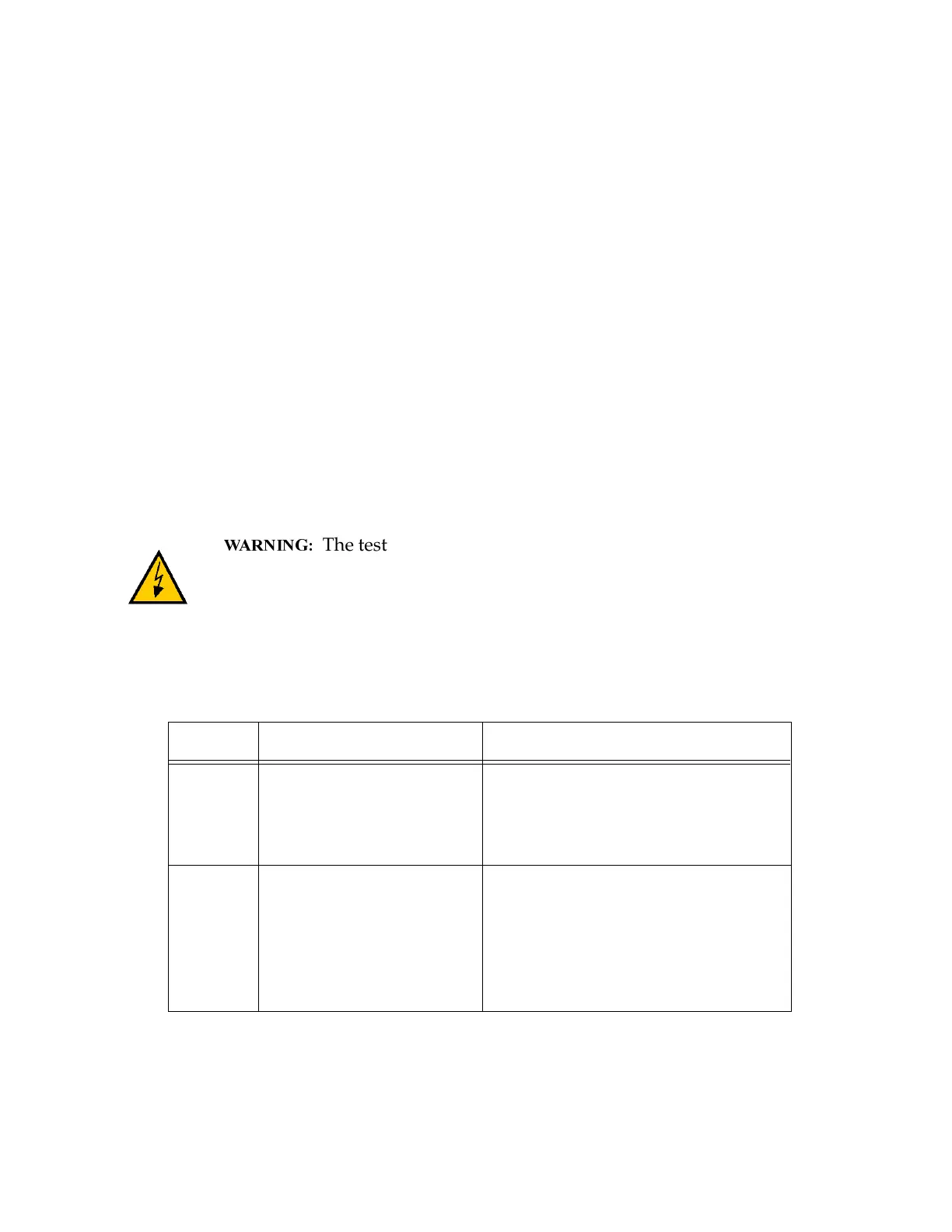!"
12
*Mixing half and full resolutions* (–750)
Explanation: A model (recognition prototype, OCR font, or correlation template)
was defined using a full-frame image, but was applied to a
half-frame image (field only), or vice versa.
User action: Make sure the correct virtual camera is being used for both defining
the model and applying the model. Associated with each virtual
camera is a calibration array that contains information indicating
whether full-frame or half-frame images are to be acquired with the
virtual camera.
*MMSP diagnostic error* Code n (–1108)
Because these message codes are related primarily to hardware,
refer to your Robot Instruction Handbook as your primary source of
information. If it does not answer your questions, contact Adept
Customer Service. The following table summarizes information
about the codes.
.#1
The test procedures for these messages are for skilled or
instructed personnel only. Dangerous voltages are present,
including those on the Security Panel. Failure to exercise care can
result in death or injury.
Table E-2. MMSP Diagnostic Error Message Codes
Code n Explanation User action
0 E-STOP board hardware
not responding, or
Parity error.
Check that the AC supply to the
Security Panel is on and that the
DC power supply is configured
correctly.
1 Hardware state 1 error.
An error has occurred in
the communication or
test sequence.
Try again. If the problem persists,
it may be caused by a faulty
E-STOP board. Make a note of the
error message and code number,
and contact Adept Customer
Service.
Artisan Technology Group - Quality Instrumentation ... Guaranteed | (888) 88-SOURCE | www.artisantg.com