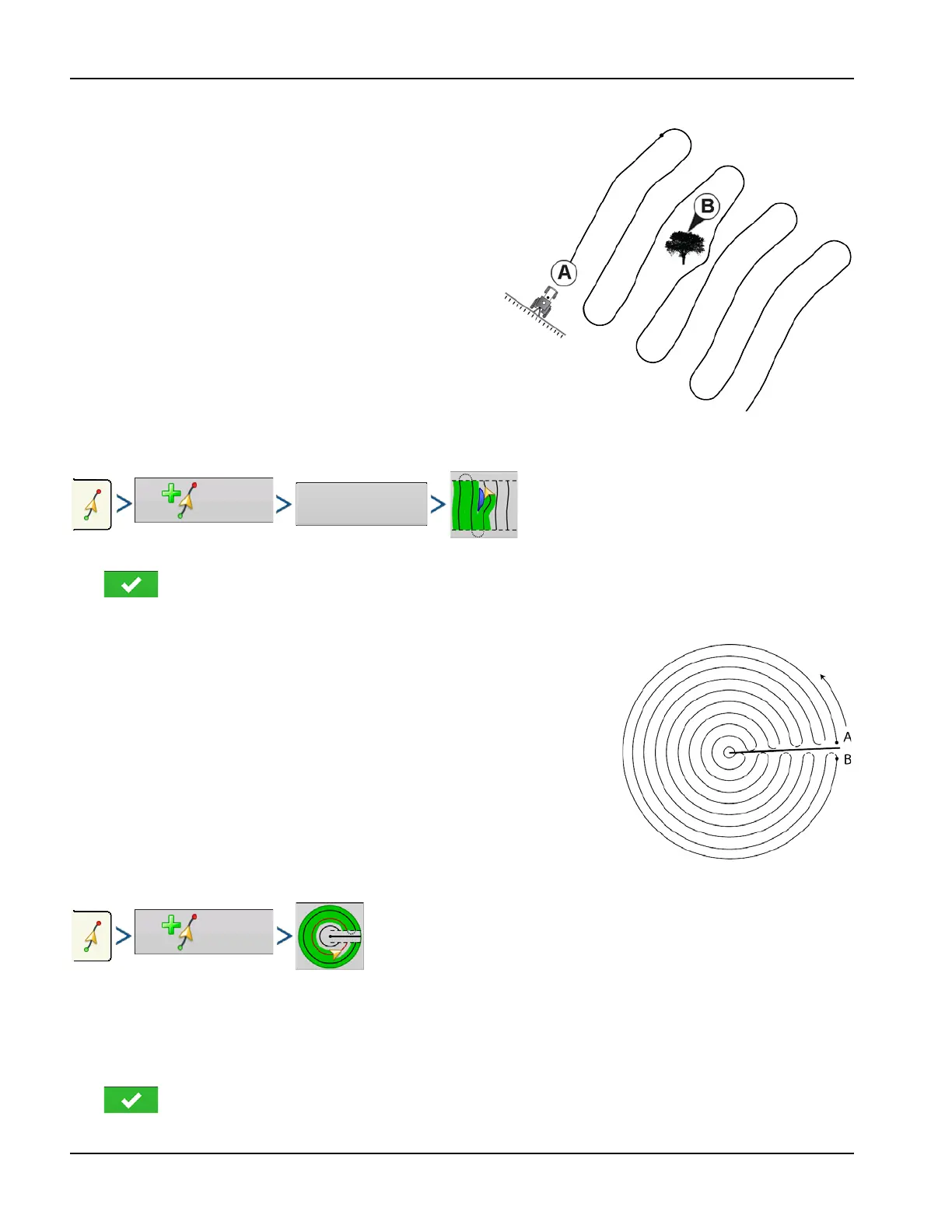110
New Pattern—Identical Curve
Use the Identical Curve pattern to follow gentle contours in the
field. This pattern provides guidance based on the original curve
driven.
Select Pattern
System defaults pattern type to last used. Press the pattern icon to select a different pattern.
Press . Display returns to the Mapping screen.
New Pattern—Pivot
Use the Center-pivot pattern for a field that is irrigated using a center-pivot. With this
pattern, drive concentric circles around the center-pivot. The display will calculate
the center point based on path driven. Otherwise, enter latitude and longitude of
the center point, if known.
Select Pattern
System defaults pattern type to last used. Press the pattern icon to select a different pattern.
• Implement Width (from Implement Setup)
• Guidance Width input box
• Manual Entry checkbox and Latitude and Longitude input boxes
Press . Display returns to the Mapping screen.