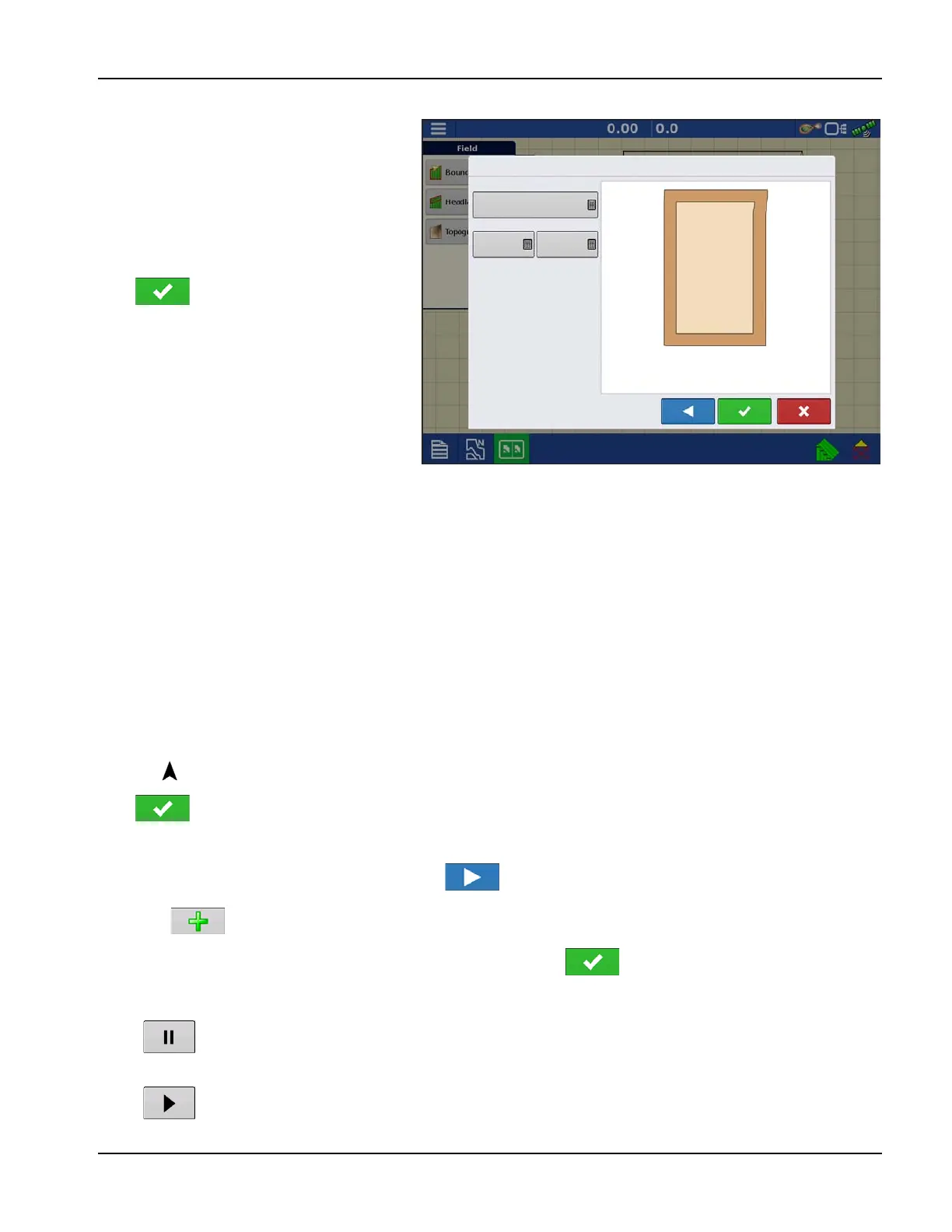In-Field Functions
83
PN 4004700–ENG Rev. K
Headland Types
All-Around
• Offset Implement Width
Number of implement widths used to set
the headland width.
• Offset Distance
Distance used to set headland width.
Press to accept.
Top Bottom
• Offset Implement Width
Number of implement widths used to set the headland width.
• Offset Distance
Distance used to set headland width.
• Heading
Used to generate boundary, headlands are created perpendicular to heading
• Scaling
Sets the amount of variation that is allowed (from perpendicular) to include part of field boundary in the headlands.
• Use AB
Select AB line to set heading for determining headlands.
• The shows the heading used for Headland creation.
Press to accept.
Driven
1. Select Driven from drop-down menu and press to continue.
2. Press on New Headlands screen.
3. Input Headland Offset Distance and Direction (Left or Right). Press to accept.
4. Drive Boundary:
pause.
resume recording after pausing.
New Headlands
Offset Implement Widths
Offset Distance
2
60
0