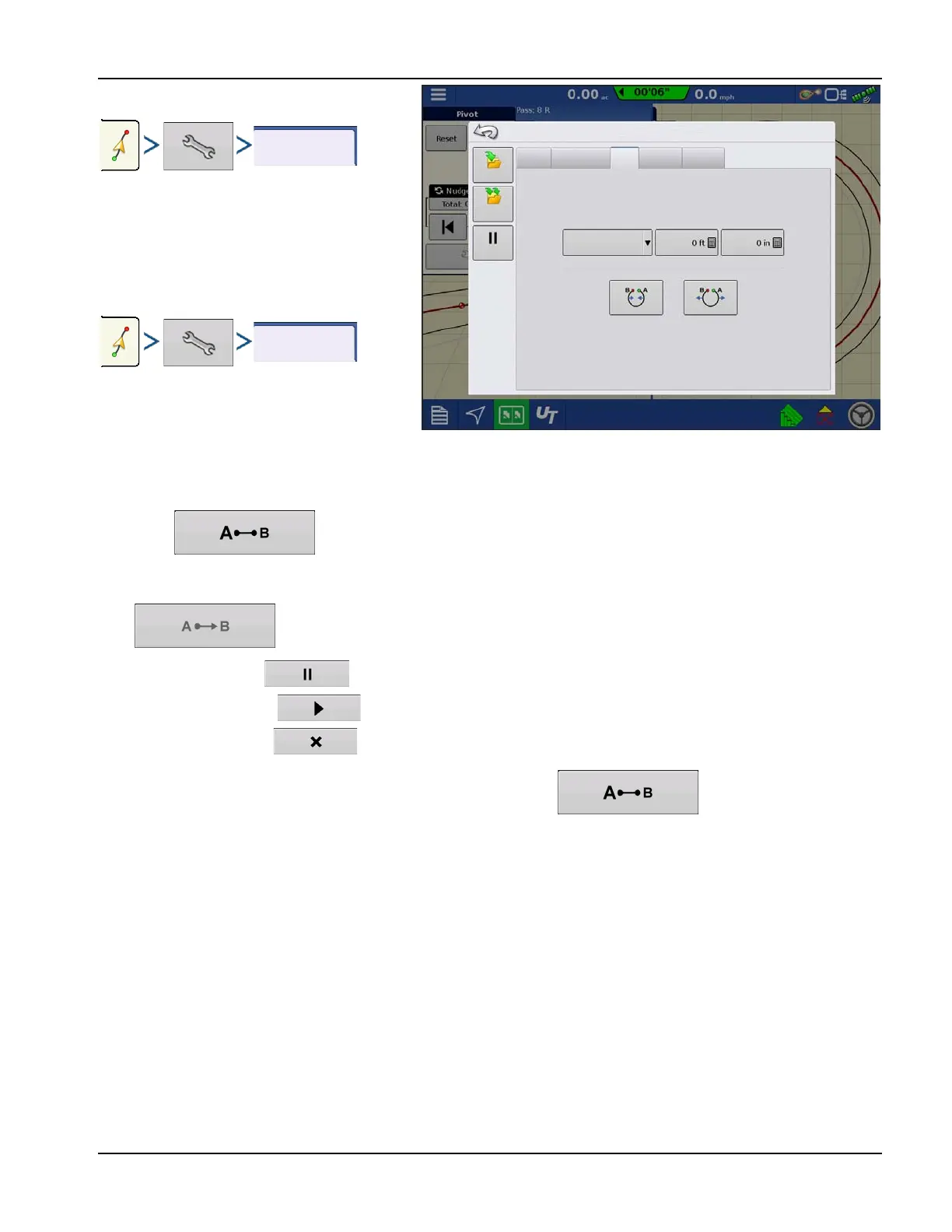Guidance and Steering
111
PN 4004700–ENG Rev. K
Pivot Shift
Shift by Distance—Shift the pivot
pattern, inward or outward, by a desired
distance.
Shift by Row—Shift the pivot pattern,
inward or outward, by a desired number
of rows.
Nearest Row—Shift pivot pattern to the
nearest row based on current location.
User must enter row spacing.
Create AB line using driven path
• Position one wheel of the vehicle in a pivot wheel rut, with the rear of the vehicle to the pivot arm.
• Press to mark A point. A green ball appears on the map screen where point was placed.
• Drive desired path around the field. Keep the vehicle wheel in the rut.
• is greyed out until a minimum of 160 ft has been driven.
• Pause - Press to pause path during path creation
• Resume - Press to resume path during path creation
• Cancel - Press to cancel path during path creation
• When almost back to the pivot arm or the edge of the field, press to mark B point, the AB line
appears on the Mapping screen and B point is marked with a red ball.
Nudge
Steering
Shift
Lightbar
Save
Save
Group
Shift by
Nearest Row
Guidance Options
Pause
Feet
Inches
Distance
Inward
Outward