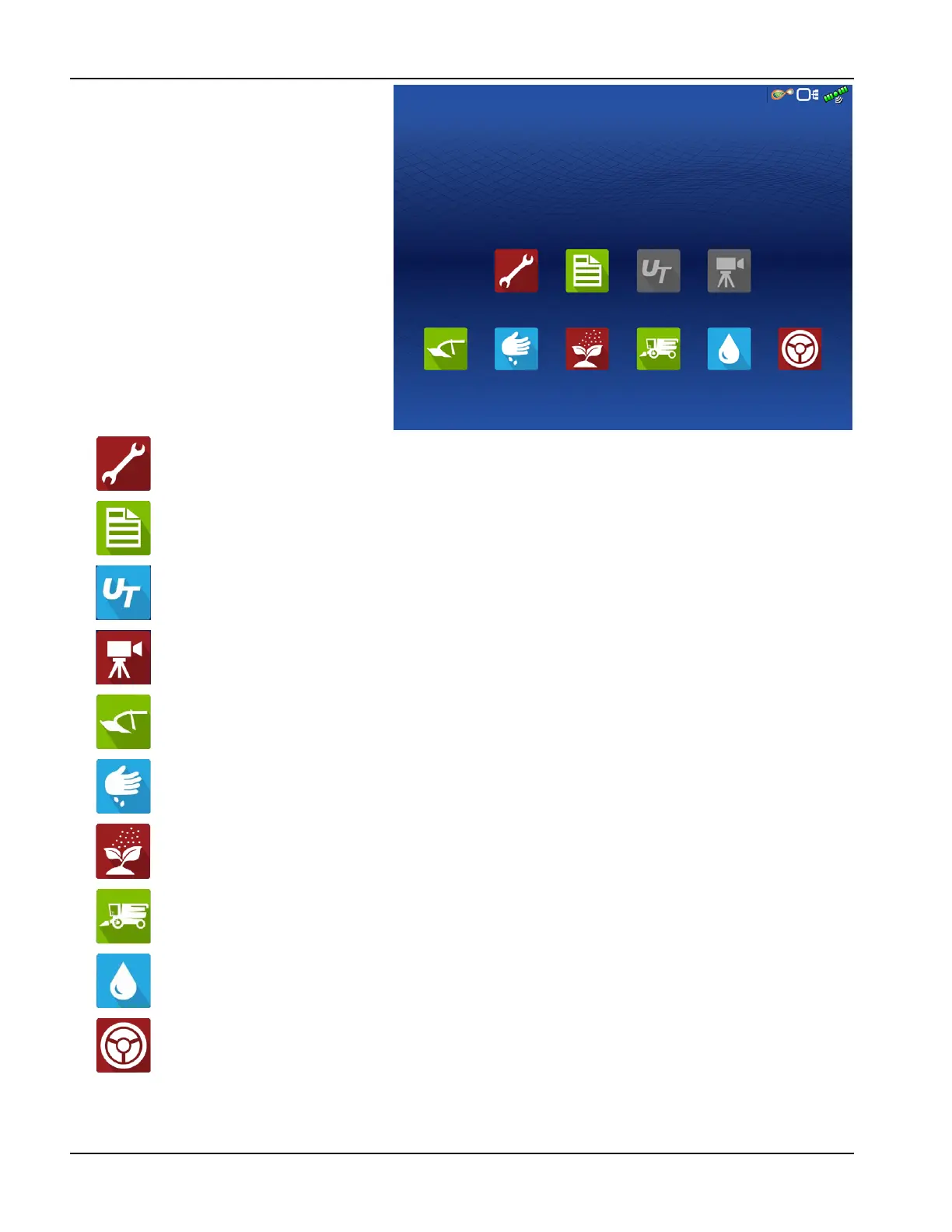6
Homescreen Layout
Setup—Access display’s setup items.
Summary—Used to access previously logged data, maps, reports.
Universal Terminal—Used to interact with UT based ECU’s. It must be enabled in setup.
Camera—View cameras attached to the display. It must be enabled in setup.
Tillage—Create configuration or start operation specific to tillage.
Planting—Create configuration or start operation specific to planting.
Application—Create configuration or start operation specific to application.
Harvest—Create configuration or start operation specific to harvest.
Water Management—Create configuration or start operation specific to water management.
Guidance—Used to start guidance steering only operation.
Setup
Summary
Universal
Terminal
Camera
Harvest
Tillage
Planting
Application
Water
Management
Guidance