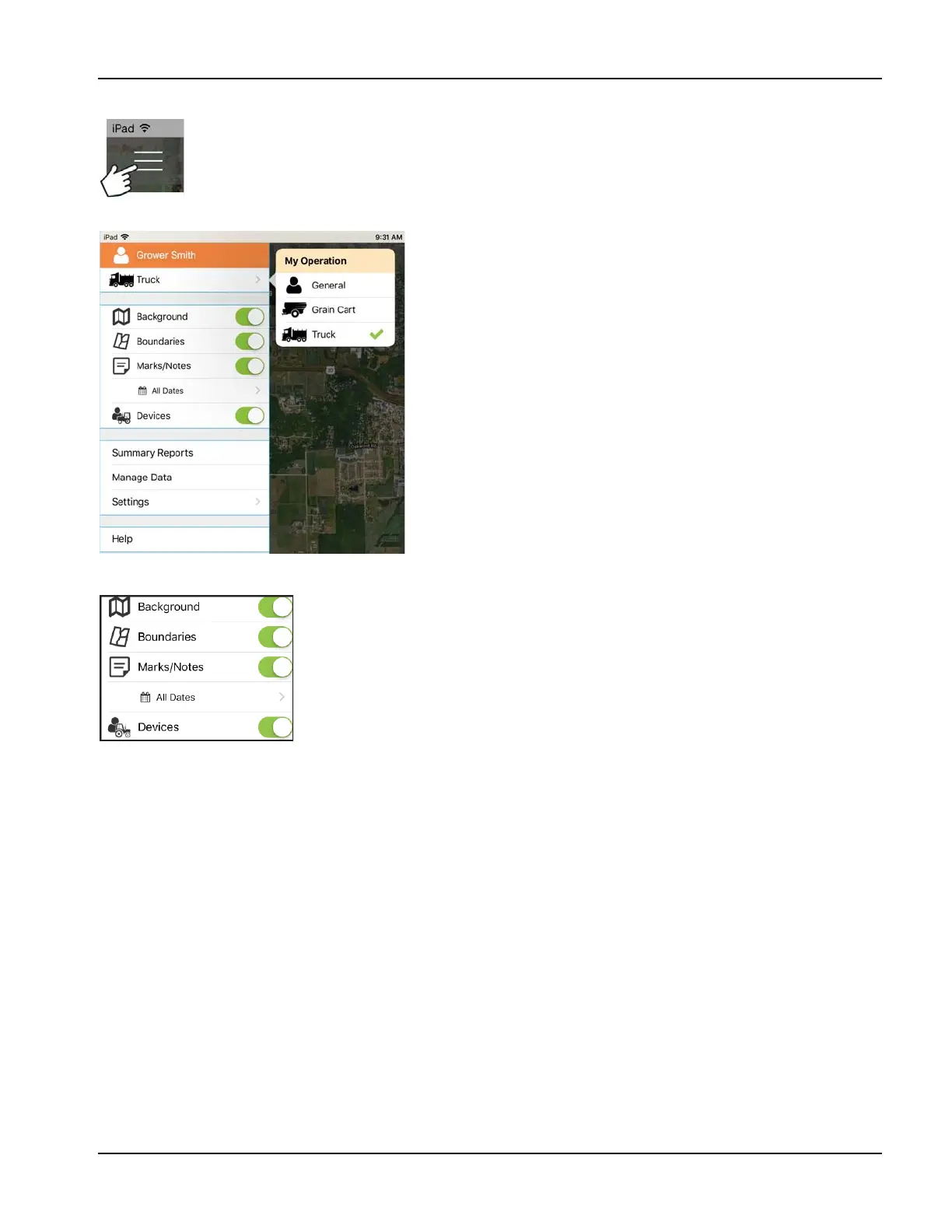AgFiniti
45
PN 4004700–ENG Rev. K
Menu button
My Operation can be set as General, Grain Cart, or Truck.
Backgrounds—Turn satellite imagery on or off
Boundaries on/off—Turn boundary indicators on or off
Marks/notes on/off—Turn imported marks and notes on or off
Adjust date filter—Adjust date range of marks/notes that are mapped. This filter is also
used for printing.
Devices—Toggle device indicators to show/hide location of displays and mobile devices
in your operation.
Settings options—Change units of measure and cloud sync options