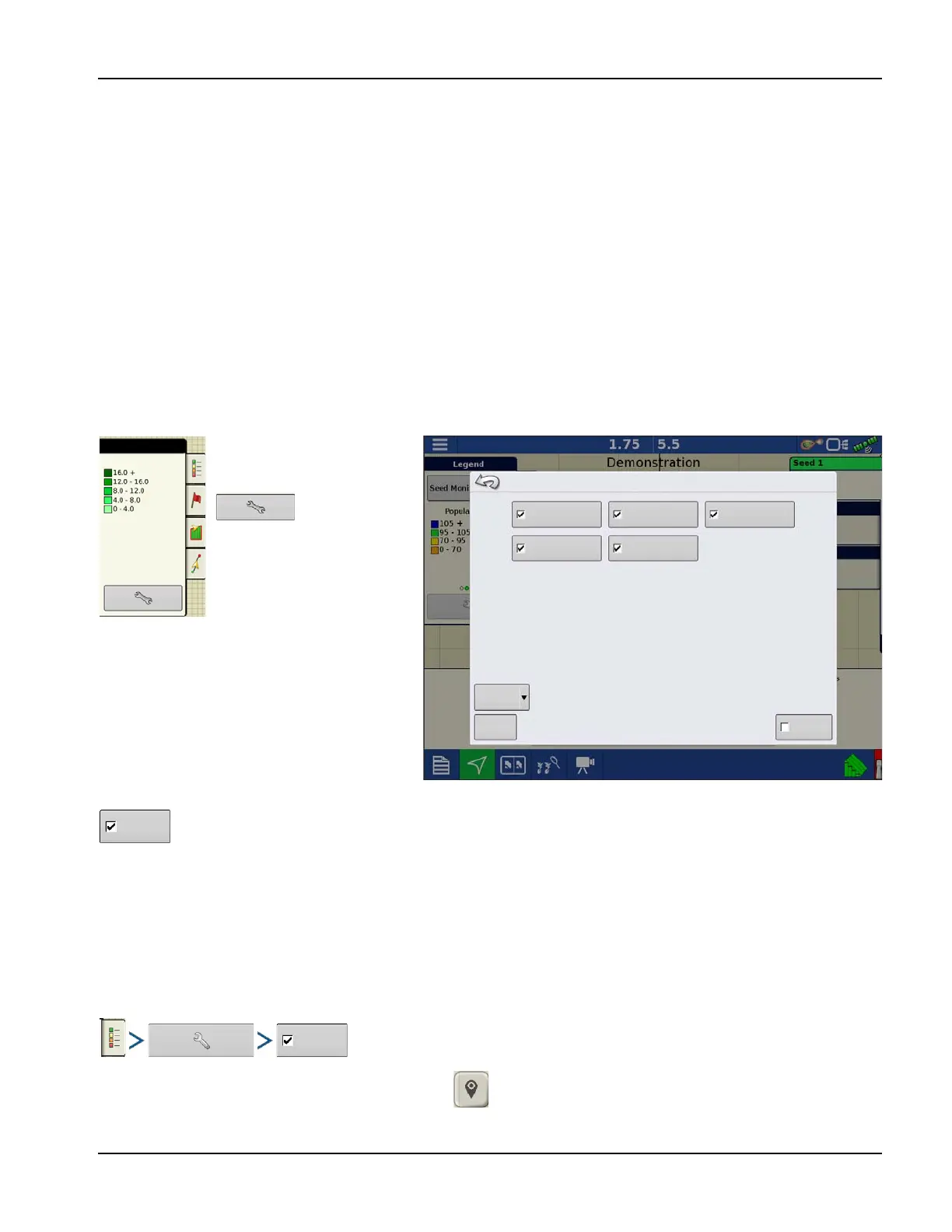Field Operations
69
PN 4004700–ENG Rev. K
• Single Hue (blues or greens)
• Rainbow
• Reset to Default Legend
Resets the legend to the default settings.
• Automatic Legend
If the Automatic Legend check box is selected, the average automatically sets itself to the field average and updates
as the field average changes.
• Reset to Default Legend
Press the reset legend to the system default.
• Save as Product Legend
Select the Save as Product Legend check box to set the current legend as the default legend for all regions of the
same product.
Map Options
Toggle mappable items, load
references, or follow selection.
Press the Legend Setup
and the Map
Options screen appears.
•Load Reference
Loads a list of maps of previous
operations performed in that
field. For each operation, view
As-Applied or Coverage
attributes; and Varieties if
performing a Planting
operation.
Map Shift
Map Shift is used to shift the onscreen map and account for time base inaccuracies with lower accuracy GPS
receivers. This is done by doing a quick survey and creating a reference point. Any time the user would like to
adjust the map to fix GPS drift inaccuracies they will go back to the reference point and perform a survey to
shift to the current position.
Map Shift General Guideline
For Map Shift to be successful it is suggested that a reference point be set before beginning a field operation. That way any
time the vehicle leaves the field or is shut down for an extended period of time the reference point can be used upon
returning to the field operation.
Enable Map Shift
With the map shift option checked, the map shift icon will become available when in full screen view on the
mapping screen.
Map Options
Load
Reference
Map Options
Data
Follow View
Row Outlines
Grid
Travel Directions
Boundary
Perspective
Map Shift
