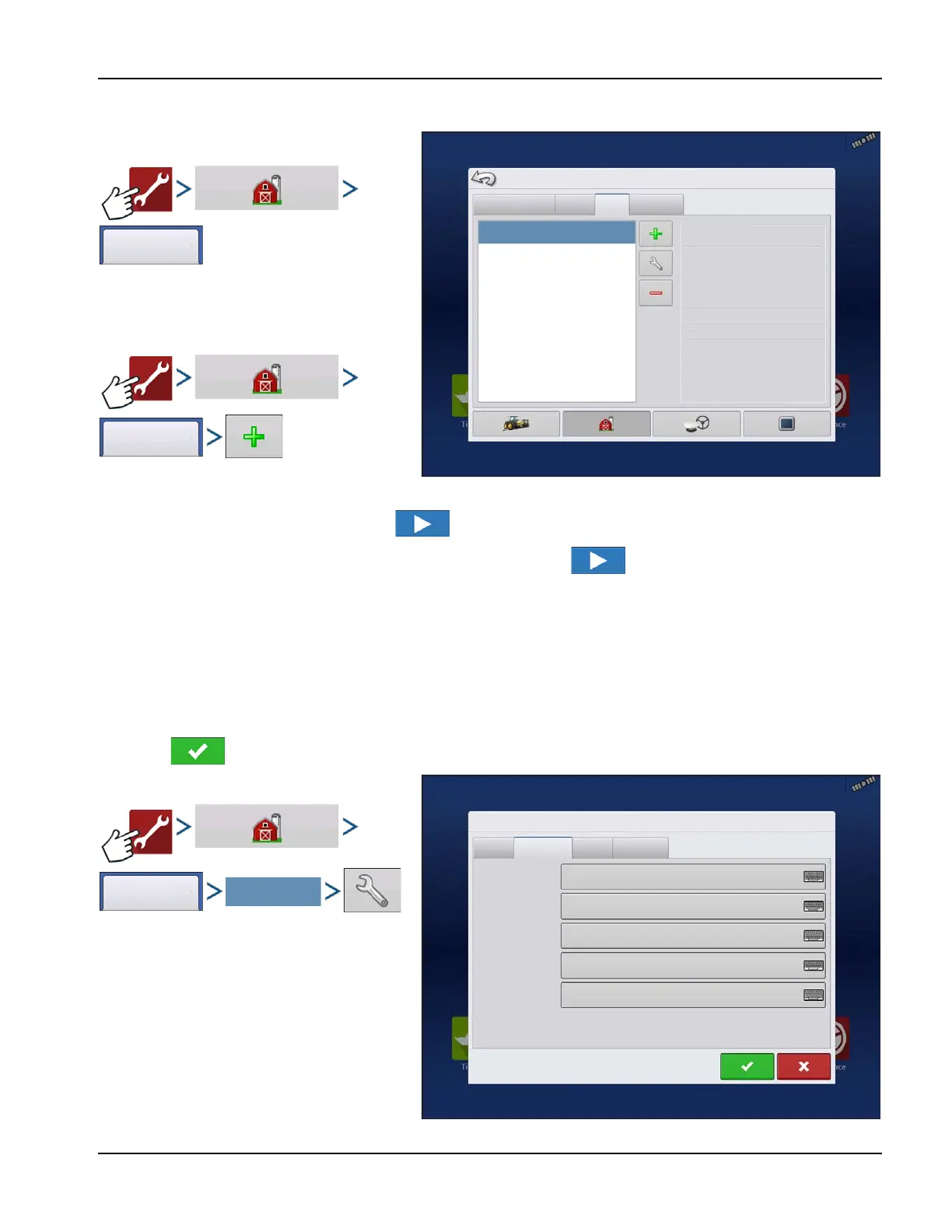Configurations
17
PN 4004700–ENG Rev. K
If a user would like to remove logged data from the display they can delete a season from the display. Before deleting a
Season make sure that all logged data has been properly archived within management software or AgFiniti® Mobile.
Users tab
User tab allows user to add, modify, or delete
users from the display.
Add a User
1. Enter first name and/or last name (have to
enter a first or last name, recommend entering both).
2. Enter applicator license (optional). Press to continue.
3. Select Operator or Manager (can select either, none, or both). Press to continue.
4. Enter and verify password (optional).
• Locks the displays ability to load/change operating configurations, access setup and USB, if Manager has a
password set
• Leaves display unsecured unless each manager sets a password
• No restriction for password format (can be any combination of letters, numbers, and special characters)
• Case sensitive
5. Press to accept.
Edit User Profile
“Edit User” screen allows user to edit information
originally entered when profile was added. Edit
button also allows access to more phone, email,
and address information.
Management Setup
User Information
Grower/Farm/Field
Season
Users
Businesses
Rodgers, Gary
Business Phone:
Home Phone:
Mobile Phone:
Business Email:
Home Email:
Address:
Applicator License:
Operator: No
Manager: No
Rodgers, Gary
Rodgers, Kyle
Smith, Jim
Edit User
General
Phone/Email
Address
Permissions
Home Phone
Mobile Phone
Business Phone
Home Email
Business Email