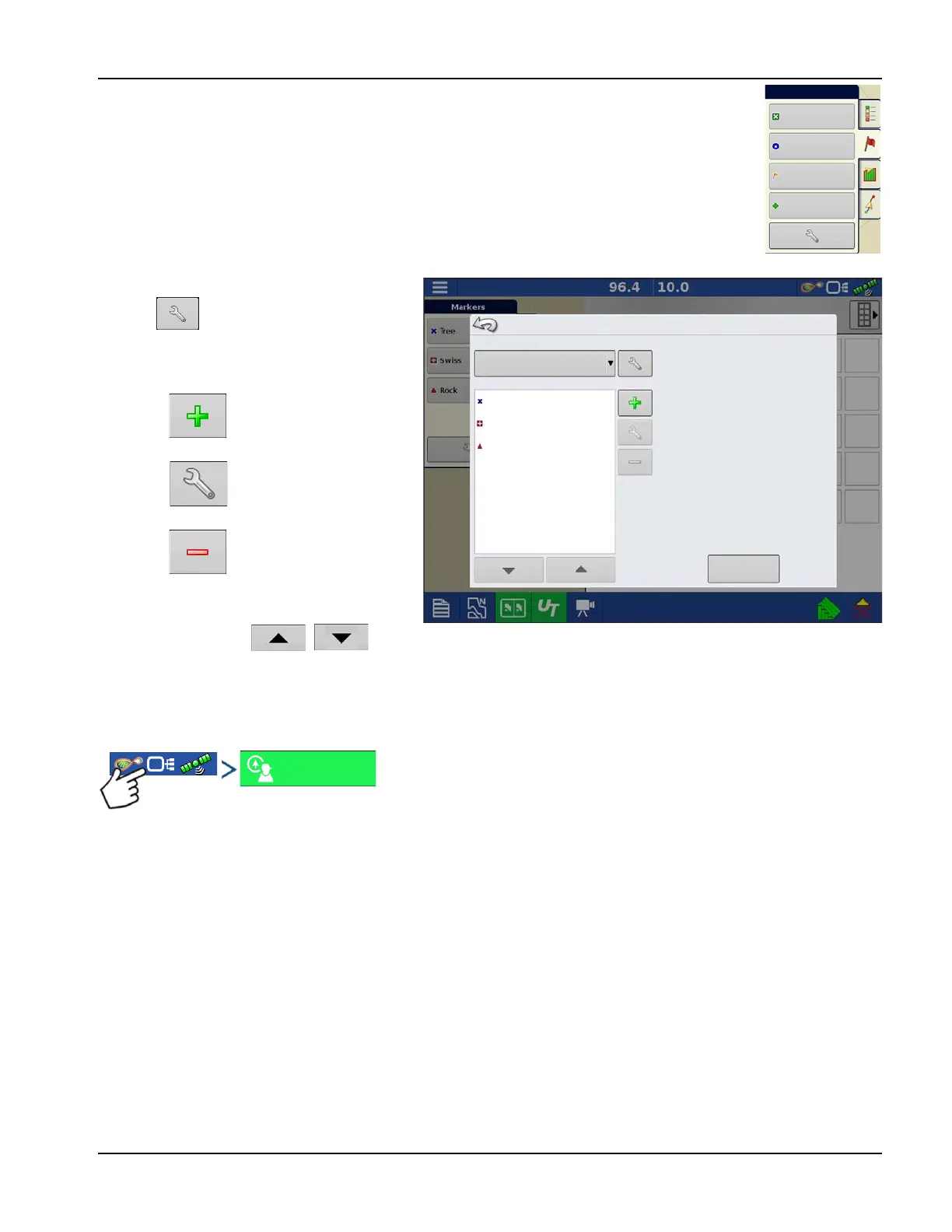Field Operations
75
PN 4004700–ENG Rev. K
Markers Tab
Markers are a collection of point objects that are available on the Map Markers tab of the Mapping
toolbox. Map markers allow mapping points on the go in order to identify specific features within a
field. Press an individual marker to indicate a Map Marker on the Map screen.
If all of the Markers created are not immediately visible in this screen, press the cycle button that will
appear next to the marker setup button at the bottom of the marker toolbox.
Edit Markers
Marker Sets:
Pressing allows operator to create, name,
and delete marker sets.
Markers:
• Press to add a marker.
• Press to edit a marker.
• Press to remove a marker.
• With numerous map icons, cycle through
them by pressing / .
• When creating or editing a marker, check the Georeferenced note button to add a Field Note that is referenced to the
current GPS position when that marker is used.
Operator Selection
1. Press Select Operator button.
Select a machine operator from the drop-down list. Machine operator information is logged with all field operations.
Operator information may be entered in Management Setup.
Markers
Rock
Weeds
Washout
Trees
Marker Management
Marker Sets
All Markers
Markers
Load
Reference Marks
Tree
Rock
Weed