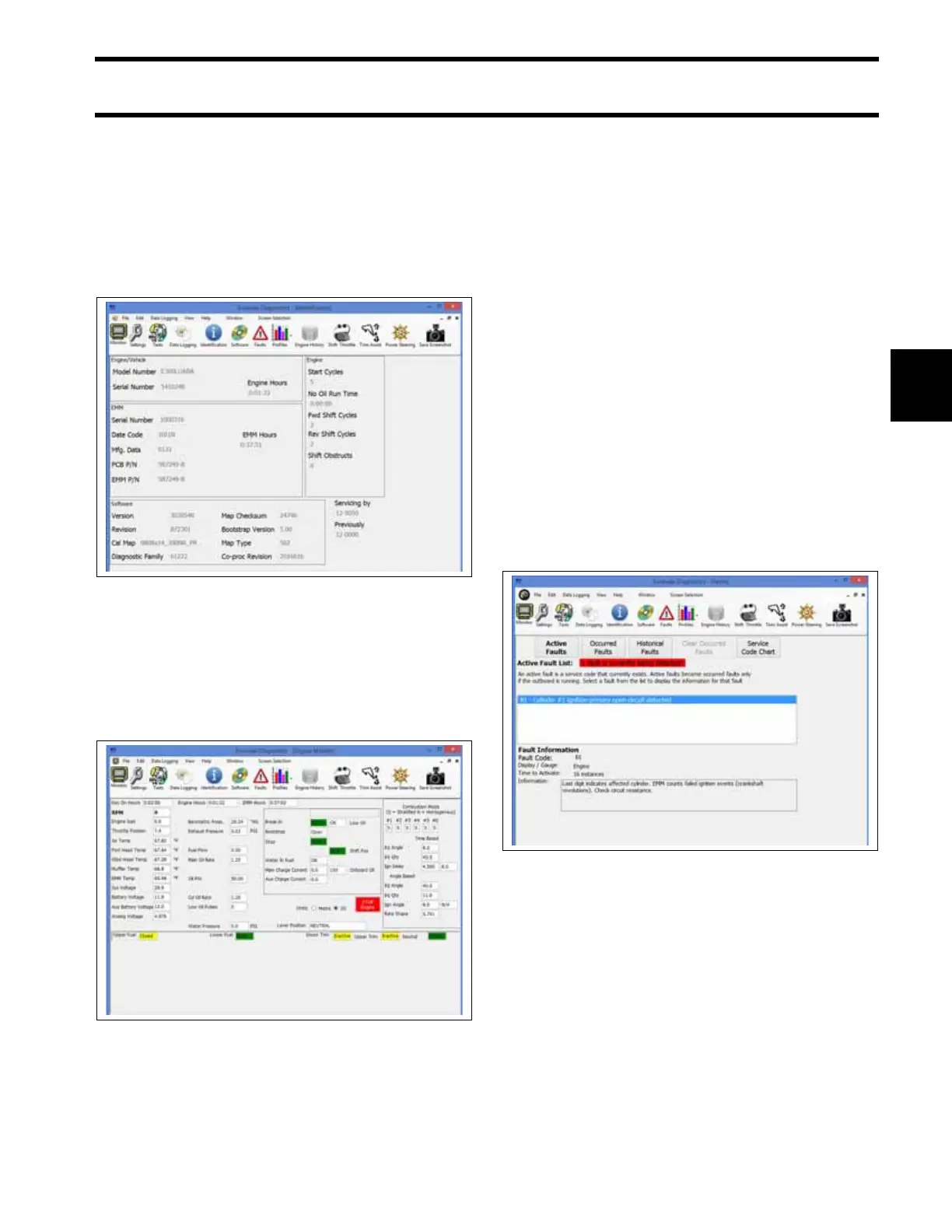91
Engine and Control Systems
Diagnostic Software Functions
4
Identification
The Identification screen displays the engine
model and serial numbers as well as other manu-
facturing information. The outboard model and
serial numbers displayed on the Identification
screen must match the identification label on the
outboard swivel bracket.
Engine Monitor Information
The Engine Monitor screen displays dynamic
information while the outboard is running.
Changes in data, such as voltages or tempera-
tures, are shown as they happen.
Faults and Fault Codes
An abnormal condition that occurs is known as a
fault. There are three types of faults:
• Active Fault – A fault that currently exists. Active
faults become occurred faults only if the out-
board is running.
• Occurred Fault – A fault that occurred while the
engine was running at some point in time.
• Historical Fault – An historical record of
occurred faults. Historical faults cannot be
cleared.
A fault code and corresponding fault code number
are generated for monitored conditions. Refer to
the Fault Code Chart for a complete list of all fault
codes.
Active Faults
The Active Faults screen displays the code num-
ber, the number of times the event occurred, and
number of occurrences.
Identification Screen
009281
Engine Monitor Screen
009242
Active Faults Screen
009283