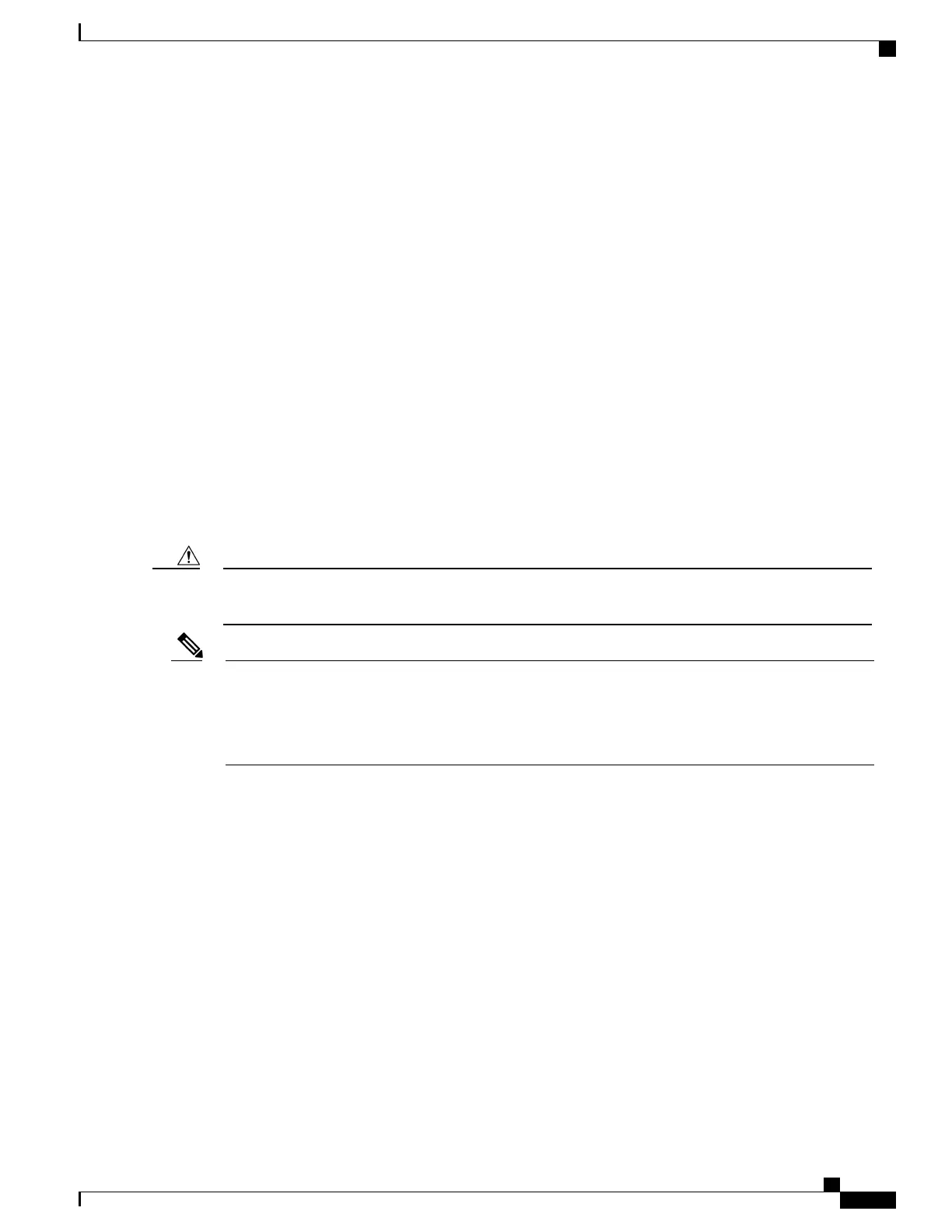Site Power Guidelines
The Cisco ASR 1000 Series Routers have specific power and electrical wiring requirements. Adhering to
these requirements ensures reliable operation of the system. Follow these precautions and recommendations
when planning your site for the Cisco ASR 1000 Series Router:
•
The redundant power option provides a second, identical power supply to ensure that power to the chassis
continues uninterrupted if one power supply fails or input power on one line fails.
•
In systems configured with the redundant power option, connect each of the two power supplies to a
separate input power source. If you fail to do this, your system might be susceptible to total power failure
due to a fault in the external wiring or a tripped circuit breaker.
•
To prevent a loss of input power, be sure the total maximum load on each circuit supplying the power
supplies is within the current ratings of the wiring and breakers.
•
Check the power at your site before installation and periodically after installation to ensure that you are
receiving clean power. Install a power conditioner if necessary.
•
Provide proper grounding to avoid personal injury and damage to the equipment due to lightning striking
power lines or due to power surges. The chassis ground must be attached to a central office or other
interior ground system.
This product requires short-circuit (overcurrent) protection, to be provided as part of the building installation.
Install only in accordance with national and local wiring regulations.
Caution
The Cisco ASR 1000 Series Router installation must comply with all applicable codes and is approved
for use with copper conductors only. The ground bond fastening hardware should be of compatible material
and preclude loosening, deterioration, and electrochemical corrosion of hardware and joined material.
Attachment of the chassis ground to a central office or other interior ground system must be made with
an AWG #6 gauge wire, copper ground conductor at a minimum.
Note
Electrical Circuit Requirements
Each Cisco 1000 Series Router requires a dedicated electrical circuit. If you equip it with dual power feeds,
provide a separate circuit for each power supply to avoid compromising the power redundancy feature.
The Cisco ASR 1000 Series Routers can be powered by a DC or AC source. Ensure that the equipment
grounding is present and observe power strip ratings. Make sure that the total ampere rating of all products
plugged into the power strip does not exceed 80% of the rating.
The following table contains specifications for DC-powered systems for all Cisco ASR 1000 Series Routers.
Cisco ASR 1000 Series Router Hardware Installation Guide
123
Preparing Your Site for Installation
Site Power Guidelines
