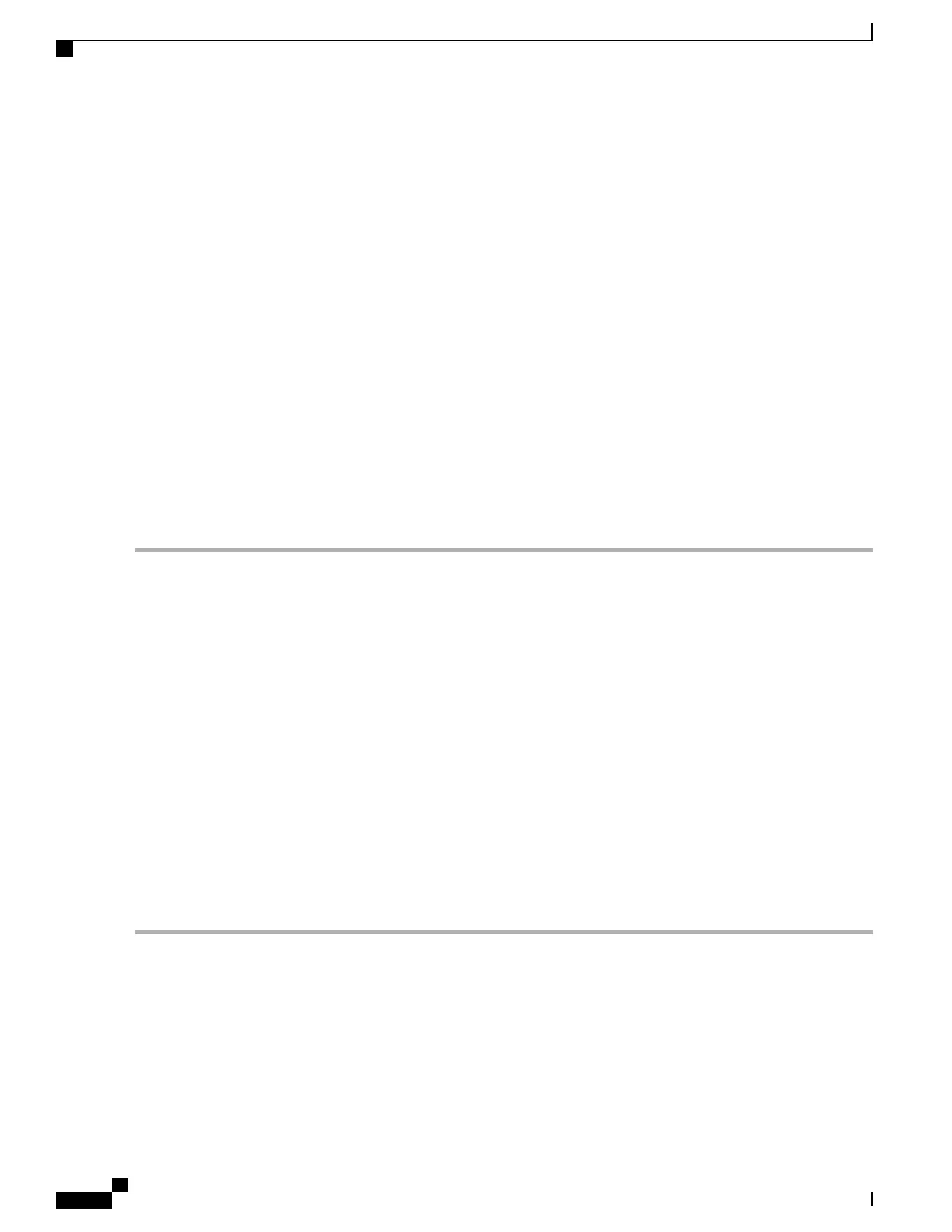Using the Console Interface
To access the command line interface using the console, follow these steps:
SUMMARY STEPS
1.
Your system is booting and if you answer No, at the prompt:
2.
Then Press Return to enter user EXEC mode. The following prompt appears:
3.
From user EXEC mode, enter the enable command as shown in the following example:
4.
At the password prompt, enter your system password. If an enable password has not been set on your
system, this step may be skipped. The following example shows entry of the password called enablepass
:
5.
When your enable password is accepted, the privileged EXEC mode prompt appears: Router#
6.
You now have access to the CLI in privileged EXEC mode and you can enter the necessary commands
to complete your desired tasks. To exit the console session, enter the quit command as shown in the
following example:
DETAILED STEPS
Step 1
Your system is booting and if you answer No, at the prompt:
Example:
--- System Configuration Dialog ---
Would you like to enter the initial configuration dialog? [yes/no]: no
Step 2
Then Press Return to enter user EXEC mode. The following prompt appears:
Router>
Step 3
From user EXEC mode, enter the enable command as shown in the following example:
Router> enable
Step 4
At the password prompt, enter your system password. If an enable password has not been set on your system, this step
may be skipped. The following example shows entry of the password called enablepass :
Password: enablepass
Step 5
When your enable password is accepted, the privileged EXEC mode prompt appears: Router#
Step 6
You now have access to the CLI in privileged EXEC mode and you can enter the necessary commands to complete your
desired tasks. To exit the console session, enter the quit command as shown in the following example:
Router# quit
Configuring Global Parameters
When you first start the setup program, you must configure the global parameters. These parameters are used
for controlling system-wide settings. Perform the following steps to enter the global parameters:
Cisco ASR 1000 Series Router Hardware Installation Guide
468
Cisco ASR 1000 Series Routers Power Up and Initial Configuration
Using the Console Interface
