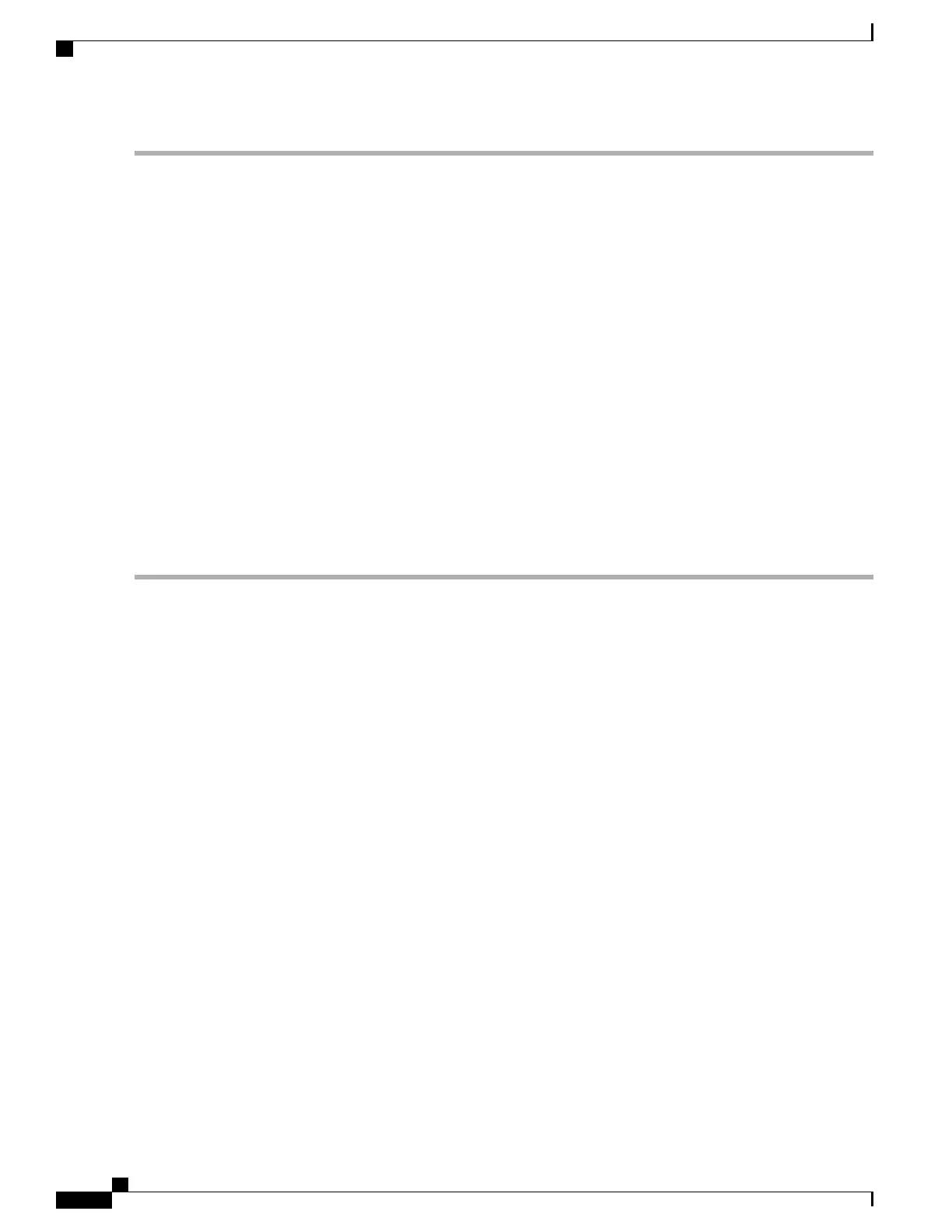Replacing the Cisco ASR1000-RP1 Internal Hard Drive
To replace the Cisco ASR1000-RP1 internal hard drive and insert the Cisco ASR 1000 Series Route Processor
1 into the Cisco ASR 1000 Series Router, follow these steps:
SUMMARY STEPS
1.
On the Cisco ASR1000-RP1, carefully align the new hard drive unit with its screw fastener to the base
screw on the bottom of the module.
2.
Reconnect the two cables to the rear of the hard drive. These are keyed for easy connection.
3.
Align hard drive module to carrier base tabs, align the module fastener to base screw mate by hand, and
then tighten with screw driver.
4.
Replace the cover by aligning the tabs in the slot and tightening the screw fasteners.
5.
With two hands, grab the handles on the Cisco ASR1000-RP1 module and slide it back into its slot in the
Cisco ASR 1000 Series Router and tighten the captive screw.
DETAILED STEPS
Step 1
On the Cisco ASR1000-RP1, carefully align the new hard drive unit with its screw fastener to the base screw on the
bottom of the module.
Step 2
Reconnect the two cables to the rear of the hard drive. These are keyed for easy connection.
Cisco ASR 1000 Series Router Hardware Installation Guide
482
Removing and Replacing FRUs from the Cisco ASR 1000 Series Routers
Removing and Replacing the Cisco ASR1000-RP1 Module Internal Hard Drive
