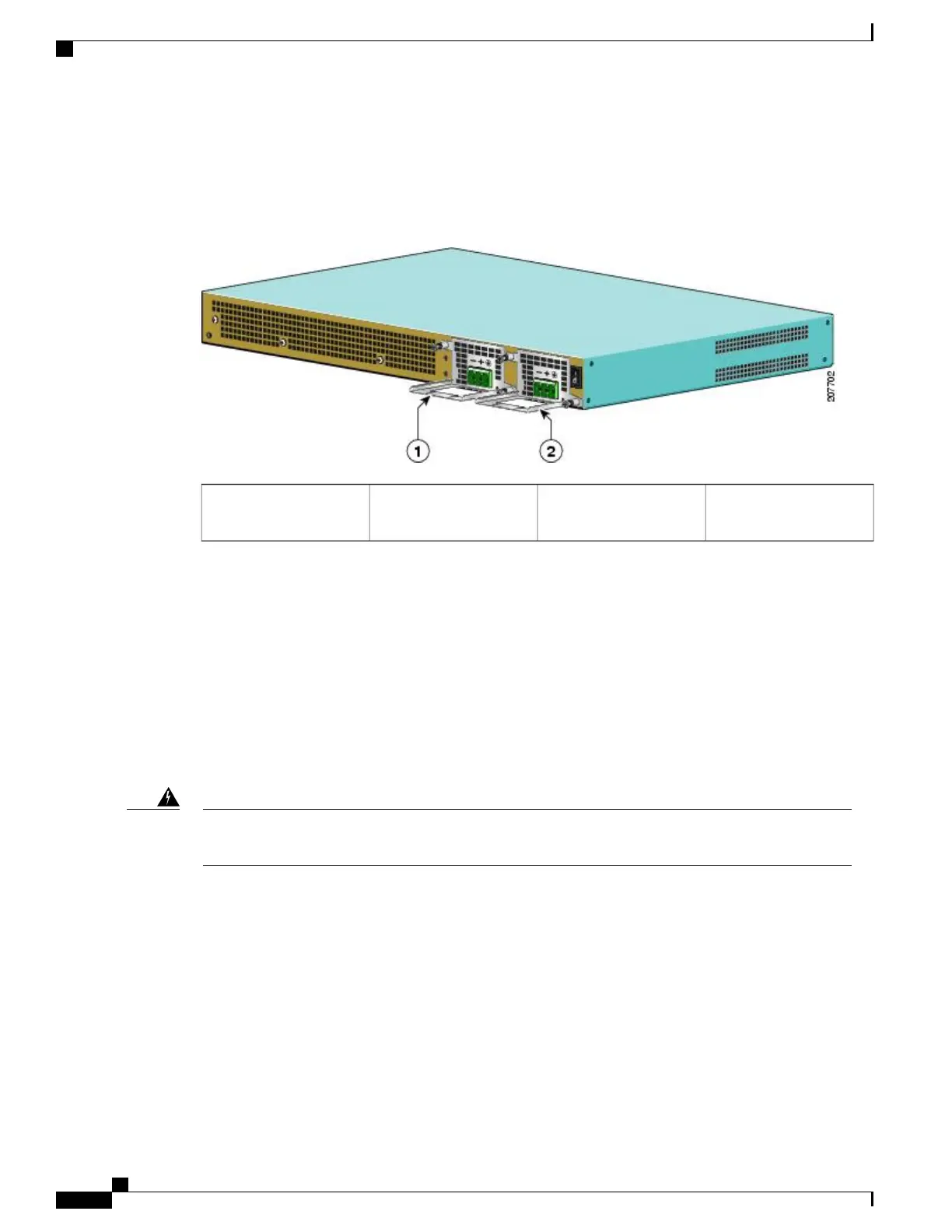The power supply has a handle, to assist in insertion and extraction. The module must be supported with one
hand because of its length. The following image shows the rear view of the Cisco ASR 1001 Router DC power
supply.
Figure 220: Cisco ASR 1001 Router DC Power Supply Rear View
DC power supply in slot
1
2DC power supply in slot
0
1
This section describes how to install the DC power supply ground leads and input power leads to the Cisco
ASR 1001 Router DC input power supply. Before you begin, read these important notices:
•
The color coding of the DC input power supply leads depends on the color coding of the DC power
source at your site. Typically, green or green/yellow is used for ground (GND), black is used for –48 V
on the negative (–) terminal, and red is used for RTN on the positive (+) terminal. Ensure that the lead
color coding you choose for the DC input power supply matches the lead color coding used at the DC
power source.
•
Ensure that the chassis ground is connected on the chassis before you begin installing the DC power
supply. Follow the steps provided in the Attaching a Chassis Ground Connection, on page 438.
When you install a power supply unit, the ground connection should always be made first and disconnected
last. Statement 1046
Warning
To connect the DC power supply on the Cisco ASDR 1001 Router, follow these steps:
SUMMARY STEPS
1.
Ensure that the chassis ground is connected on the chassis before you begin installing the DC power supply,
as described in the Attaching a Chassis Ground Connection, on page 438.
2.
At the rear of the chassis, next to the power supply bay PS1, ensure that the power supply switch is in
Standby position.
3.
Turn off the circuit breaker to the power supply.
Cisco ASR 1000 Series Router Hardware Installation Guide
452
Cisco ASR 1001 Router Overview and Installation
Installing DC Input Power on the Cisco ASR 1001 Router
