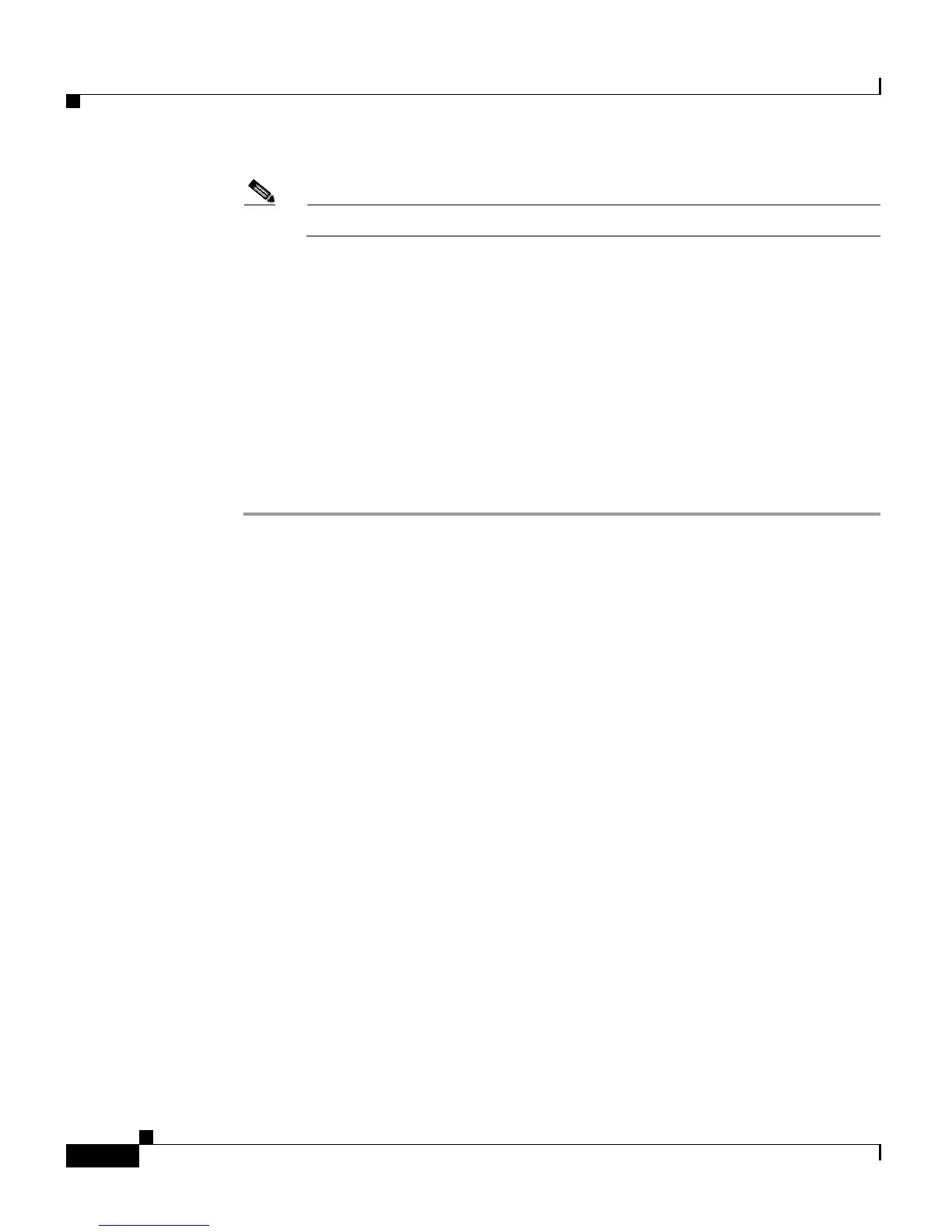Chapter 4 Provisioning Cisco Unified CCX
Creating, Modifying, and Deleting CSQs
4-24
Cisco Customer Response Solutions Administration Guide, Release 4.1(1)
Note You can click the Select All check box to select all agents.
Step 4 Click Remove Skill.
The Remove Skill Configuration web page opens.
Step 5 Remove skills by choosing one or more skills from the Skills list and clicking >
to move the skills to the Skills to Remove list. Note that the Skills list displays the
total number of skills configured for Unified CCX, not just those skills assigned
to the selected agents.
Step 6 Click Update to apply the changes.
The Assign Skills area of the Unified CCX Configuration web page opens, and
the agents are no longer assigned to the skills.
Creating, Modifying, and Deleting CSQs
The Contact Service Queue (CSQ) controls incoming calls by determining where
an incoming call should be placed in the queue and to which agent the call is sent.
After you assign an agent to a resource group and/or skills, you need to configure
the CSQs.
You assign agents to a CSQ by associating a resource group or skills to the CSQ.
Agents in the selected resource group or having the selected skills are assigned to
the CSQ.
Skills within the CSQ can be ordered. This means that, when resources are
selected, a comparison is done based on the competency level (highest for “most
skilled” and lowest for “least skilled”) of the first skill in the list. If there is a “tie”,
then the next skill within the order is used, and so on.
Skills within the CSQ can also be weighted. The weight value is an integer from
1 to 1000. Each competency level would be multiplied by the skill's associated
weight, and a final comparison is done on the sum of all the weighted skill
competencies (highest value for “most skilled” and lowest for “least skilled”).
