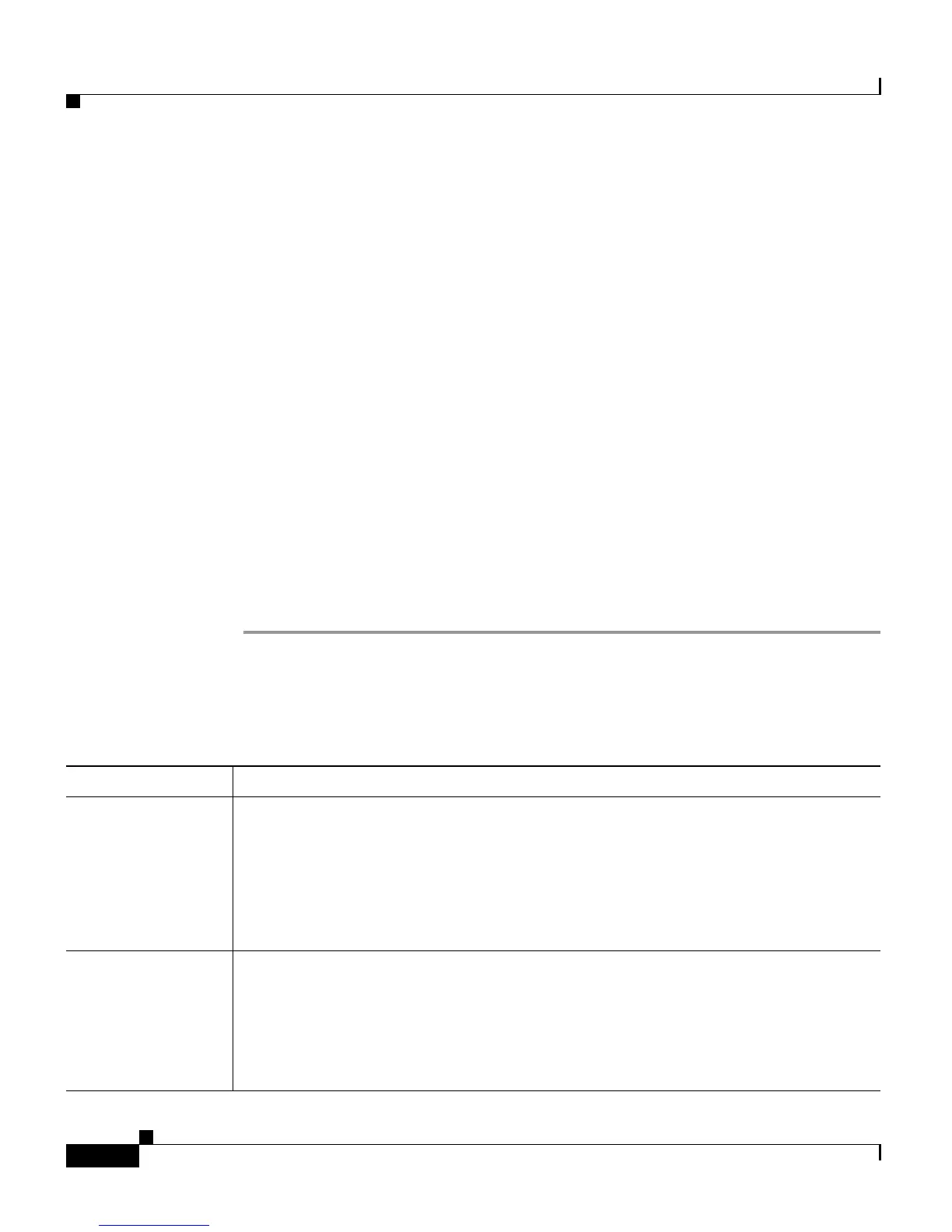Chapter 5 Provisioning Additional Subsystems
Provisioning the Unified ICME Subsystem
5-4
Cisco Customer Response Solutions Administration Guide, Release 4.1(1)
To provision the Unified ICME subsystem, you need to perform the following
tasks:
1. Configure general Unified ICME information. General Unified ICME
information includes the TCP/IP socket number for receiving messages from
the Unified ICME system and the expanded call variables you want to use to
pass call-related information (see Configuring General Unified ICME
Information, page 5-4).
2. Configure Unified ICME VRU scripts. Unified ICME VRU Script entries
allow you to map the VRU script name, used by Unified ICME in the Run
VRU Script node, to a CRS script name (see Configuring Unified ICME VRU
Scripts, page 5-6).
Configuring General Unified ICME Information
To configure general Unified ICME information, complete the following steps.
Procedure
Step 1 From the CRS Administration menu bar, choose Subsystems > ICM.
The Unified ICME Configuration web page opens, displaying the General area.
Step 2 Use this web page to specify the following:
Field Name Description
VRU Connection
Port
The same number that is configured in the VRU Peripheral Interface Manager
(PIM) on the Unified ICME system. The system uses this TCP/IP socket number
to receive messages from the Unified ICME system. You can copy the VRU
Connection Port value from the VRU PIM configuration dialog box of the VRU
PG machine.
The default value in the Unified ICME setup is 5000.
Service Control (Radio button.) Click Yes.
The Service Control interface allows Unified ICME software to provide
call-processing instructions to the Cisco CRS system. It also provides Unified
ICME software with event reports indicating changes in call state.
You must enable the service control interface to use the Unified ICME subsystem.
