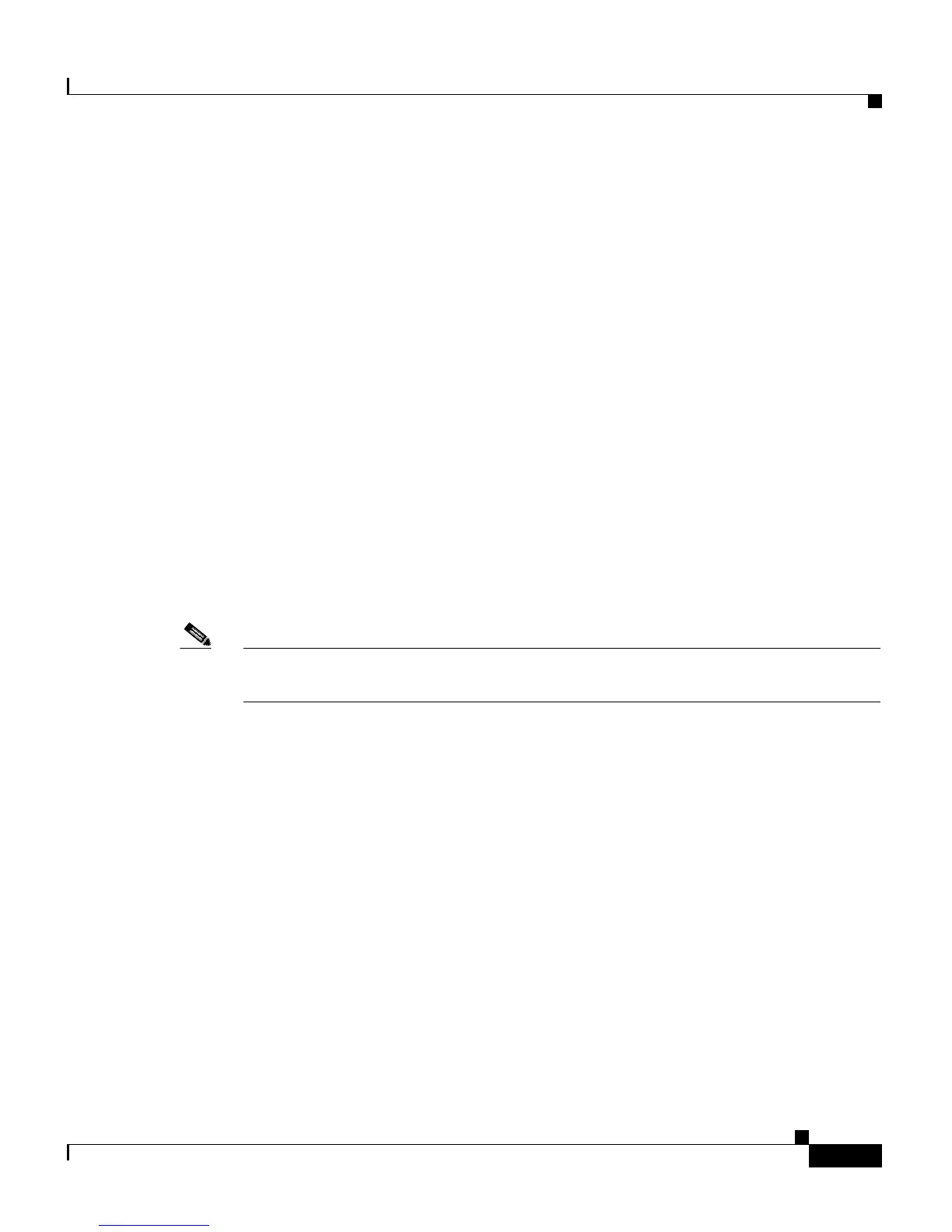16-9
Cisco Customer Response Solutions Administration Guide, Release 4.1(1)
Chapter 16 The Tools Menu
The User Management Menu Option
The Purge Now Hyperlink
Use the Purge Now area to manually purge data.
Click the Purge Now hyperlink on the navigation bar of the Historical Reporting
Configuration web page to access the Purge Now area.
Related Topic
Purging Manually, page 10-10
The User Management Menu Option
The User Management menu option allows you to assign access levels to CRS
system administrators and supervisors.
When you configure a CRS supervisor, you are configuring users who can access
the CRS Supervisor web pages. You are not creating a supervisor for Unified
CCX.
Note Only Administrators can update the CRS system. You must select at least one
Administrator, so that someone is available to perform updates.
To access the User Management web page to assign administrative privileges to
administrators and supervisors, select Tools > User Management from the
CRS Administration menu bar.
The User Management Menu Option
To access the User Management web page to assign administrative privileges to
administrators and supervisors, select Tools > User Management from the
CRS Administration menu bar.
Related Topics
• Configuring and Using Remote Monitoring, page 4-35
