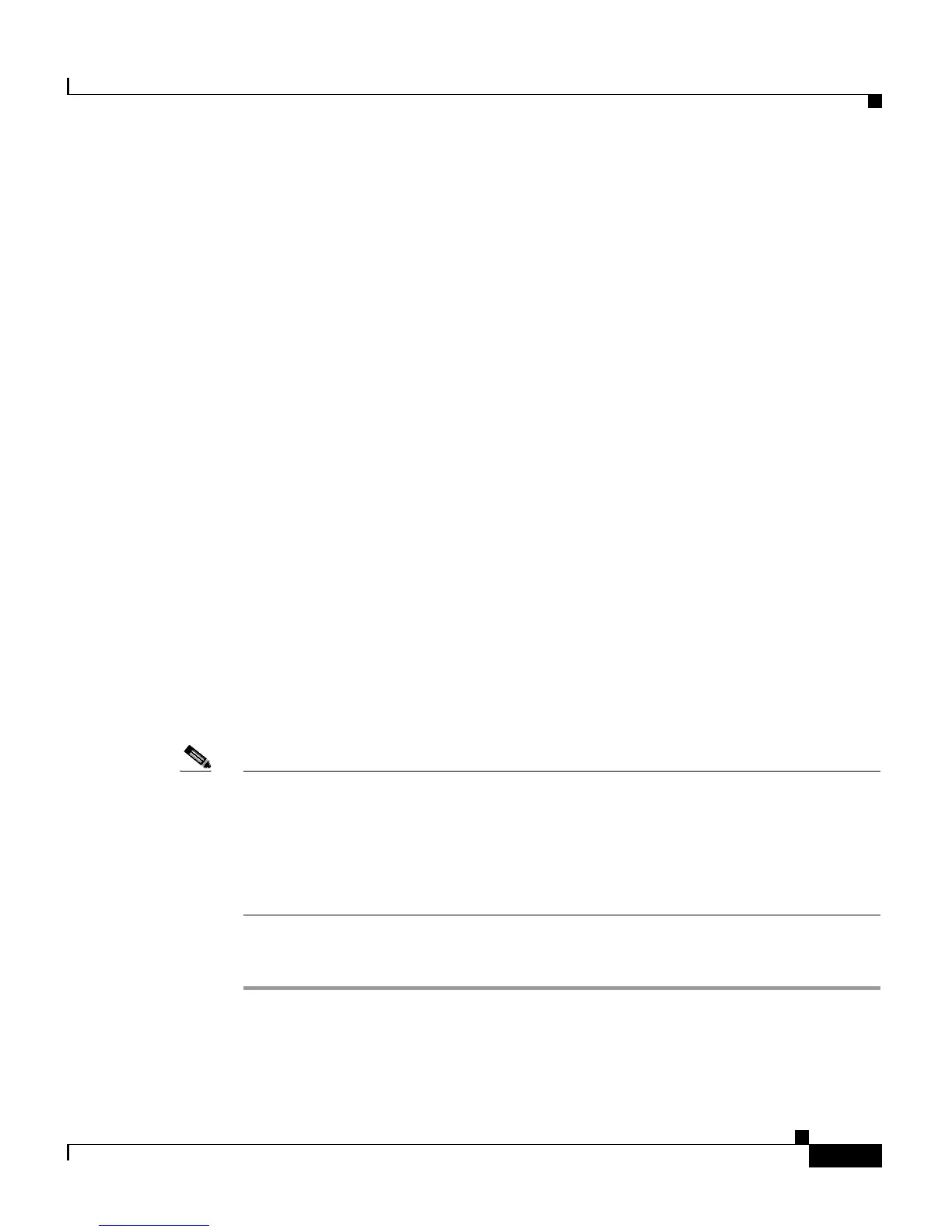3-23
Cisco Customer Response Solutions Administration Guide, Release 4.1(1)
Chapter 3 Provisioning Telephony and Media
Provisioning ASR and TTS in Cisco CRS
Provisioning the MRCP ASR Subsystem
The MRCP ASR subsystem allows users to navigate through a menu of options by
speaking instead of pressing keys on a touch-tone telephone. When a user calls local
directory assistance, for example, ASR can prompt the user to say the city and
state in which to locate the information, then connect the user to an appropriate
operator.
To provision the MRCP ASR subsystem, you need to define the following:
• MRCP ASR Providers—Information about the vendor of your speech
server, including the number of licenses and the grammar type (see
Provisioning MRCP ASR Providers, page 3-23).
• MRCP ASR Servers—Information about the ASR server’s name, port
location, and available languages (see Provisioning MRCP ASR Servers,
page 3-24).
• MRCP ASR Groups— Information about the MRCP ASR dialog control
groups and associated locales, which enable CRS applications to use speech
recognition (see Provisioning MRCP ASR Groups, page 3-26).
Provisioning MRCP ASR Providers
Use the MRCP ASR Provider Configuration web page to specify information
about the vendor of your speech server.
Note After you update MRCP ASR/TTS Providers, Servers, and Groups, the
corresponding Provider needs to be Refreshed for changes to take effect. The CRS
Engine does not need to be restarted. However, during a Refresh, JTAPI triggers
using affected groups will fall back to the dialog group that is configured and the
MRCP Provider being refreshed will go OUT_OF_SERVICE until the reload is
complete.
Procedure
Step 1 From the CRS Administration menu bar, choose Subsystem > MRCP ASR.
The MRCP ASR Providers list web page opens, displaying the list of currently
configured MRCP Providers.
