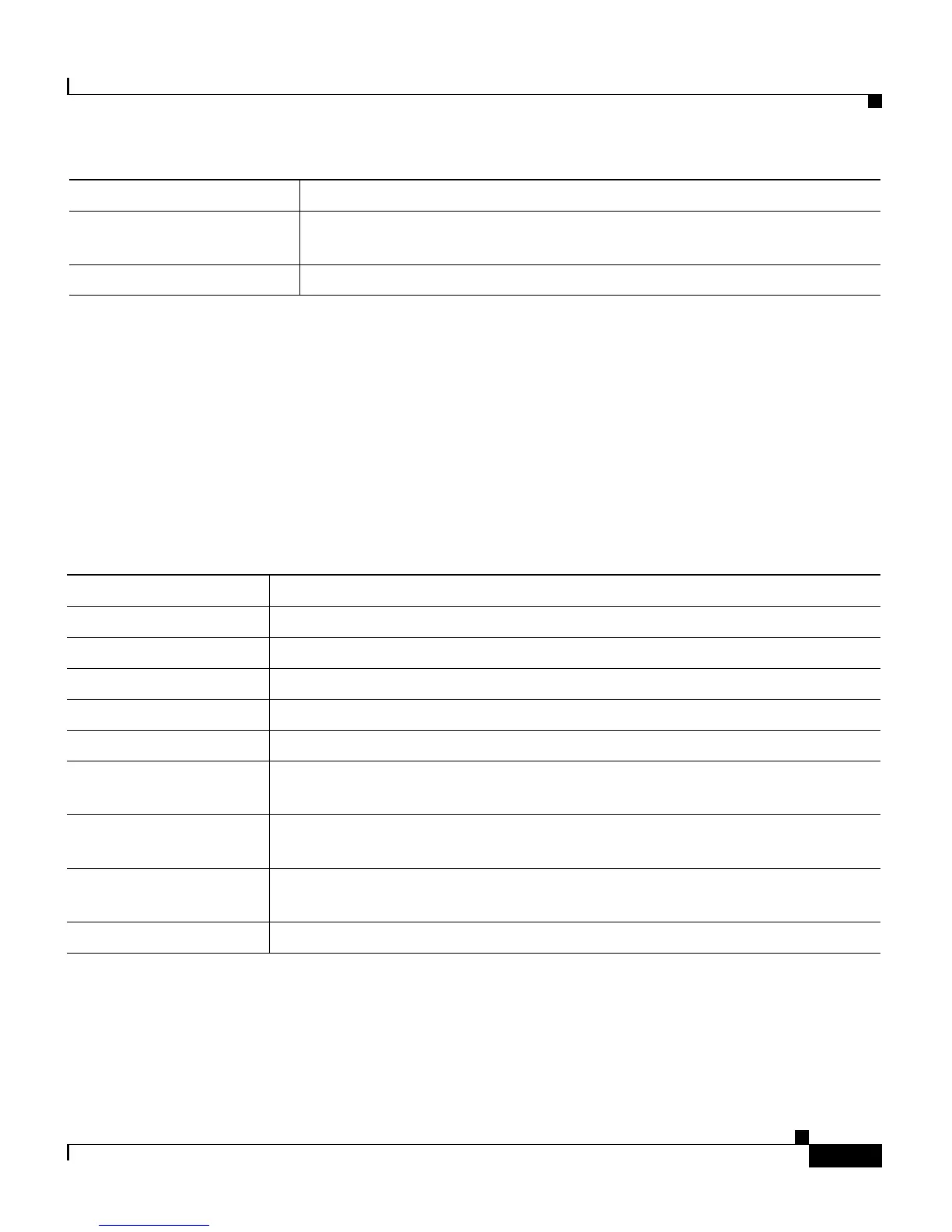11-23
Cisco Customer Response Solutions Administration Guide, Release 4.1(1)
Chapter 11 Reporting on Real-Time CRS Data
The Application Reporting User Interface
The Resource Unified Contact Center Express Stats Menu Option
Use the Resource Unified Contact Center Express Stats web page to view
real-time Unified CCX resource information.
To access the Resource Unified Contact Center Express Stats web page, select
Reports > Resource Unified Contact Center Express Stats from the
Application Reporting menu bar.
The table below describes the information provided on the CSQ Unified Contact
Center Express Stats web page.
Failover Behavior for Unified Contact Center Express Stats
All failovers, regardless of whether the CRS engine is restarted, will cause the
Unified Contact Center Express Stats to reset.
Longest Talk Duration Longest time (in seconds) agents in this CSQ spend talking to Unified
CCX contacts.
Longest Wait Duration Longest wait (in seconds) for a contact to be connected to a resource.
Column Name Description
Column Name Description
Name (ID) Unique identifier of the resource.
State Current state of the resource.
Duration in State Length of time (in seconds) the resource has remained in the current state.
Contacts Presented Number of contacts that have been connected to this resource.
Contacts Handled Number of contacts that have been handled by this resource.
Avg Talk Duration Average time (in seconds) that this resource spends talking to Unified CCX
contacts.
Avg Hold Duration Average time (in seconds) that this resource keeps Unified CCX contacts on
hold.
Longest Talk Duration Longest time (in seconds) that this resource has spent talking to an Unified
CCX contact.
Longest Hold Duration Longest time (in seconds) that this resource has placed a call on hold.
