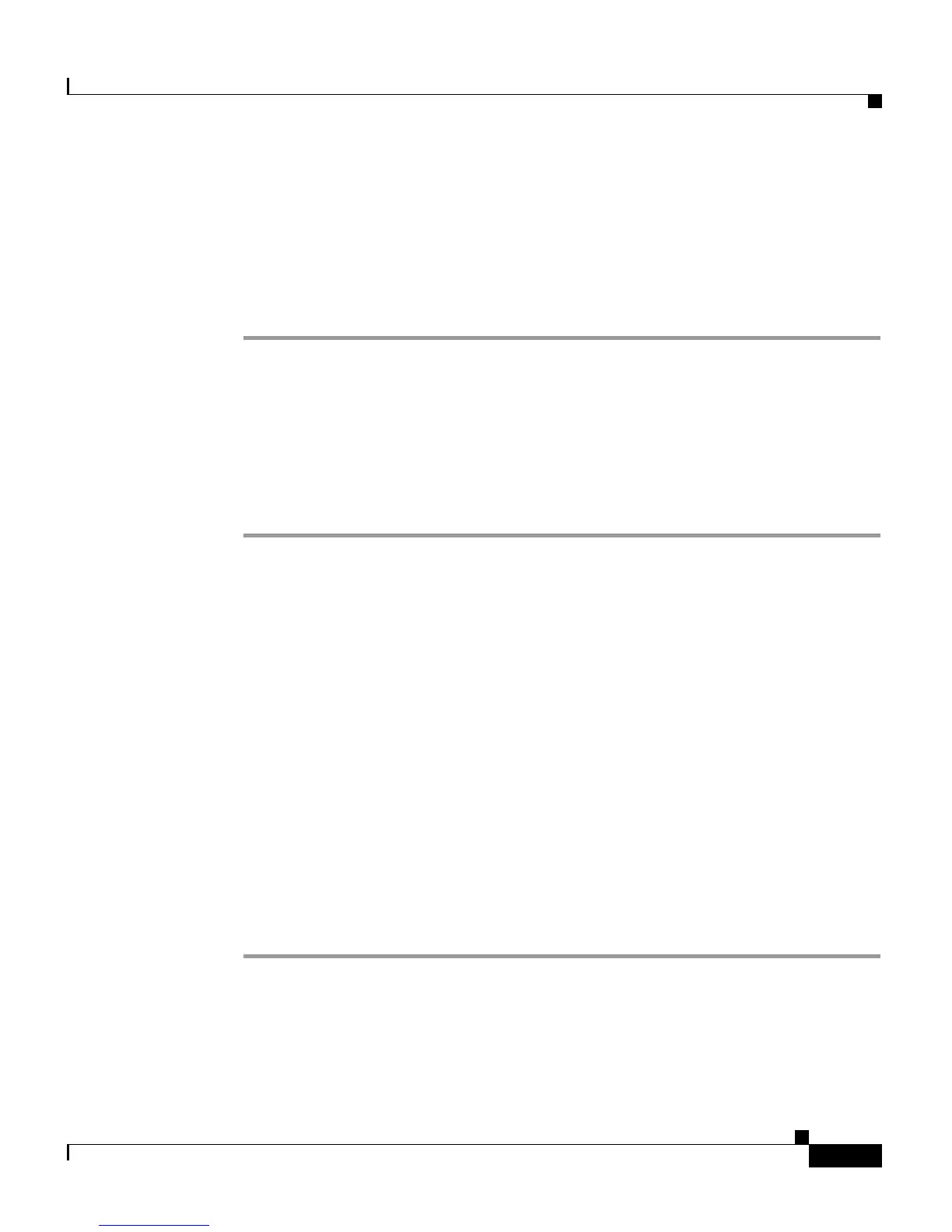6-19
Cisco Customer Response Solutions Administration Guide, Release 4.1(1)
Chapter 6 Configuring Cisco Applications
Adding Application Triggers
Adding JTAPI Triggers from an Application Web Page
To add a JTAPI trigger directly from the Cisco Application configuration web
page, complete the following steps.
Procedure
Step 1 From the configuration web page for the application you want to add a trigger for,
click the Add New Trigger hyperlink.
The Add a New Trigger window opens.
Step 2 From the Trigger Type drop-down menu, select JTAPI and click Click Next.
The JTAPI Trigger Configuration window opens.
Step 3 Follow the procedure described in Provisioning a JTAPI Trigger, page 3-13.
Related Topics
• About CRS Applications, page 6-2
• Adding a JTAPI Trigger, page 6-18
• Adding an HTTP Trigger, page 6-20
• Provisioning the JTAPI Subsystem, page 3-4
• Configuring HTTP Triggers, page 5-9
Adding JTAPI Triggers from the JTAPI Subsystem
To add a JTAPI trigger to an application from the JTAPI subsystem, complete the
following steps.
Procedure
Step 1 From the CRS Administration menu bar, choose Subsystems> JTAPI.
The JTAPI Configuration web page opens.
