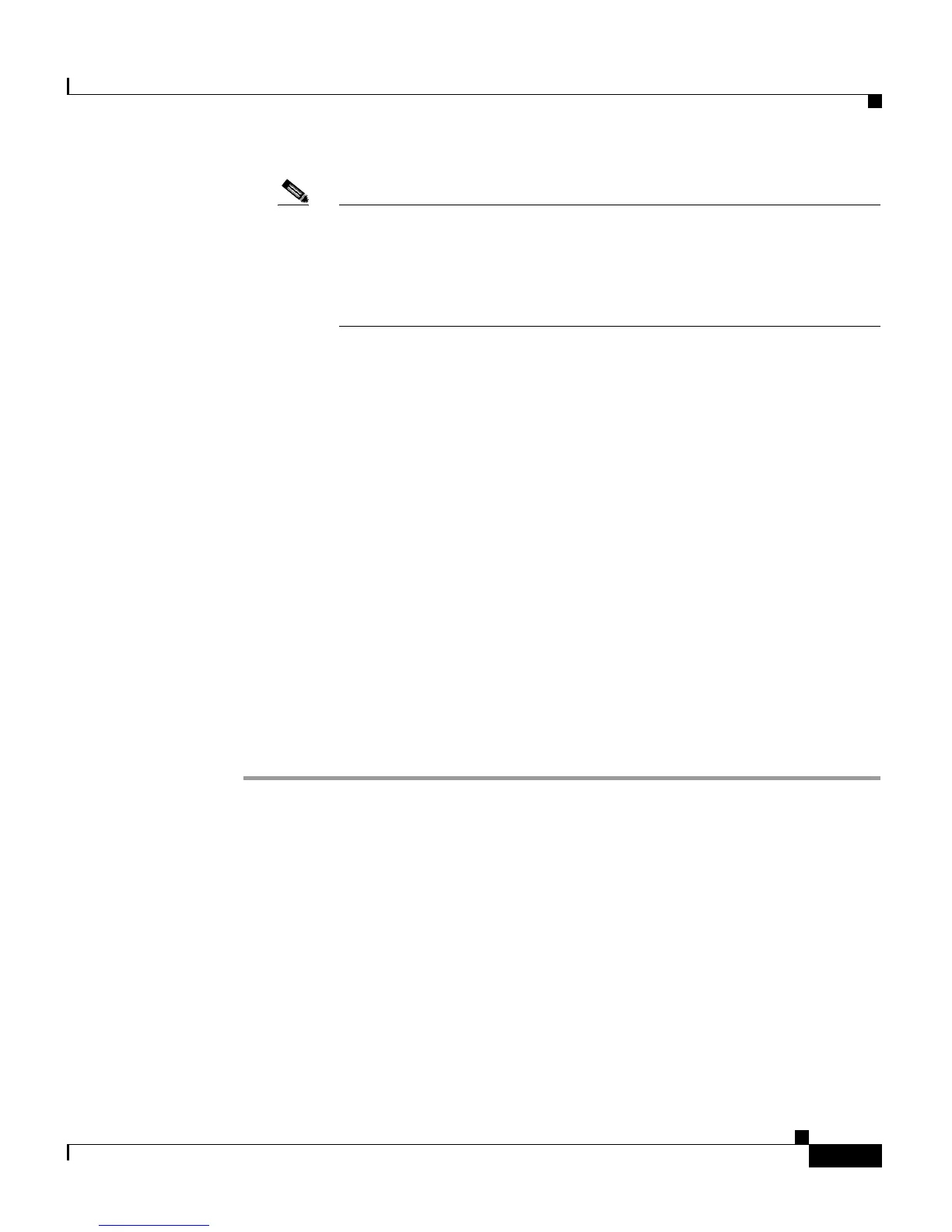5-13
Cisco Customer Response Solutions Administration Guide, Release 4.1(1)
Chapter 5 Provisioning Additional Subsystems
Provisioning the Database Subsystem
Note To determine a list of enterprise databases supported for the Database
subsystem, refer to the Cisco CRS Software and Hardware
Compatibility Guide:
http://www.cisco.com/univercd/cc/td/doc/product/voice/sw_ap_to/cr
scomtx.pdf.
2. Add a new data source. After you define the OBDC data source, you need to
add this data source to the Database subsystem.
This section includes the following procedures:
• Defining an ODBC Data Source, page 5-13
• Adding a New Data Source, page 5-15
Defining an ODBC Data Source
Before an application script can use information from a database, you must define
an ODBC data source name. This name provides information to Microsoft
Windows about how to connect the application server to an enterprise database
such as Microsoft SQL Server, Sybase, Oracle, or IBM DB2.
To set up a data source name, complete the following steps.
Procedure
Step 1 On the script server, choose Start > Programs > Administrative Tools >
Data Sources (ODBC).
The ODBC Data Source Administrator window opens.
Step 2 Click the System DSN tab.
The System DSN tab of the ODBC Data Source Administrator window opens.
Step 3 To add a Data Source Name (DSN), click Add.
The Create New Data Source window opens.
Step 4 Select the driver for which you want to set up a data source, and click Finish. As
an example, to create a DSN for Microsoft SQL Server, select SQL Server.
The Create a New Data Source to SQL Server window opens.