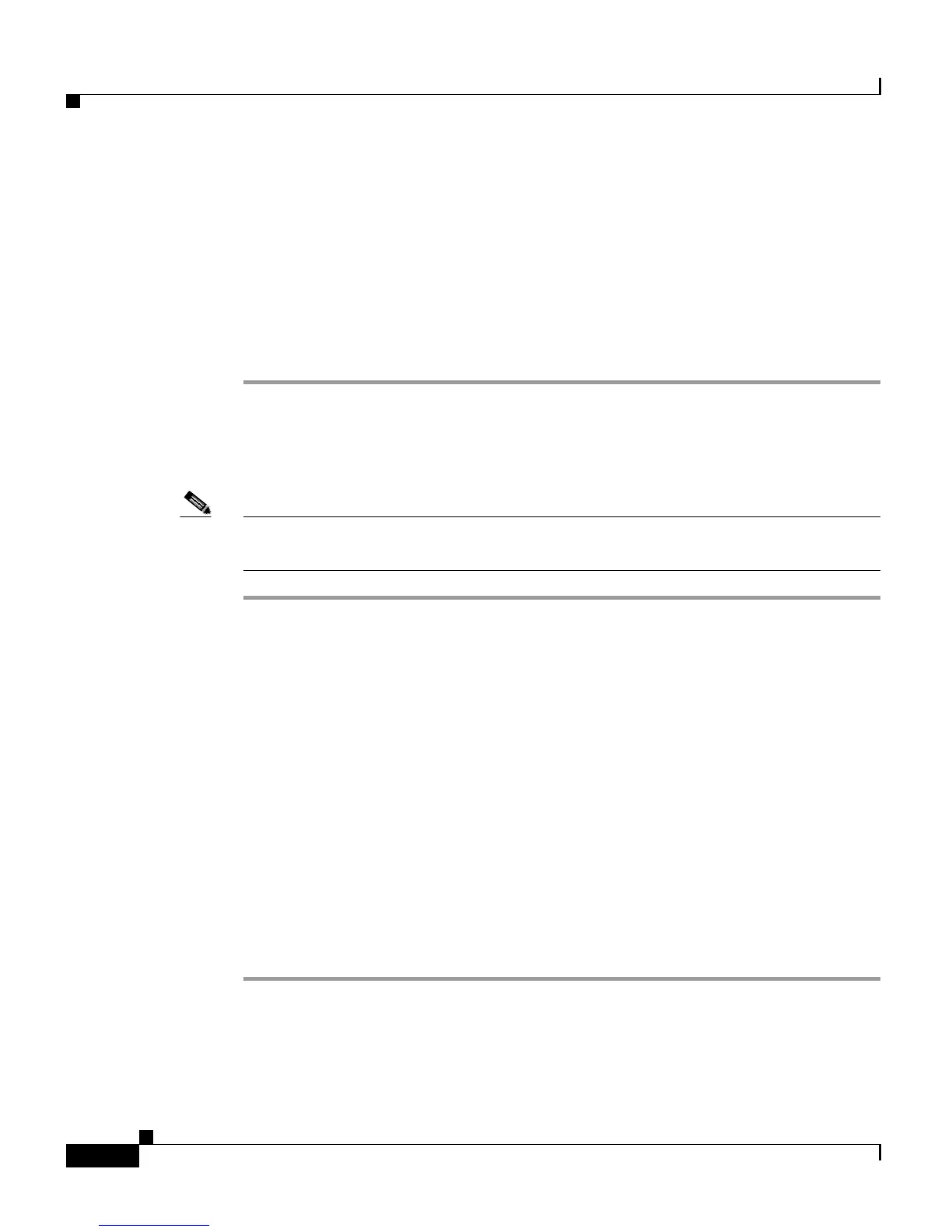Chapter 11 Reporting on Real-Time CRS Data
Running Reports
11-4
Cisco Customer Response Solutions Administration Guide, Release 4.1(1)
Running Reports
Open the real-time reporting tool from the CRS Administration web interface to
run reports.
To run a real-time report, complete the following steps.
Procedure
Step 1 From the Application Reporting menu bar, choose Reports.
Step 2 From the Reports menu, choose the report to run.
The report opens in the Application Reporting window.
Note For detailed information about the real-time reports that are available, see “The
Report Menu” section on page 11-8.
Viewing Detailed Subreports
You can view more detailed information for selected items in these four reports:
• Application Tasks report
• Contacts report
• Applications report
• Sessions report
To view detailed subreports, complete the following steps.
Procedure
Step 1 Run the Application Task, Contacts, Applications, or Sessions report.
Step 2 Click a line in the report for which you want to view more detailed information.
For example, click an e-mail address in the Contacts report.
