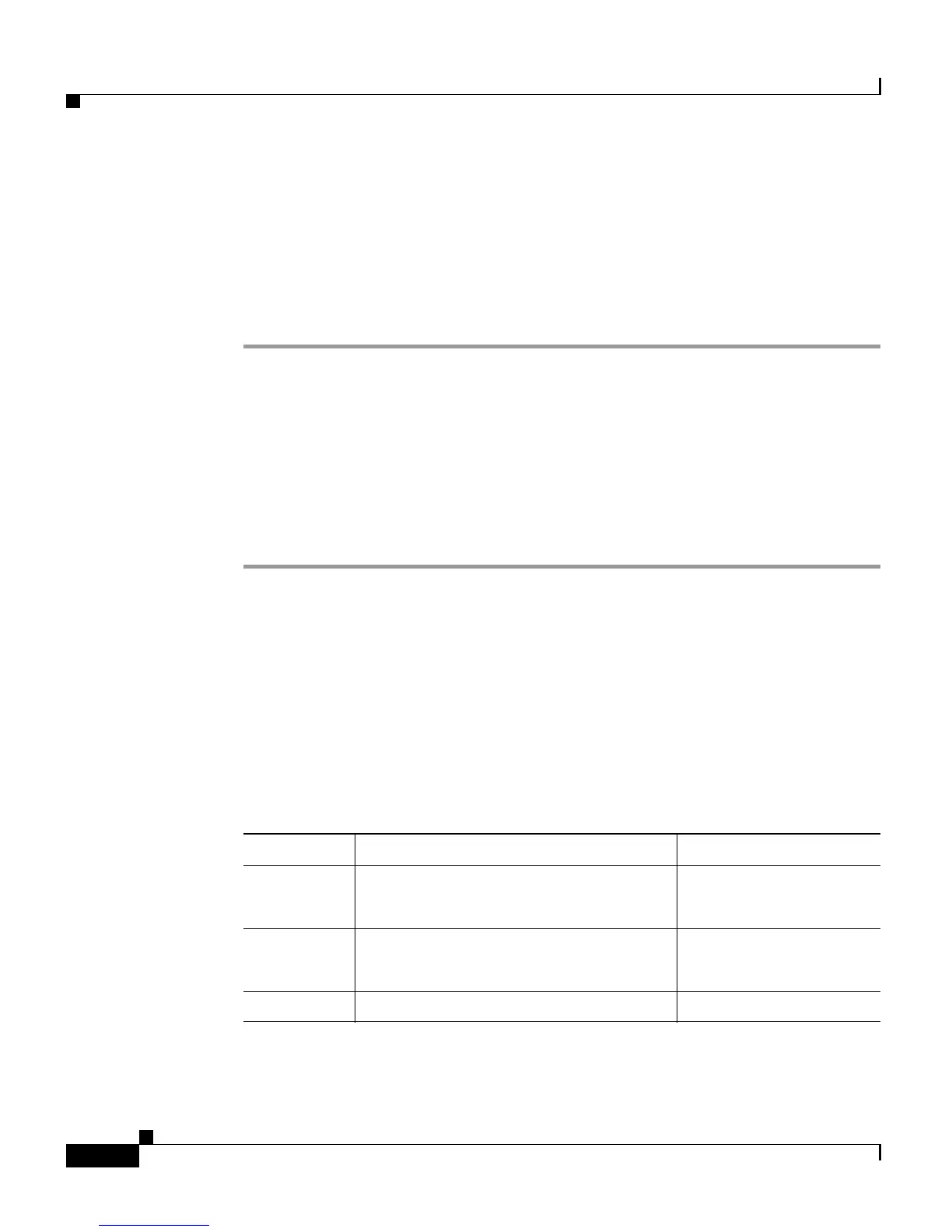Chapter 4 Provisioning Cisco Unified CCX
Creating, Modifying, and Deleting CSQs
4-32
Cisco Customer Response Solutions Administration Guide, Release 4.1(1)
different CSQ. If the application is using a CSQ when the CSQ is deleted, new
incoming calls will get an error and existing queued calls will not be routed to
agents.
To delete a CSQ, complete the following steps.
Procedure
Step 1 From the CRS Administration menu bar, choose Subsystems > RmCm.
The Unified CCX Configuration web page opens, displaying the RM JTAPI
Provider area.
Step 2 On the Unified CCX Configuration navigation bar, click the Contact Service
Queues hyperlink.
The Contact Service Queues area opens.
Step 3 Click the Delete icon next to the name of the CSQ that you want to delete.
Resource Pool Selection Criteria: Between Skills and Groups
The resource selection criteria available for CSQs with Resource Skills is different
from that of CSQs with Resource Groups.
Example—In a banking application with two skills (Banking and CreditCard) and
one Resource Group (GeneralQueries), assume that the following agents, skills,
and resource groups are defined:
Agent ID Assigned Skills Resource Group
Agent1 Banking (Competence Level 10)
CreditCard (Competence Level 6)
GeneralQueries
Agent2 Banking (Competence Level 5)
CreditCard (Competence Level 10)
GeneralQueries
Agent3 None GeneralQueries
