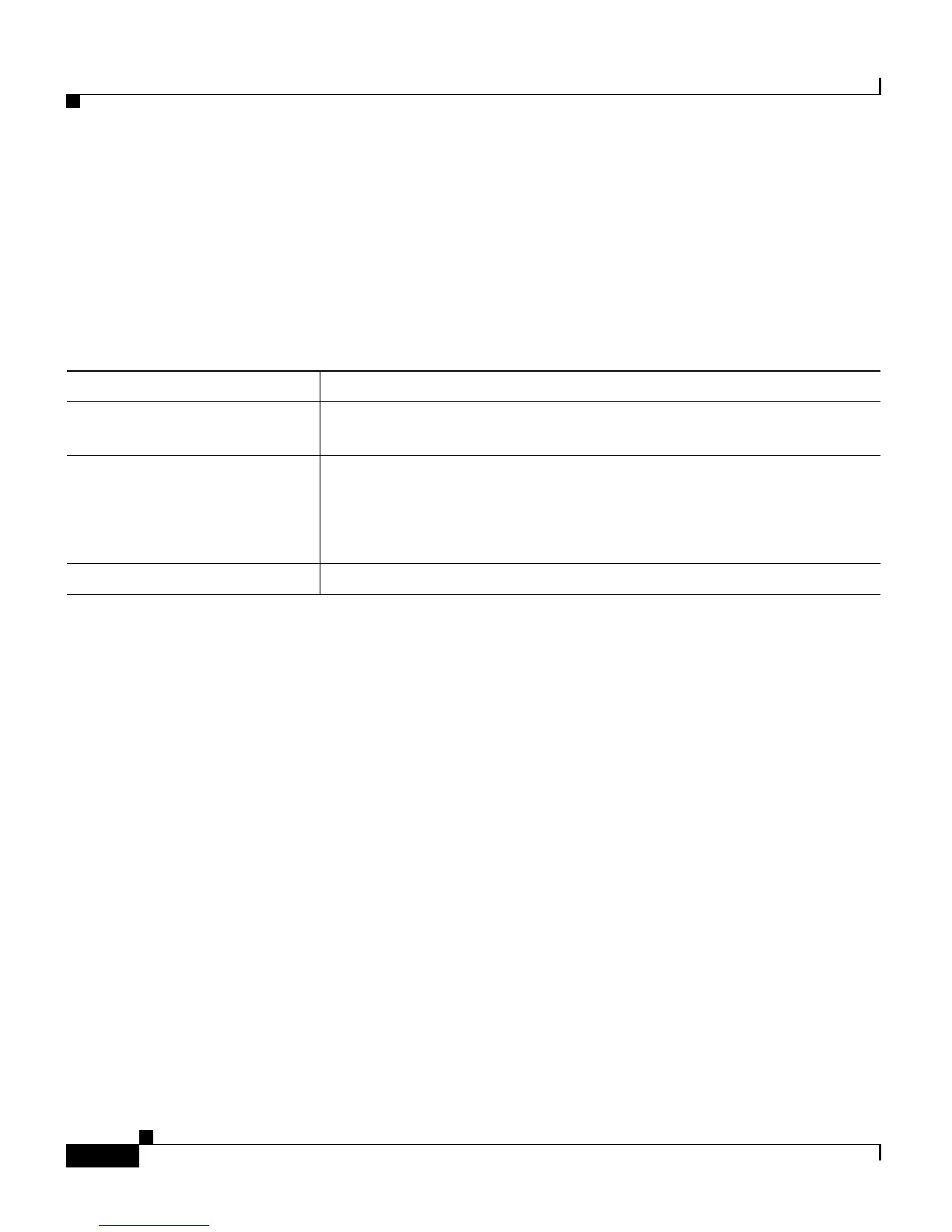Chapter 11 Reporting on Real-Time CRS Data
The Application Reporting User Interface
11-28
Cisco Customer Response Solutions Administration Guide, Release 4.1(1)
The Options Menu Option
Choose Settings > Options to access the Options dialog box. Use the Options
dialog box to set the polling (refresh) interval time, set the number of times the
server will attempt to reconnect, and specify whether logged of agents appear in
reports.
The table below describes the fields in the Options dialog box.
Click Apply to submit configuration changes.
Heading Description
Polling Interval Time between two requests to the server for new statistics by the
client.
Server Connect Retry Count The number of times that the CRS Administration web interface
should attempt to reconnect to the CRS server.
Note If an error occurs, an Error dialog box opens to alert you that
the server is not communicating with the web interface.
Show Logged Off Resources Specifies whether logged off agents appear in reports.