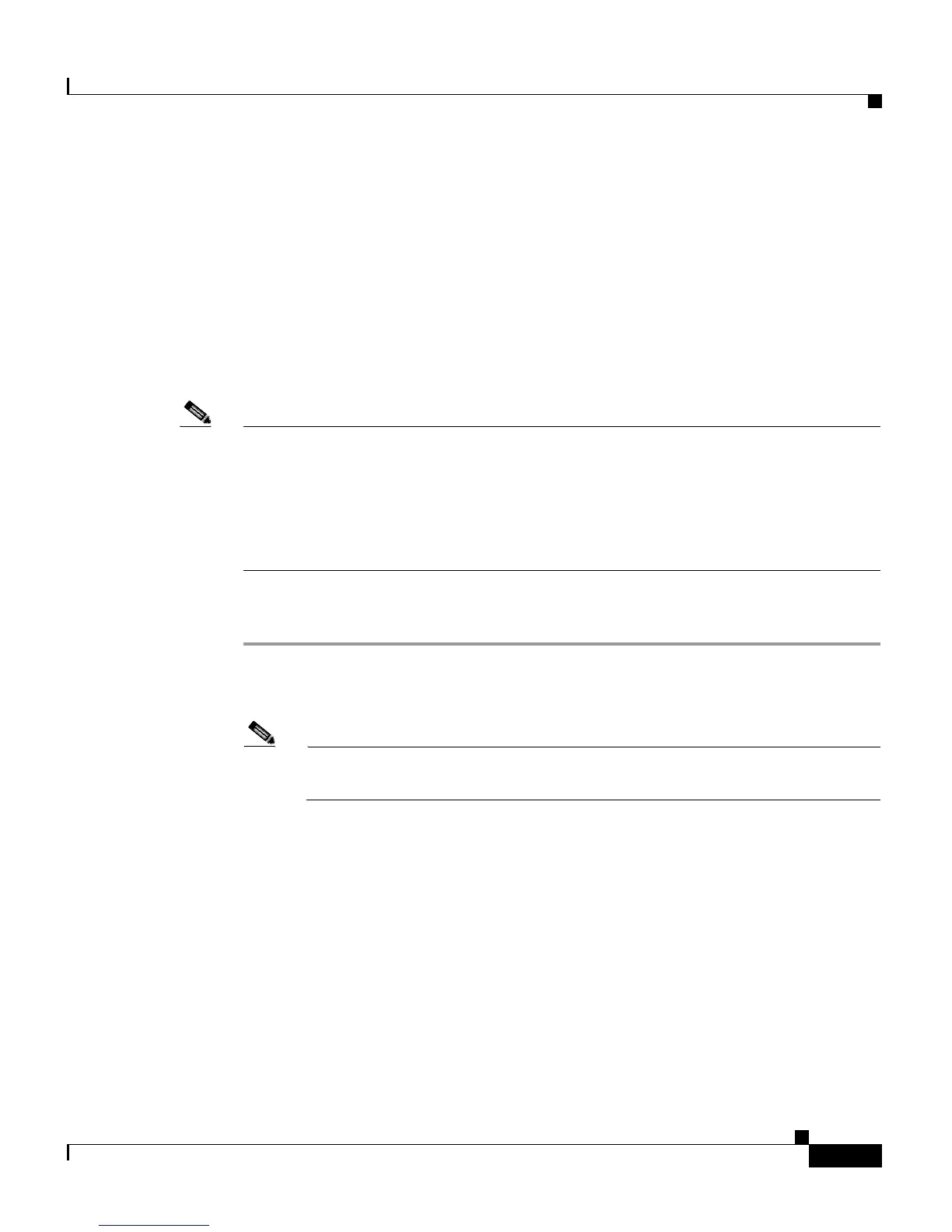3-29
Cisco Customer Response Solutions Administration Guide, Release 4.1(1)
Chapter 3 Provisioning Telephony and Media
Provisioning ASR and TTS in Cisco CRS
• Provisioning MRCP TTS Servers, page 3-30
• Provisioning MRCP TTS Default Genders, page 3-32
• Configure the Default TTS Provider for the CRS System, page 3-33
Provisioning MRCP TTS Providers
Use the MRCP TTS Providers Configuration web page to specify information
about the vendor of your TTS server.
Note After you update MRCP ASR/TTS Providers, Servers, and Groups, the
corresponding Provider needs to be Refreshed for changes to take effect. The CRS
Engine does not need to be restarted. However, during a Refresh, JTAPI triggers
using affected groups will fall back to the dialog group that is configured and the
MRCP Provider being refreshed will go OUT_OF_SERVICE until the reload is
complete.
Procedure
Step 1 From the CRS Administration menu bar, choose Subsystems > MRCP TTS.
The MRCP TTS Providers List web page opens.
Note For a complete description of all columns, icons, and buttons on this page,
see Chapter 15, “The Subsystems Menu.”
Step 2 Click the Add MRCP TTS Provider hyperlink.
The MRCP TTS Provider Configuration web page opens.
