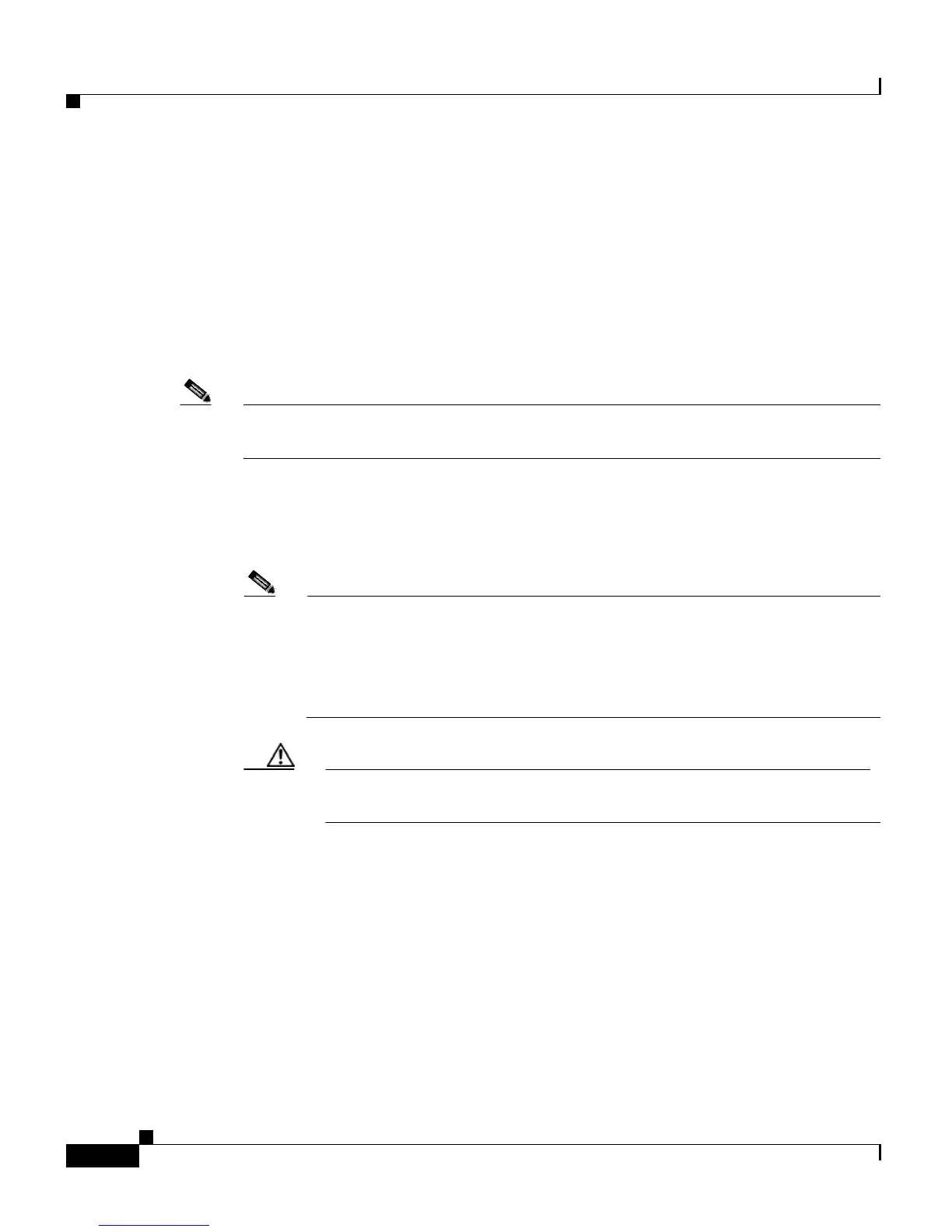Chapter 10 Managing Cisco CRS Historical Reporting
About the CRS Historical Datastore
10-2
Cisco Customer Response Solutions Administration Guide, Release 4.1(1)
About the CRS Historical Datastore
In a CRS Cluster, there can be one or more Historical datastores. The Historical
datastore can be:
• Co-located on a CRS Server with the CRS Engine.
• Located on CRS Server without the CRS Engine, (that is, a remote database
Server.)
Note For more information about the Historical datastore, see Chapter 9, “Managing
the Cisco CRS Datastores.”
Historical Reporting Configuration
Note Verify that the Number of HR Session Licenses field is updated to reflect
the licensed value. This value cannot be greater than the number of
licensed Unified CCX seats. The default value is 0 for Unified CCX
(Standard, Enhanced, and Premium), and 5 for both Unified QM and
Unified IP IVR (see Managing System Parameters, page 8-32).
Caution If this value remains at 0 (default), you may encounter a licensing error
and you cannot login to the Historical Reporting Client.
Setting up CRS for Historical Reporting consists of three tasks:
1. Configuring Database Server Limits, page 10-3
2. Specifying Users for Historical Reporting, page 10-4
3. Configuring Automatic Purging, page 10-6
