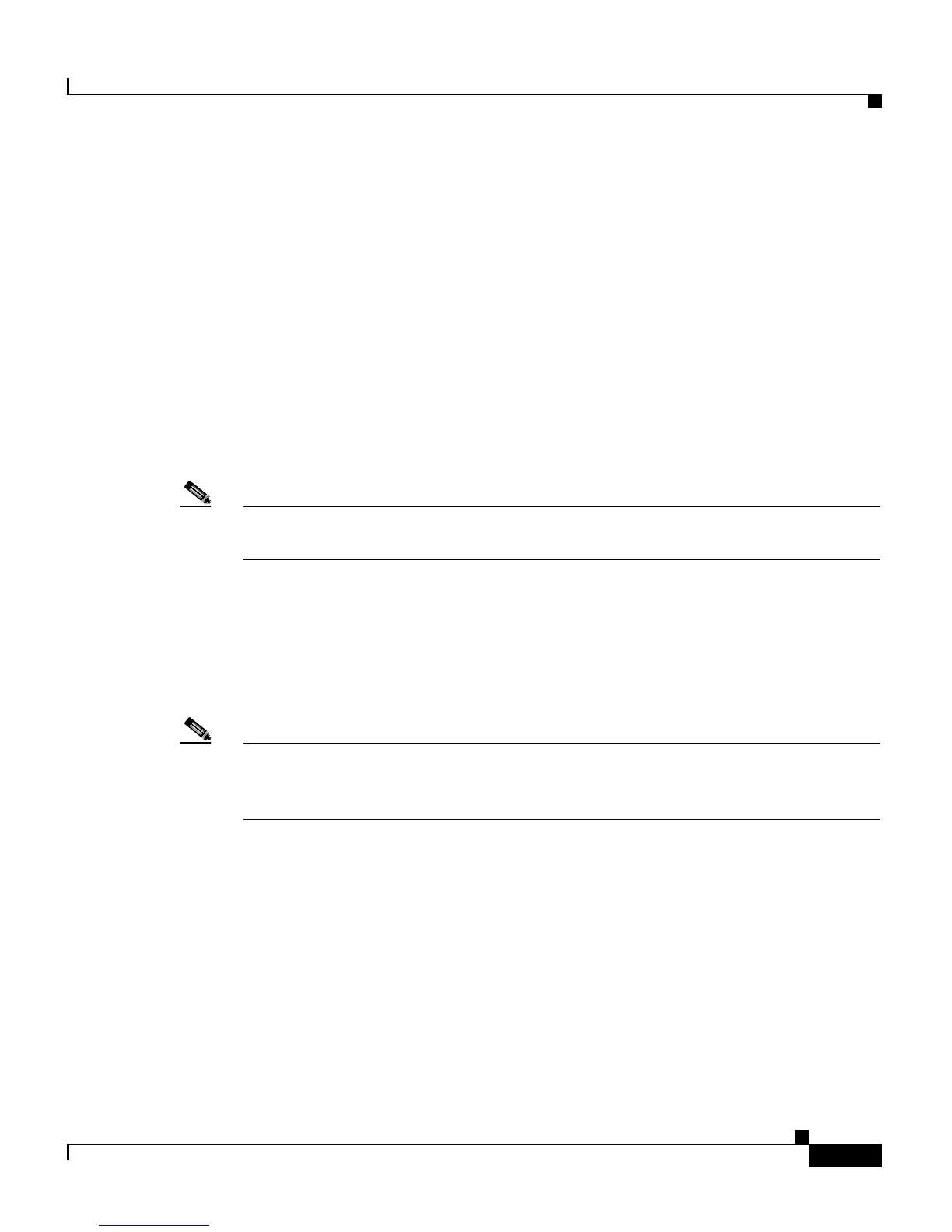6-13
Cisco Customer Response Solutions Administration Guide, Release 4.1(1)
Chapter 6 Configuring Cisco Applications
About CRS Applications
• Configuring the Busy Application, page 6-6
• Configuring the Ring-No-Answer Application, page 6-8
• Configuring the Remote Monitoring Application, page 6-15
• Configuring the Unified ICME Post-Routing Application, page 6-10
• Provisioning the Unified ICME Subsystem, page 5-3
Configuring the Unified ICME Translation-Routing Application
These applications use the CRS server as a queue point for Unified CCX, so that
Unified ICME can route calls to the CRS server.
Note The Unified ICME Translation-routing application comes with Unified QM and
Unified IP IVR.
You must configure Unified ICME translation-routing applications when the CRS
server is used as a queue point for a Unified CCX solution (Unified QM) in which
calls are expected to be routed by the Unified ICME to the CRS server.
The call attributes will be reported as part of a configured translation-route on the
Unified ICME.
Note Before you can configure a Unified ICME translation-routing application, you
must first upload any VRU scripts that the application will need (see Provisioning
the Unified ICME Subsystem, page 5-3).
To configure the Unified ICME translation-routing application, you will need to
perform the following tasks:
1. Add a Unified ICME translation-routing application.
In addition to configuring general information such as name and ID, you must
specify the script on which the Unified ICME translation-routing application
is based.
2. Add a JTAPI trigger to the Unified ICME translation-routing application.
The Unified ICME translation-routing application is invoked by a JTAPI
trigger, and does not support HTTP triggers.
