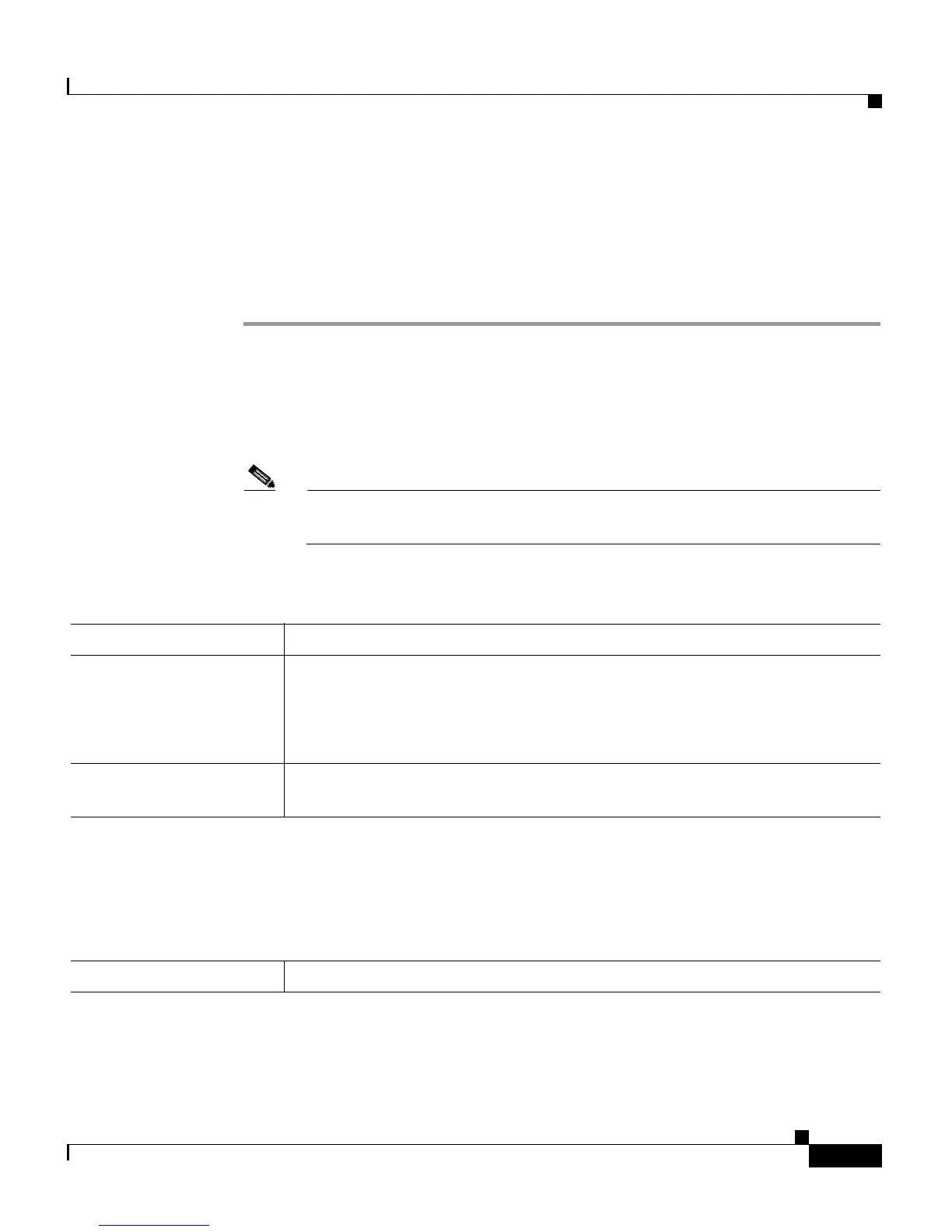5-9
Cisco Customer Response Solutions Administration Guide, Release 4.1(1)
Chapter 5 Provisioning Additional Subsystems
Provisioning the HTTP Subsystem
Configuring HTTP Triggers
To configure HTTP triggers for applications, complete the following steps.
Procedure
Step 1 From the CRS Administration menu bar, choose Subsystems > HTTP.
The HTTP Trigger Configuration summary web page opens.
Step 2 Click the Add a New HTTP Trigger hyperlink.
The HTTP Trigger Configuration web page opens.
Note For a complete description of all columns, icons, and buttons on this page,
see “HTTP Configuration” in Chapter 15, “The Subsystems Menu.”
Step 3 Use this web page to specify the following:
Field Name Description
URL The URL to be associated with the HTTP application.
The URL must be entered as /myapp, where myapp is the URL of the
application. The URL can not contain any spaces, special characters, or
backslashes.
Language Drop-down menu. The default language to associate with the incoming
HTTP request contact.
Note To add a Language option, click the Edit button.
The User Prompt dialog box opens; enter a locale string and then click OK.
The User Prompt dialog box closes, and the name of the language opens in the Language field
in the HTTP Configuration web page.
Application Name Drop-down menu. The application to associate with the trigger.
