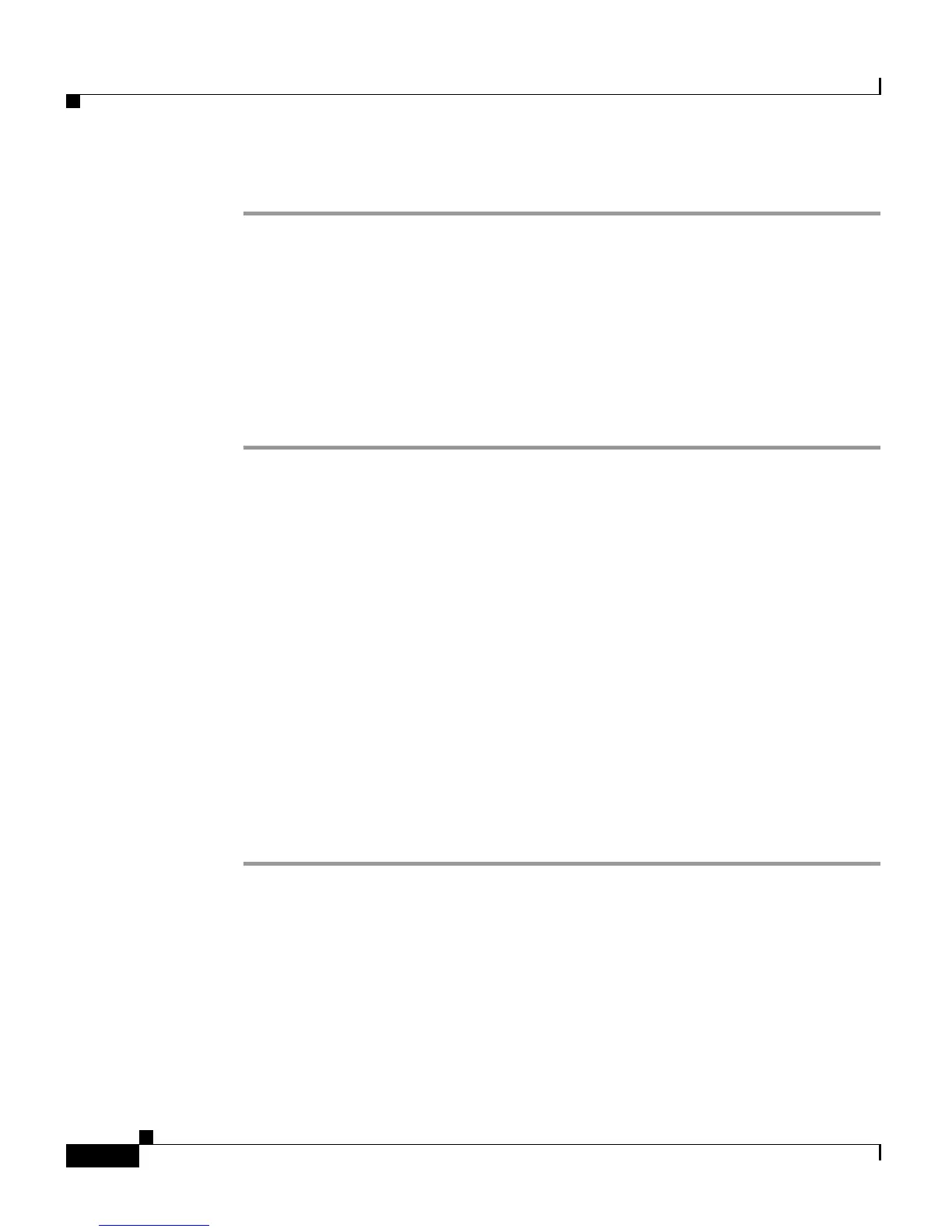Chapter 4 Provisioning Cisco Unified CCX
Creating, Modifying, and Deleting Teams
4-42
Cisco Customer Response Solutions Administration Guide, Release 4.1(1)
Step 5 Click Update to apply changes.
Modifying Agents on Teams
Use the Teams area of the Unified CCX Configuration web page to add agents or
change agents on an existing Team.
Procedure
Step 1 From the CRS Administration menu bar, choose Subsystems > RmCm.
The Unified CCX Configuration web page opens, displaying the RM JTAPI
Provider area.
Step 2 On the Unified CCX Configuration navigation bar, click the Teams hyperlink.
The Teams summary web page opens.
Step 3 Click a name in Team Name column
The Team Configuration page appears.
Step 4 Select an agent name in the Resources Assigned to other Teams list and use the
arrow icon to move it into the Assigned Resources list if you want to add an agent
to this team.
To remove an agent from this team, select an agent name in the Assigned
Resources list and use the arrow icon to move it into the Resources Assigned to
other Teams list. This agent now belongs to the default team.
Step 5 Click Update to apply changes.
