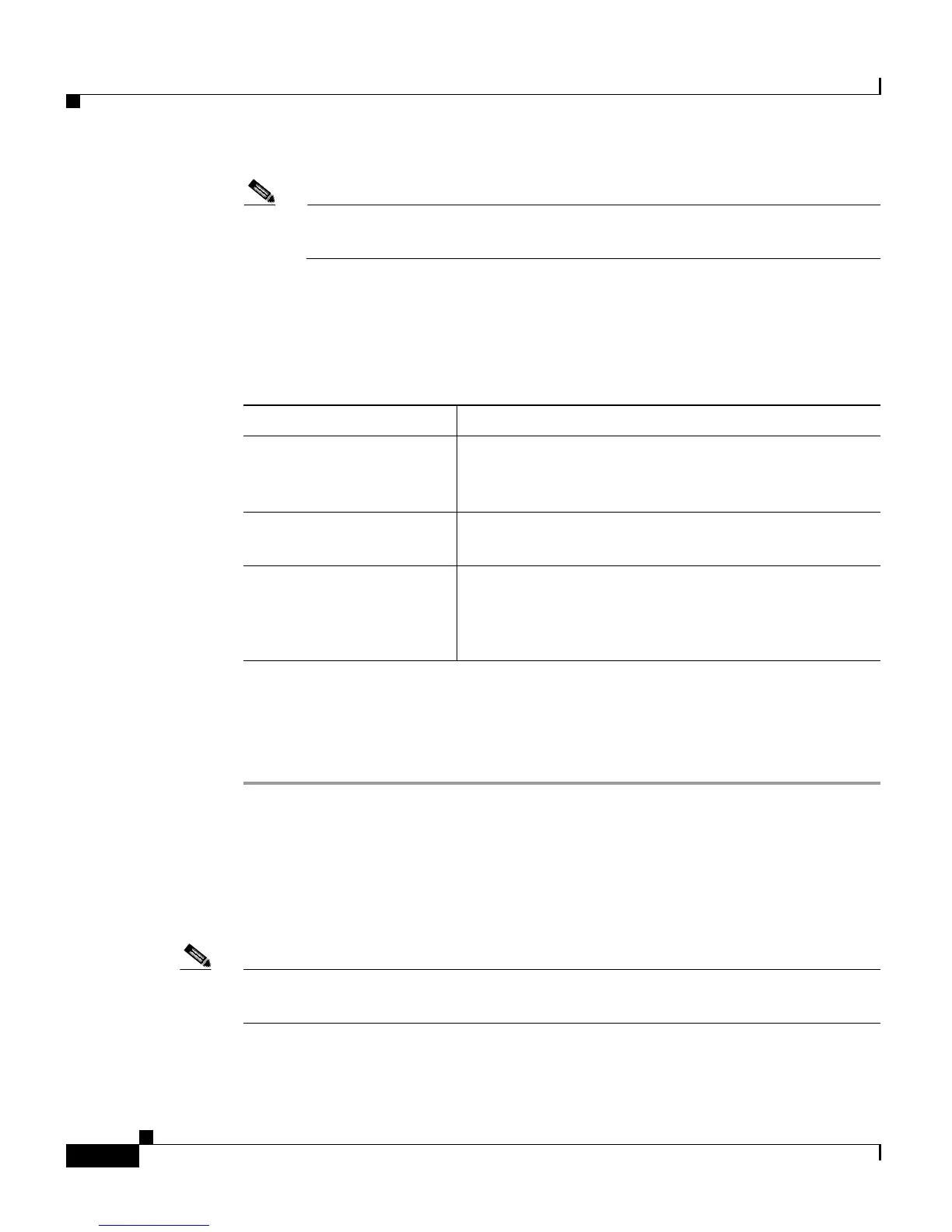Chapter 3 Provisioning Telephony and Media
Provisioning ASR and TTS in Cisco CRS
3-24
Cisco Customer Response Solutions Administration Guide, Release 4.1(1)
Note For a complete description of all columns, icons, and buttons on this page,
see Chapter 15, “The Subsystems Menu.”
Step 2 Click the Add MRCP ASR Provider hyperlink.
The MRCP ASR Provider Configuration web page opens.
Step 3 Use this web page to specify the following:
Step 4 Click Add to apply changes.
Your changes appear in the MRCP ASR Providers List page. You are now ready
to provision MRCP ASR Servers.
Provisioning MRCP ASR Servers
Use the MRCP ASR Server Configuration web page to specify information about
the speech server’s name, port location, and available language.
Note You must have a MRCP ASR Provider defined before you can provision a MRCP
ASR Server.
Field Name Description
Provider Name Drop-down list, choose the MRCP ASR Providers
supported by Cisco CRS. To change the Provider
Name, click Edit and modify the provider name.
Number of Provider
Instance
The number of ASR port licenses purchased from
the ASR vendor.
Grammar Variant Vendor-specific grammar setting. Valid options:
• Standard ScanSoft ASR servers (Standard).
• Nuance ASR servers (Nuance).
