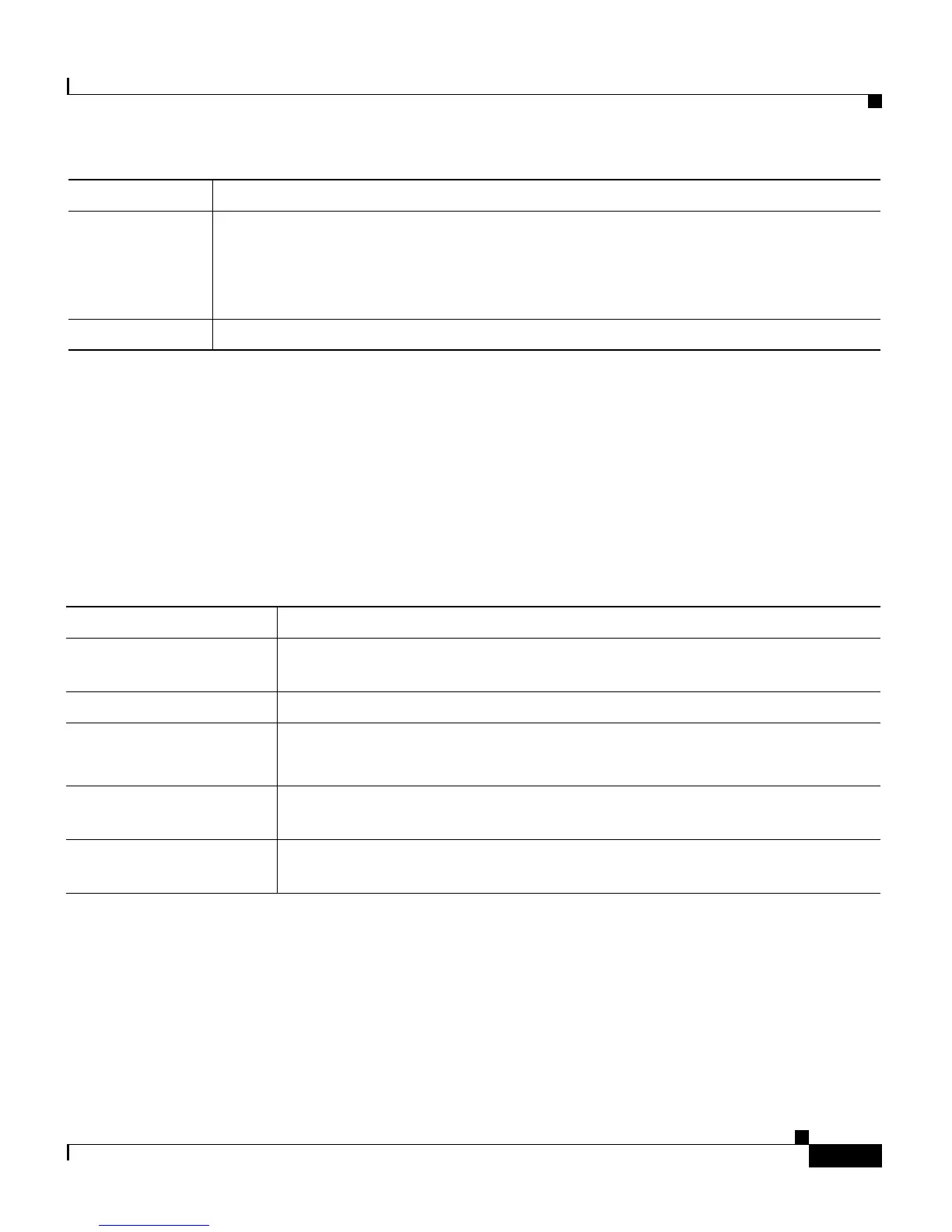11-19
Cisco Customer Response Solutions Administration Guide, Release 4.1(1)
Chapter 11 Reporting on Real-Time CRS Data
The Application Reporting User Interface
The Data Source Usage Menu Option
Use the Data Source Usage web page to view real-time information on all
configured Data Source Names (DSNs).
To access the Data Source Usage web page, select Reports > Datasource Usage
from the Application Reporting menu bar.
The table below describes the information provided on the Data Source Usage
web page.
The Overall Unified Contact Center Express Stats Menu Option
Use the Overall Unified Contact Center Express Stats web page to view real-time
Unified CCX resource and call information.
State Current state of the session.
Note When marked IDLE, the session is subject to being “garbage collected”
by the system after a specified period of time. In addition, a session is
IN_USE if it still has a contact associated or a child session.
Idle Time Length of time that the session has been idle.
Column Name Description
Column Name Description
Data Source Name Name of the data source, as configured through the CRS Administration
web interface.
Available Connections Number of connections available.
Busy Connections Number of busy connections.
Note Busy + available = Maximum number of connections configured.
Checkouts Granted Number of times the database connections have been used up since the
statistics were last reset.
Checkouts Denied Number of times the Database connections have been denied since the
statistics were last reset.
