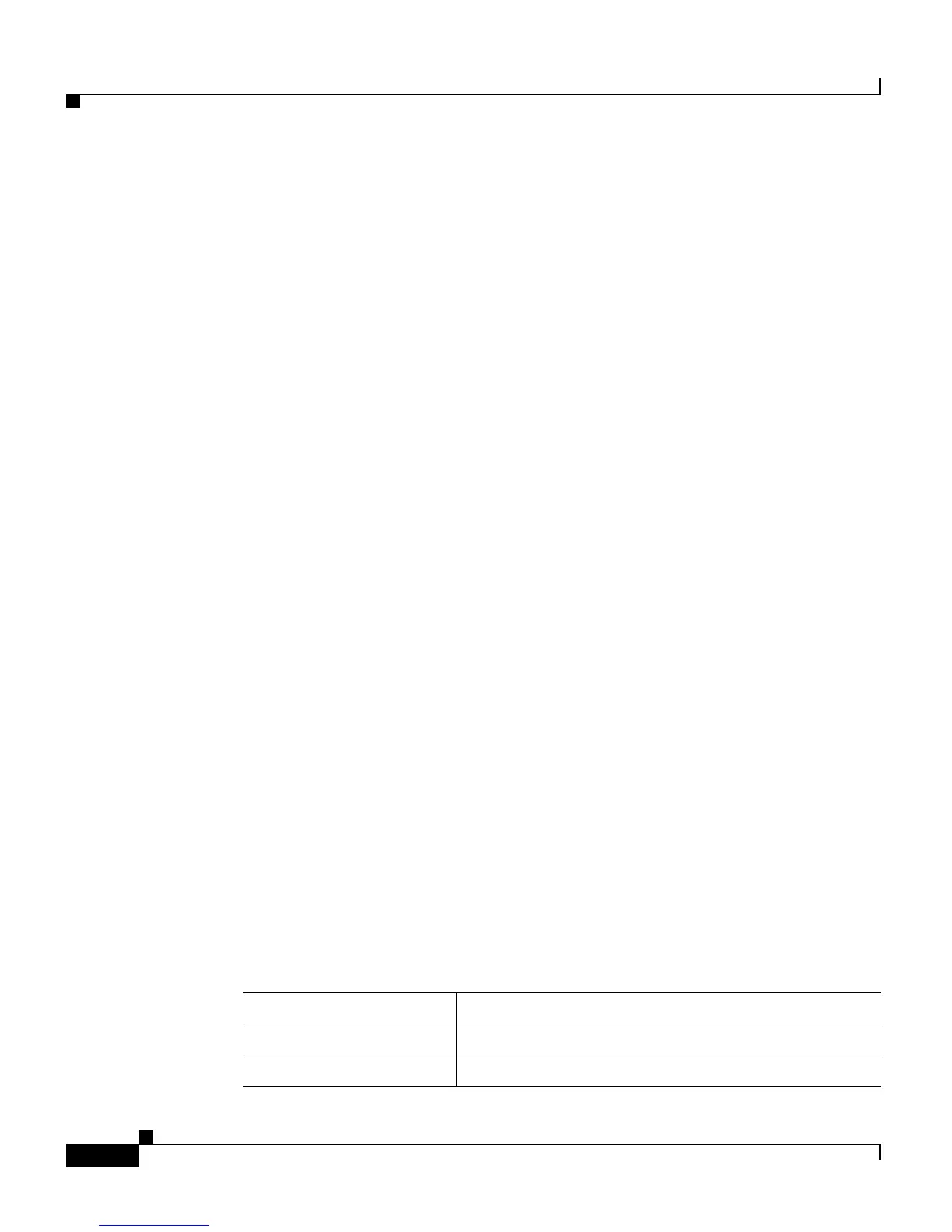Chapter 7 Managing Prompts, Grammars, Documents, and Custom Files
Managing AAR Files
7-28
Cisco Customer Response Solutions Administration Guide, Release 4.1(1)
Manifest-Version: 1.0
Created-By: 1.2 (Sun Microsystems Inc.)
Name: Prompts/en_US/
Sealed: true
Name: Prompts/en_US/AA/
Sealed: false
The per-entry attributes fall into the following groups:
• Attributes defined for file contents: Content-Type
This attribute specifies the MIME type and subtype of data for a specific file
entry in the AAR file. The value should be a string in the form of
type/subtype. For example, image/bmp is an image type with a subtype of
bmp (representing bitmap). This indicates the file entry as an image with the
data stored as a bitmap. RFC 1521 and 1522 discuss and define the MIME
types definition.
• Attributes defined for directory versioning and sealing information:
These are the same set as the main attributes defined in the table listed under
the Attributes defined for extension and directory versioning and sealing
information. When used as per-entry attributes, these attributes overwrite the
main attributes for the individual file specified by the manifest entry.
The META-INF Directory Attributes
The Cisco CRS platform recognizes the x.MF file in the applications, subsystems,
and steps subdirectories in the META-INF directory and interprets each to
configure applications, subsystems, and steps respectively. The x is the base file
name as listed on the Application-List main attribute of the manifest file. The
X.MF file contains one section defining the configuration of a particular
application.
The application Subdirectory Attributes
The following table describes the syntax of the manifest file for the application
subdirectory.
Name Value
application-file version-info newline *application-attribute
version-info Application-Version: version-number
