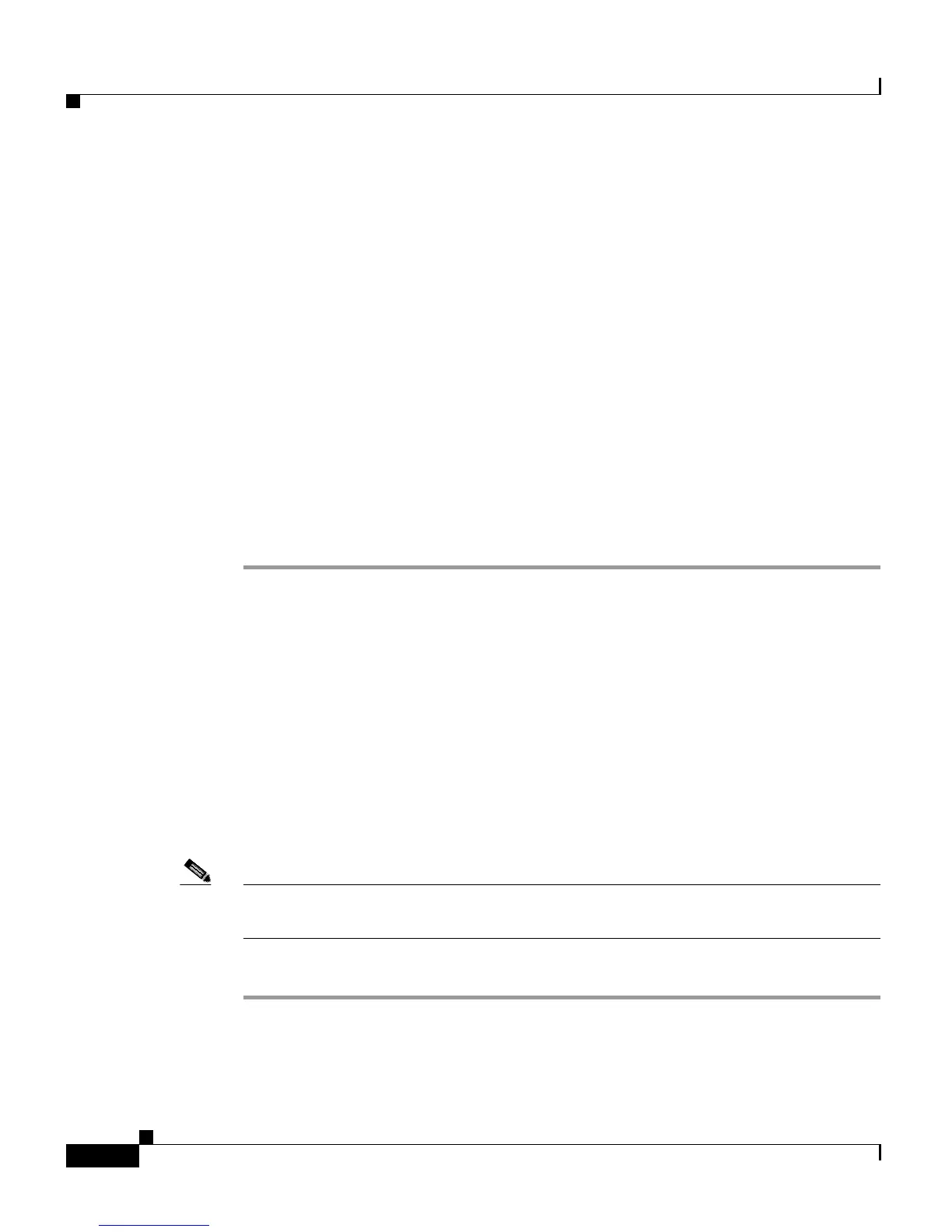Chapter 8 Managing the Cisco CRS System
Managing the Control Center
8-10
Cisco Customer Response Solutions Administration Guide, Release 4.1(1)
Adding Licenses and Activating Components
Software for all the Cisco CRS feature components are loaded on the system
during installation. However, no feature is available for use:
• Unless a license for that feature was been added (see Adding a License,
page 8-10).
• Until the feature has been activated (see Activating a Component, page 8-11).
Adding a License
You add and display licenses using the License Information page.
To add a license, complete the following steps.
Procedure
Step 1 From the CRS Administration menu bar, choose System > Control Center.
The Control Center/Servers summary web page opens.
Step 2 Click the License Information hyperlink.
The License Information web page opens.
Step 3 Click the Add License hyperlink on the navigation bar.
The License Information Configuration web page opens.
Step 4 Specify a License file or click Browse to locate a file.
You can either specify a single file with a .lic extension or a .zip file containing
multiple .lic files.
Note If specifying a .zip file, ensure that all .lic files that need to be added are in the
root of the .zip file and are not in subfolders in the zip file.
Step 5 Click Update.
