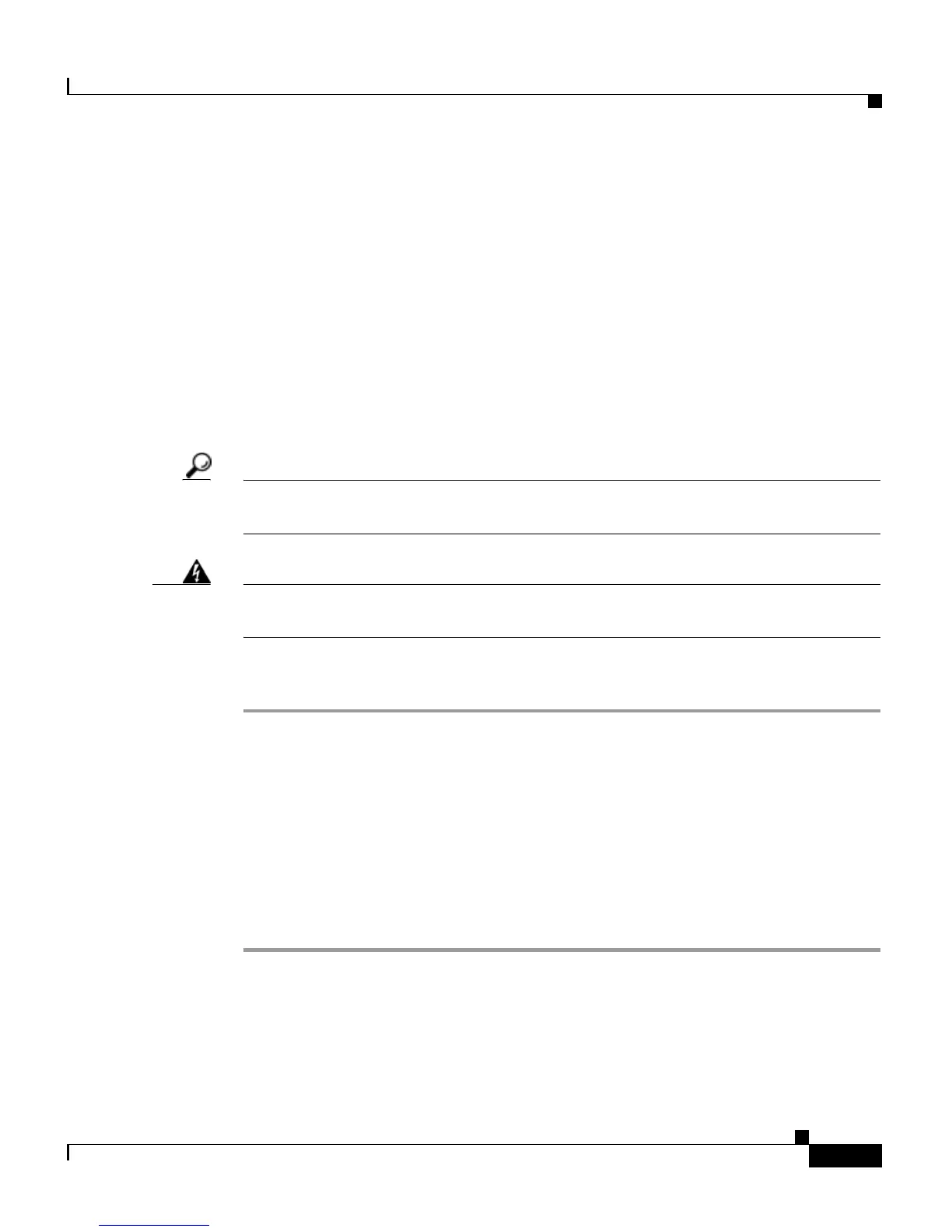9-7
Cisco Customer Response Solutions Administration Guide, Release 4.1(1)
Chapter 9 Managing the Cisco CRS Datastores
The Publisher Activation Page
The Datastore Control Center web page also contains an autorefresh checkbox
and seconds field; use them to specify a refresh interval for the web page.
The Publisher Activation Page
You can activate a new publisher or reset an existing publisher. If you selected
datastore components (repository, historical, config, or agent datastores) during
initial setup, the Publisher Activation page displays the selected datastores. You
cannot deactivate the publisher, only change it to be a subscriber (see Changing
Publisher to Subscriber, page 9-8).
Tip Use the publisher activation and reset functions in the event of a catastrophic
situation where the publisher becomes inaccessible.
Warning
Perform the publisher activation and reset functions sparingly. Inappropriate
use of these functions may lead to data loss.
Procedure
Step 1 Select Systems > Datastore Control from the CRS Administration menu bar.
The Datastore Control Center page appears.
Step 2 Select Publisher Activation.
The Publisher Activation page appears.
Step 3 Select the required server and do one of the following:
• Click Activate Publisher to activate the selected server.
• Click Reset Publisher to reset the existing server.
