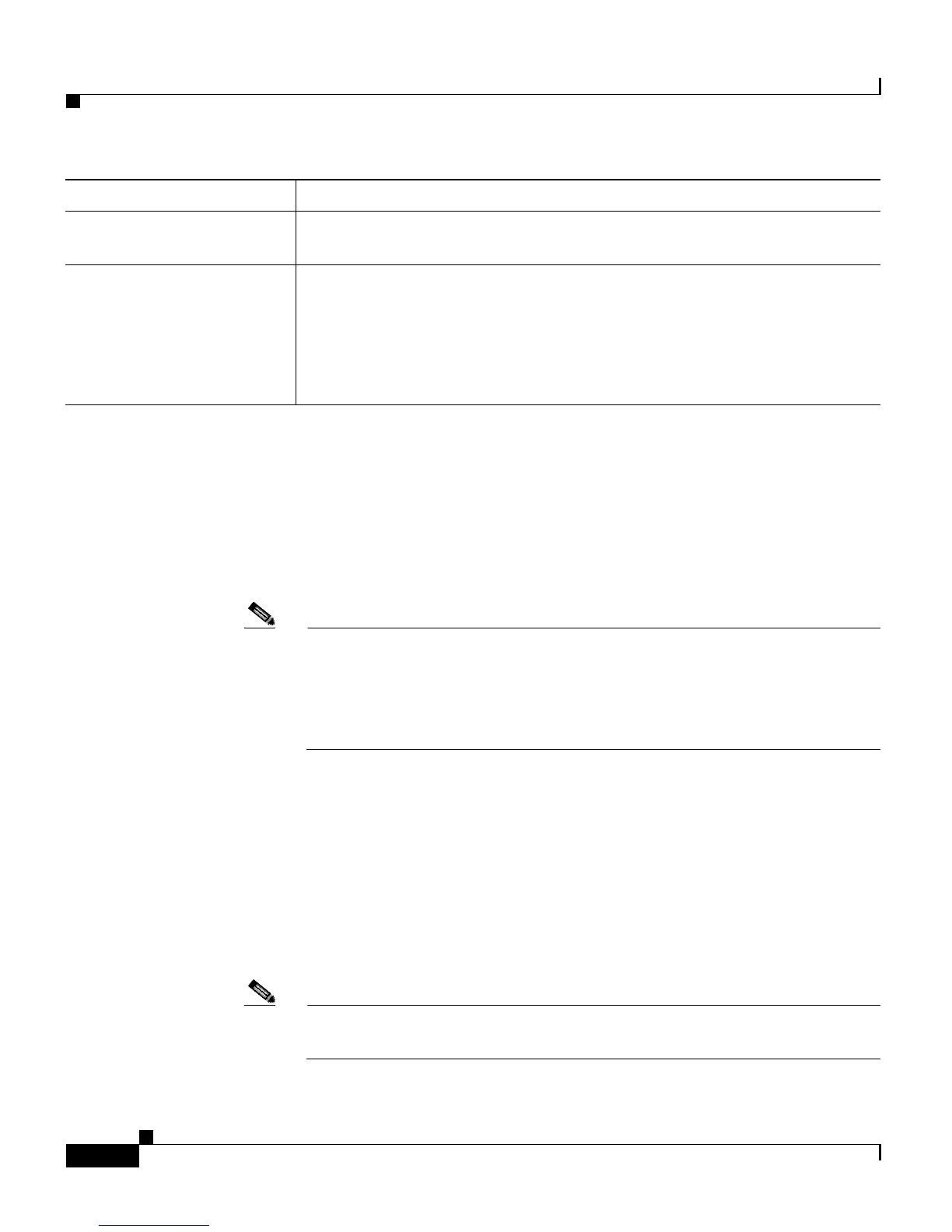Chapter 9 Managing the Cisco CRS Datastores
The CRS Datastore Control Center
9-6
Cisco Customer Response Solutions Administration Guide, Release 4.1(1)
In addition, the Datastore Control Center contains the following hyperlinks:
• Publisher Activation. Allows for Publisher activation, switch or reset
functions. (see The Publisher Activation Page, page 9-7.)
• Trace Configuration. Access Trace Configuration, where you can activate
detailed debugging for CRS datastore replication (see Configuring Trace
Settings, page 9-8).
Note Debugging should be switched off once the debug session is completed
since it impacts the server when left turned on under normal operations
(for example, disk space used by replication logs will grow without limit.)
Debugging reports are written to \wfavvid\log\ReplLogs as well as SQL
Server logs and NT Event viewer.
This web page also contains the following buttons:
• Start—Click this button to start the replication agent.
• Stop—Click this button to stop the replication agent.
• Restart—Click this button to restart the replication agent.
• Reinit Subscriber—Click this button to reinitialize the subscriber with a
copy of data from the Publisher. (This causes the data on the subscriber to be
overwritten by the data from the Publisher.)
Note Only use this button if you have determined that the subscriber does not
have any data that the Publisher needs.
LastAction Indicates the last action the replication agent was performing. (Basically,
the most recent message logged into the replication agent history.)
Info Use these icons to access further information:
Error—Click this icon to open a window containing any error information
for this datastore replication agent.
History—Click this icon to open a window containing history
information for this datastore replication agent.
Column Description