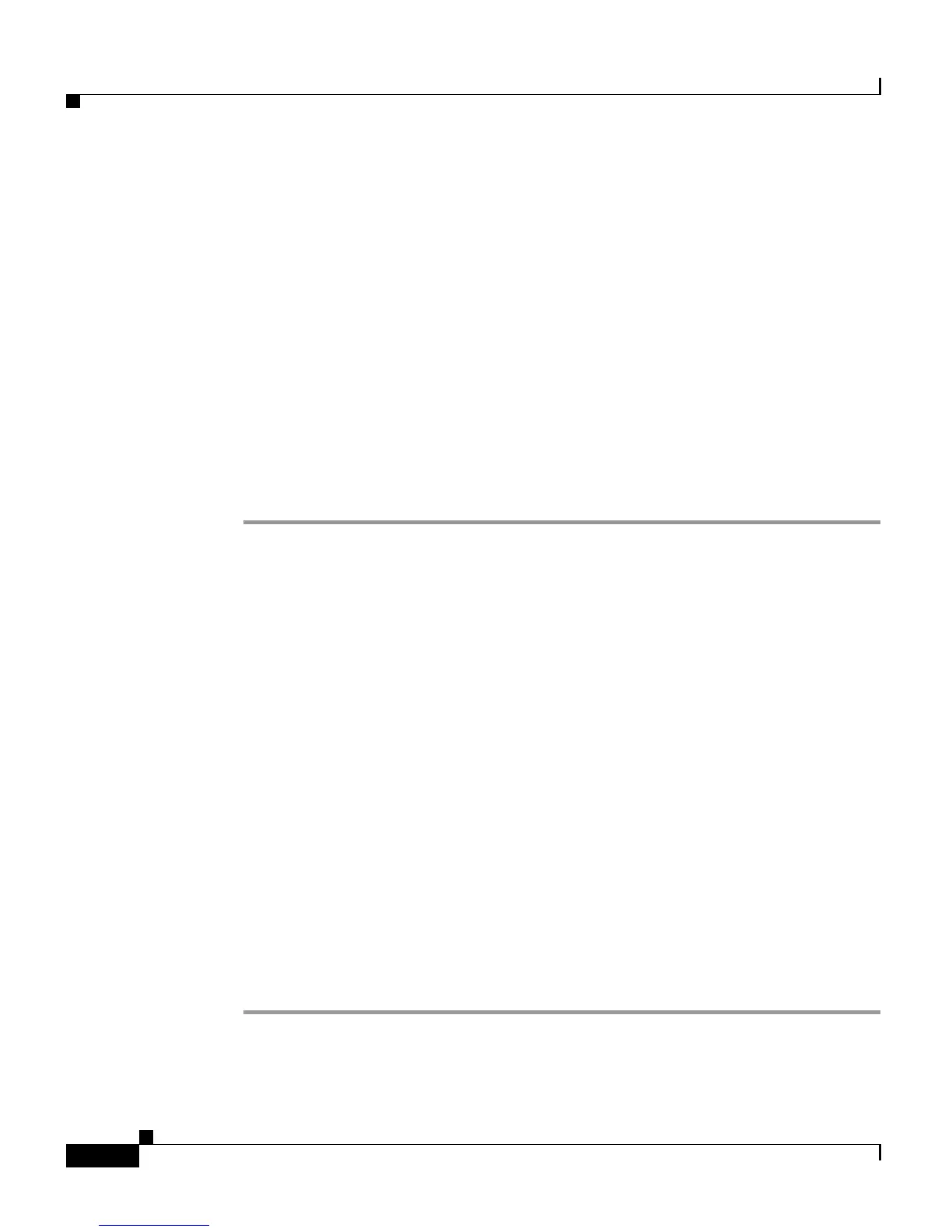Chapter 4 Provisioning Cisco Unified CCX
Creating, Modifying, and Deleting Resource Groups
4-12
Cisco Customer Response Solutions Administration Guide, Release 4.1(1)
Step 7 Check the check box of one or more devices that you want to associate with the
user. You can assign one primary extension from the devices to which the user is
assigned by clicking the radio button in the Primary Ext. column for that device.
Make sure the ICD Ext. radio button is selected for the device. Enabling this
button ensures that a Unified CM user is recognized as an agent (displayed in the
RmCm > Resources page) in Unified CCX. See Configuring Agents, page 4-17).
Step 8 Click Update to apply the changes.
The specific User Information page for this user appears, with the message that
the update was successful.
Now that you have defined the agent in Unified CM, you will need to configure
agents in Cisco CRS (see Configuring Agents, page 4-17). Subsequent to that,
you will also need to configure resource groups (see Creating a Resource Group,
page 4-12) and CSQs (see Creating a CSQ, page 4-26).
Creating, Modifying, and Deleting Resource Groups
Resource groups are collections of agents that your CSQ uses to handle incoming
calls. To use resource group-based CSQs, you must specify a resource group.
This section describes:
• Creating a Resource Group, page 4-12
• Modifying an Existing Resource Group Name, page 4-13
• Deleting a Resource Group, page 4-14
Creating a Resource Group
To create a resource group, complete the following steps.
Procedure
Step 1 From the CRS Administration menu bar, choose Subsystems > RmCm.
