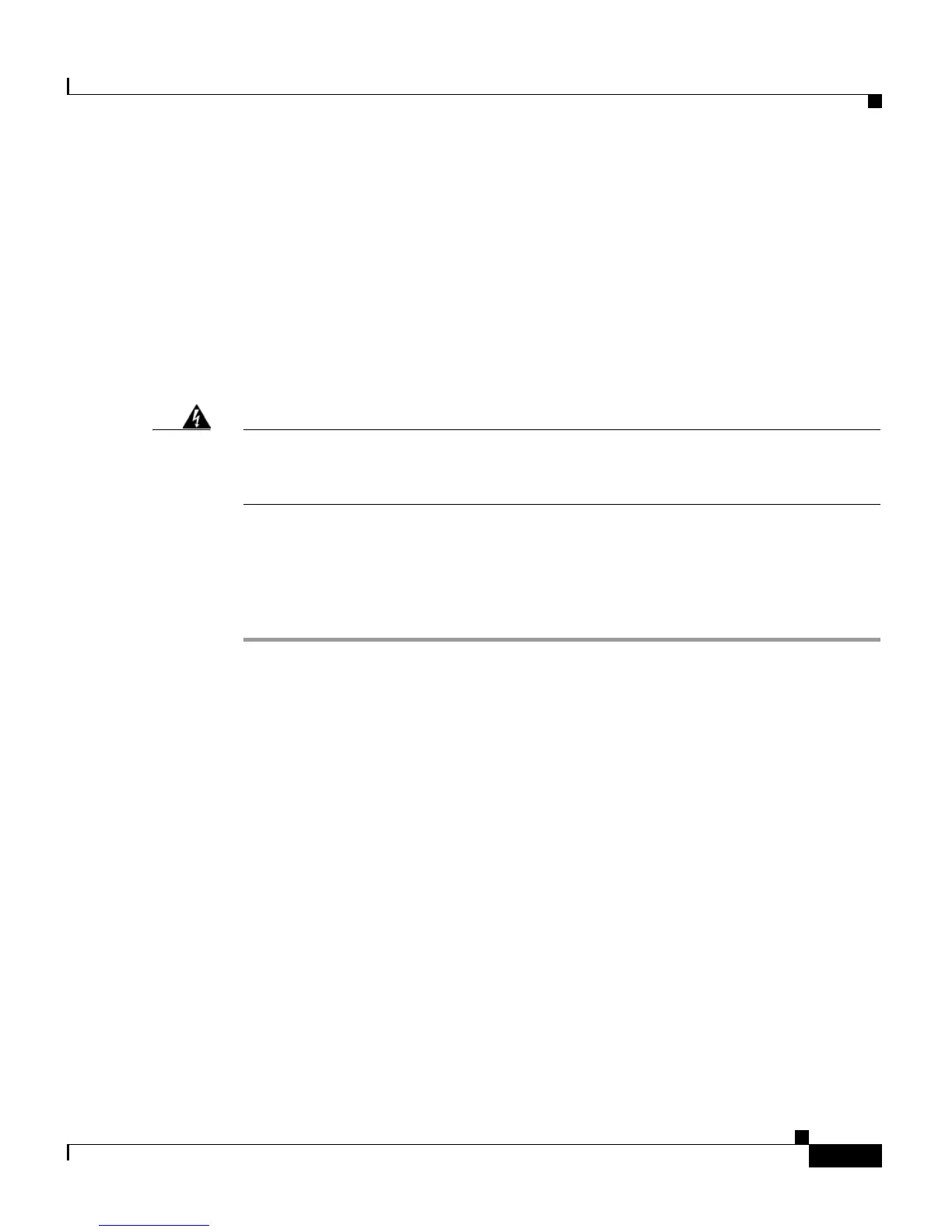4-11
Cisco Customer Response Solutions Administration Guide, Release 4.1(1)
Chapter 4 Provisioning Cisco Unified CCX
Configuring Unified CM for Unified CCX
• Do not configure the same Unified CCX extension in more than one device
or device profile. (Configuring an Unified CCX extension in one device or
device profile is supported.)
To determine a list of Unified CCX agent devices supported by the Cisco Agent
Desktop, refer to the Cisco CRS Software and Hardware Compatibility Guide:
http://www.cisco.com/univercd/cc/td/doc/product/voice/sw_ap_to/crscomtx.pdf.
Assigning Unified CM Users as Unified CCX Agents
Warning
Do not configure Unified CM users using administrator/ciscocisco as the user
name/password combination when logging into the CRS Administrator. Doing
so may restrict the Unified CM when shared across multiple Cisco CRS servers.
To configure Unified CM users as Unified CCX agents, complete the following
steps.
Procedure
Step 1 Connect to the Unified CM Administration web interface.
For information about connecting to the Unified CM Administration web
interface, see Invoking Unified CM Administration, page 4-8.
The Unified CMAdministration web page appears.
Step 2 From the Unified CM Administration menu bar, choose User > Add a New User.
The Add a New User area of the User Information web page appears
Step 3 Click the Back to User List hyperlink in the upper right corner.
The Find and List Users area of the User Information web page appears.
Step 4 Under the Last Name column heading, click the user for which you want to enable
the Unified CCX extension.
The User Information web page appears and displays this user’s information.
Step 5 On the User Information navigation bar, click the Device Association hyperlink.
The Associate Devices area of the User Information web page appears.
Step 6 Limit the list of available devices by entering the search criteria in the Available
Device List Filters section, if desired, and click Select Devices.
