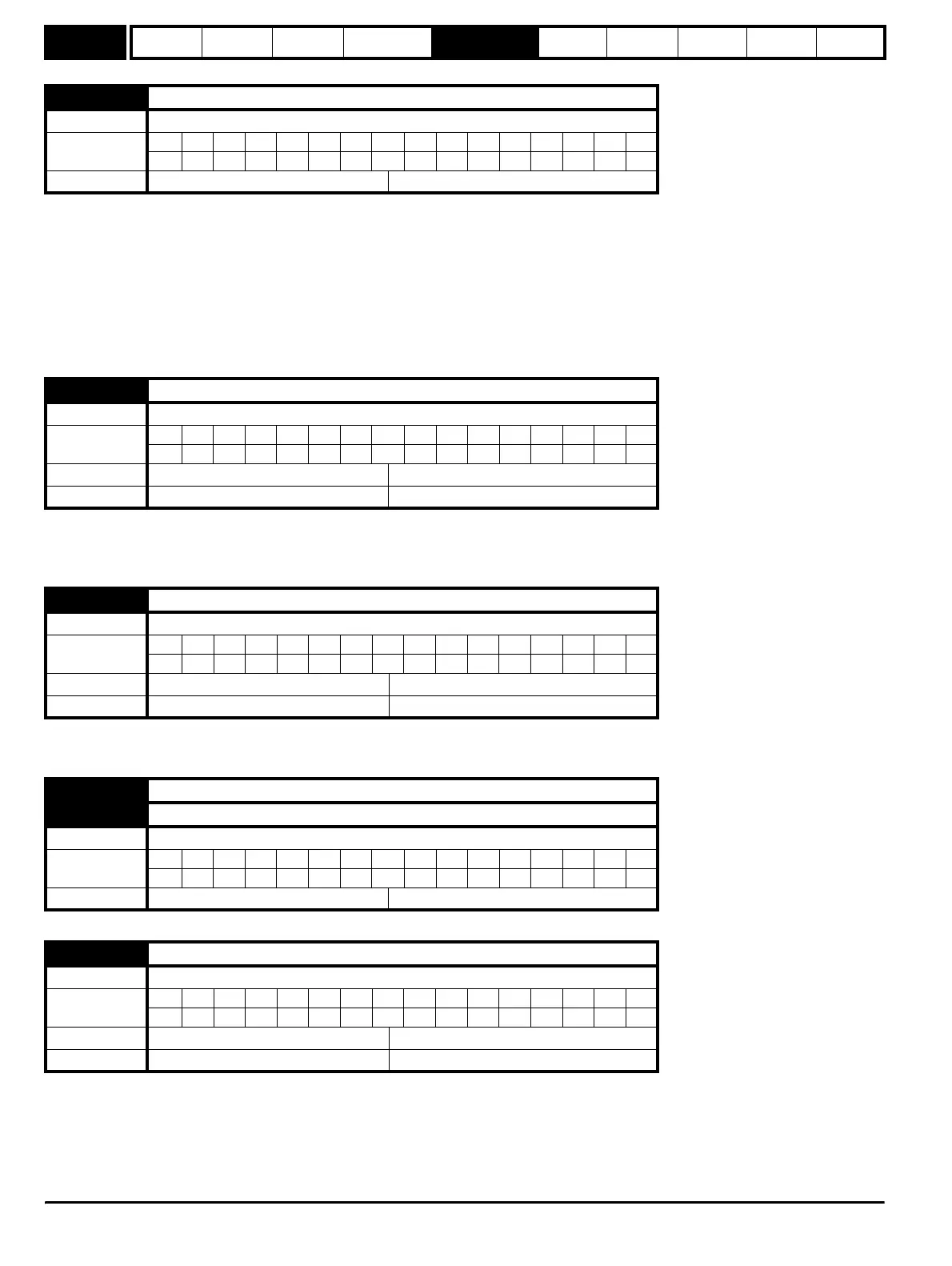Menus 15 to 17
Fieldbus
Parameter
structure
Keypad and
display
Parameter
x.00
Parameter
description format
Advanced parameter
descriptions
Macros
Serial comms
protocol
Electronic
nameplate
Performance
Feature look-
up table
284 Unidrive SP Advanced User Guide
www.controltechniques.com Issue Number: 7
Pr x.33 is used to configure the Solutions Module set-up menu with values stored within the Fieldbus Solutions Modules flash memory and is cleared
once 'download' performed.
The parameter will be continuously polled. When set, the following will occur:
1. Fieldbus communication will be stopped.
2. Fieldbus menu parameter values will be downloaded to the Unidrive SP from the Solutions Modules flash memory - if a valid parameter set has
not been saved then a trip 70 will occur.
3. Pr x.33 will be cleared.
4. The module will reset itself.
5. The Solutions Module will perform its standard start-up procedure using the downloaded values.
If this parameter is set to 'OFF' then all mapped parameters (except PPONC which is 64 bit) will be treated as 32 bit. This provides the user with a
simpler method of configuring the cyclic data. The negative aspect is that network bandwidth can be wasted. If the parameter is set to 'ON' then all
mapped parameters that are 16 bits or less, will only require 16bits of data to be transmitted.
The serial number is programmed into the product during manufacture. This enables the hardware and software compatibility to be checked, and
provide each module with a unique identifier that is accessible via software.
Used to enable cyclic data configurations that have been pre-defined in the fieldbus specifications. See fieldbus specific documentation for more
details.
x.33 Download from Fieldbus Solutions Module
Drive types Open-loop, Closed-loop vector, Servo, Regen
Coding
Bit SP FI DE Txt VM DP ND RA NC NV PT US RW BU PS
11
Default All drive types 0
x.34 Compression
Drive types Open-loop, Closed-loop vector, Servo, Regen
Coding
Bit SP FI DE Txt VM DP ND RA NC NV PT US RW BU PS
111
Default All drive types 0
Range All drives 0 to 1
x.35 Serial Number
Drive types Open-loop, Closed-loop vector, Servo, Regen
Coding
Bit SP FI DE Txt VM DP ND RA NC NV PT US RW BU PS
111
Default All drives 0
Range All drives -2,147,483,648 to 2,147,483,647
x.36 Fieldbus specific
x.37 Fieldbus specific
Drive types Open-loop, Closed-loop vector, Servo, Regen
Coding
Bit SP FI DE Txt VM DP ND RA NC NV PT US RW BU PS
111
Default All drive types 0
x.38 Fieldbus specific defined mode
Drive types Open-loop, Closed-loop vector, Servo, Regen
Coding
Bit SP FI DE Txt VM DP ND RA NC NV PT US RW BU PS
111
Default All drives 0
Range All drives 0 to 255
http://nicontrols.com