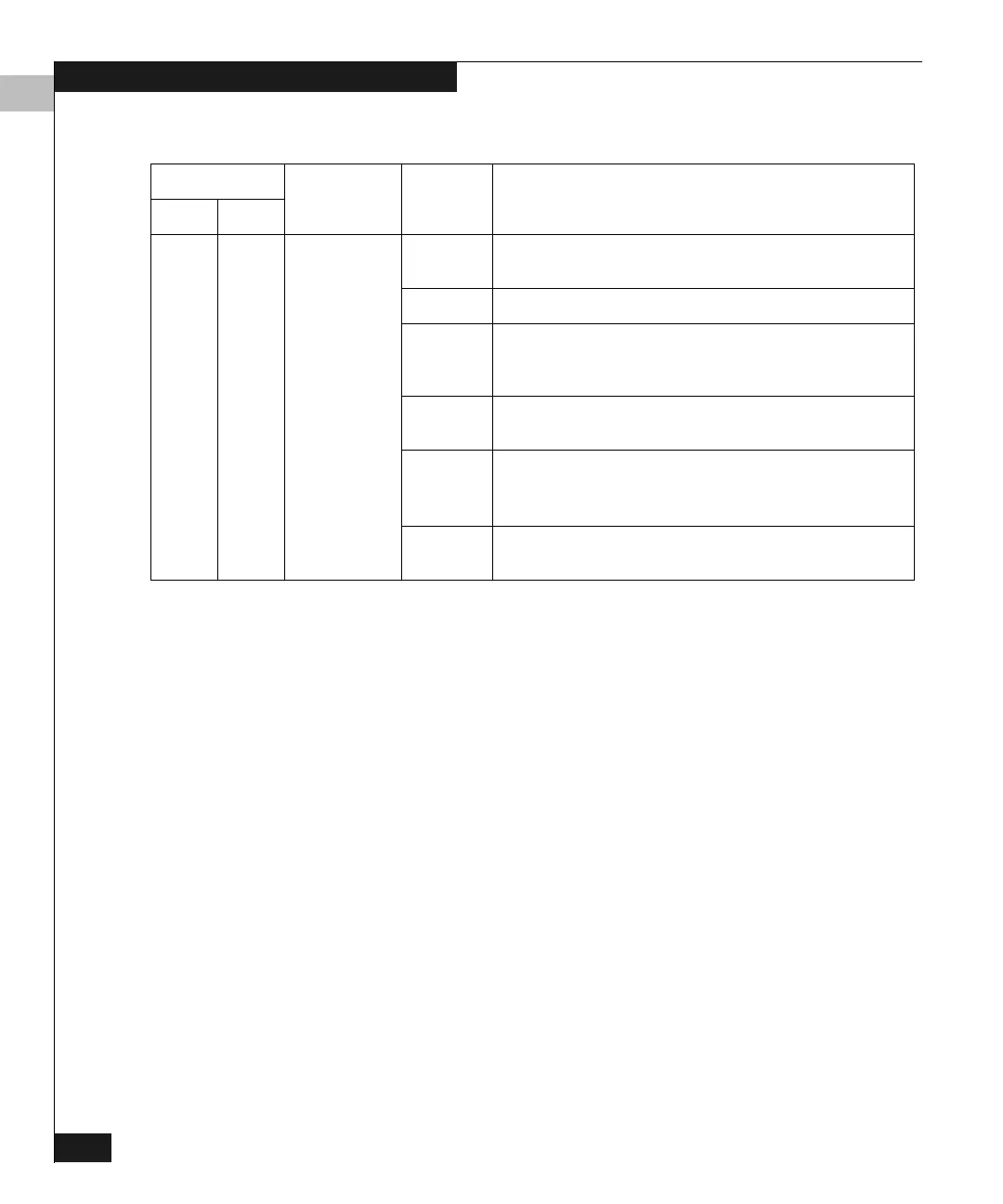4
4-36
Connectrix DS-32M2 User Guide
Monitoring and Managing the Switch
Off Off Yellow triangle Off line The switch port was configured as unblocked and is receiving the
Fibre Channel OLS, indicating that the attached device is off line.
Link incident A link incident occurred on the port.
Link reset The switch and the attached device are performing a link reset
operation to recover the link connection. Ordinarily, this is a
transient state that should not persist.
Not
operational
The switch port is receiving a Fibre Channel NOS (not operational
sequence), indicating that the attached device is not operational.
Inactive The switch port is in an inactive state. Reasons for this state appear
in the Reason field of the Port Properties dialog box.
Note that if port optics have also failed, the amber LED will be on.
Not Installed The port optics are not installed or the feature that provides
additional port function is not enabled.
Table 4-3 Port States (continued)
Port Indicators
Alert Symbol Port State DescriptionGreen Amber
