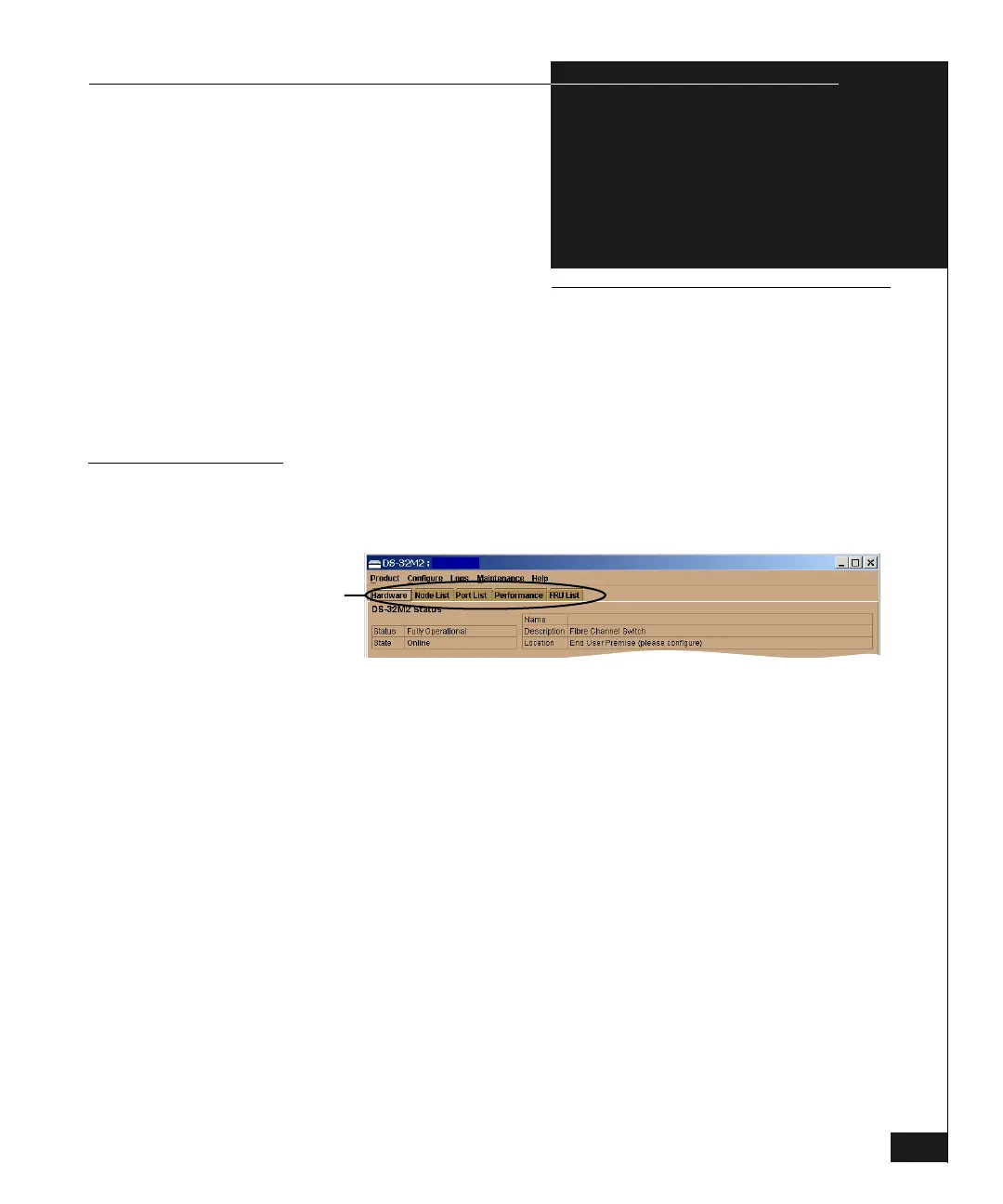Monitoring and Managing the Switch
4-1
4
Invisible Body Tag
This chapter describes how to use the features available in the various
Product Manager views to monitor and manage switch operation.
The views are accessible from the tabs shown here:
This chapter contains the following sections:
◆ Using the Hardware View ................................................................4-2
◆ Using the Node List View...............................................................4-17
◆ Using the Port List View .................................................................4-21
◆ Using the Performance View..........................................................4-25
◆ Using the FRU List View.................................................................4-33
◆ Port Operational States ...................................................................4-35
◆ Alerts..................................................................................................4-37
Monitoring and
Managing the Switch
ABC123
ABC 123
View Tabs