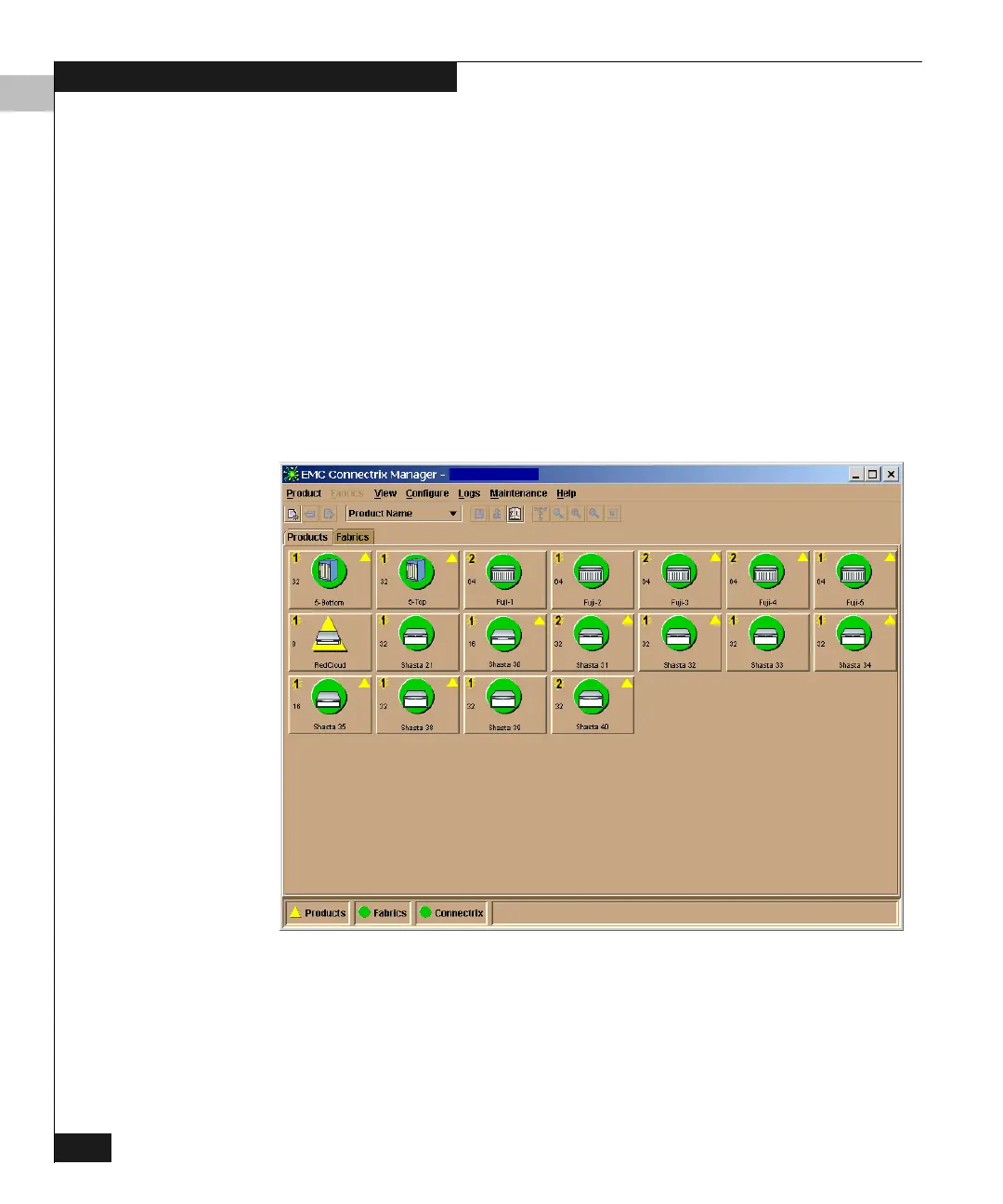3
3-8
Connectrix DS-32M2 User Guide
Product Manager Overview
3. The default address that appears in the Connectrix field is the
address of the last service processor or server accessed. Click the
arrow to the right of the field display the network addresses of all
Connectrix service processors that were accessed from your
PC/workstation.
Select an address or, if you want to connect to a Connectrix
service processor that is not listed, enter the name or IP address.
4. Click Login.
If the connection is successful, the Connectrix Manager opens to
the Products view (Figure 3-4). (The other main view is the
Fabrics view, which is described in the Connectrix Manager User
Guide.)
Figure 3-4 Connectrix Manager Products View
The Products view provides a graphical overview of all the products
that can be managed and monitored through the Connectrix
Manager. In a full-screen environment on an 800 x 600 resolution
monitor, this panel displays up to 48 product icons.
110.22.140.78