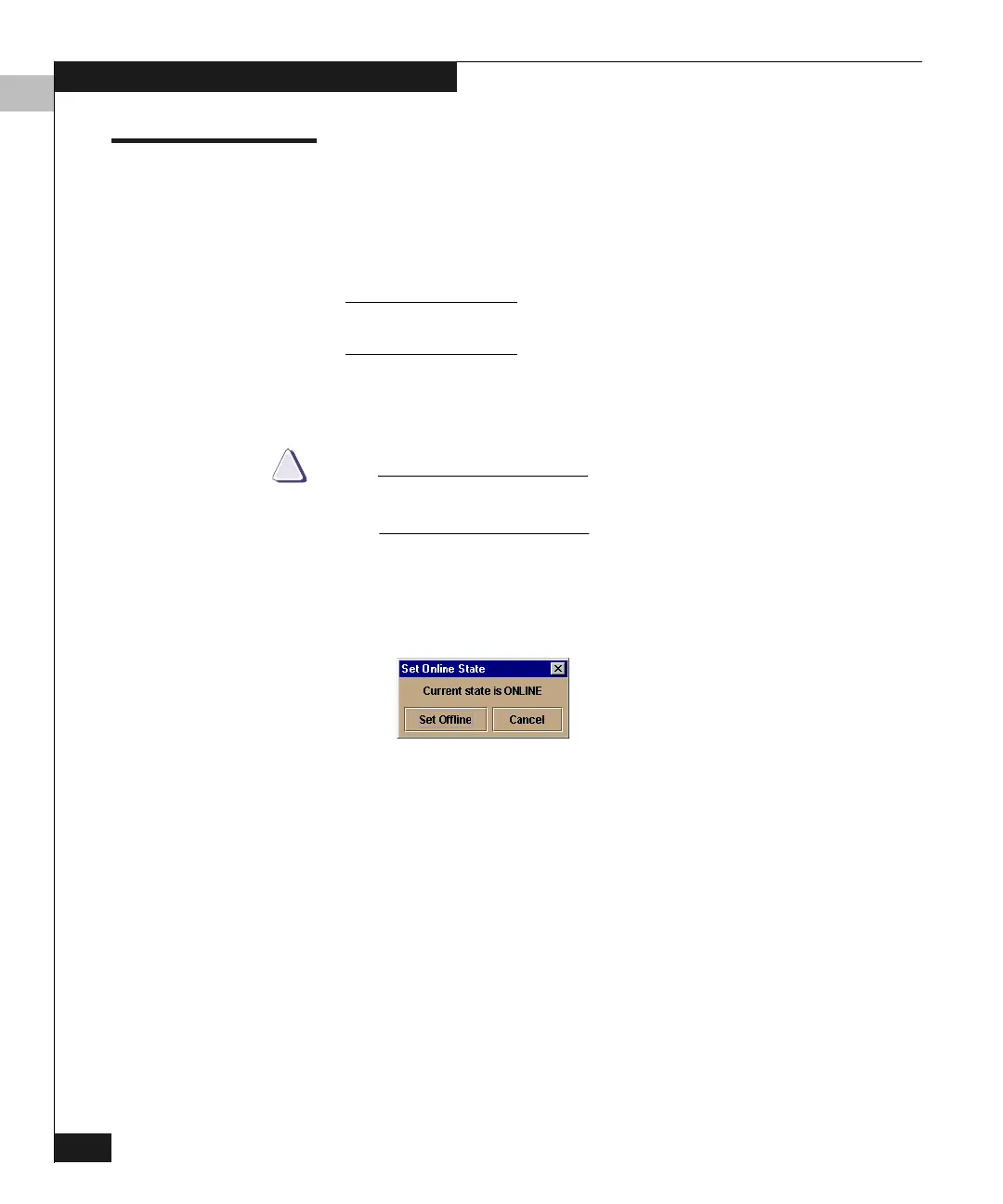5
5-28
Connectrix DS-32M2 User Guide
Configuring the Switch
Configuring the Feature Key
A feature key is a string of alphanumeric characters that validates an
installed feature for use. Each feature key is encoded with a director’s
serial number; therefore, it can be configured only on the director to
which it is assigned.
A feature key is necessary to enable the Open Systems Management Server
(OSMS). This can be acquired only through an RPQ.
To configure a feature key, follow these steps:
1. Set the switch off line:
CAUTION
!
Setting the director off line terminates all Fibre Channel
connections.
a. Click Maintenance on the Product Manager menu bar and
select Set Online State on the drop-down menu.
This displays the window in Figure 5-15.
Figure 5-15 Set Online State Window
b. Click Set Offline.
2. Click Configure on the Product Manager menu bar and select
Features on the drop-down menu.
This displays the window in Figure 5-16.
