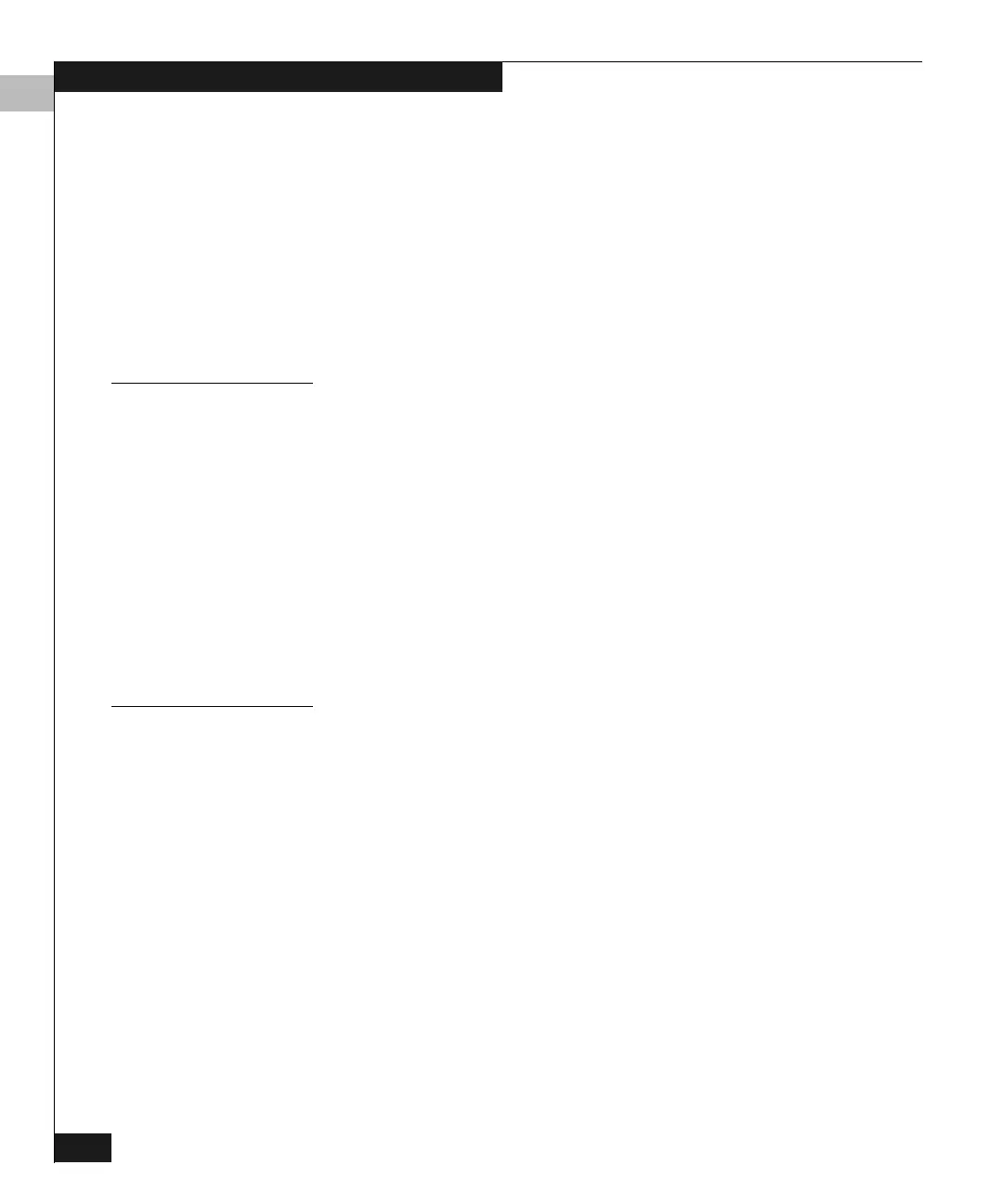D
D-38 Connectrix DS-32M2 User Guide
Command Line Interface
Output Examples The output from config.system.show appears as shown in the
following example:
config.zoning
Note that the config.zoning commands function in a different way
from the other CLI commands, which are single action commands
that take effect immediately. A zoning configuration is typically too
complicated to be described by a single command, so the first zoning
command entered invokes a work area editor. The commands take
effect on a temporary copy of a zone set in the work area until the
temporary copy in the work area is activated to the fabric or is
discarded.
Because not all the verification of the zone set can occur on the
temporary copy in the work area, it is possible (but unlikely) that the
copy of the zone set encounters no errors until the zone set is
activated to the fabric.
config.zoning.setDefZoneState
Syntax setDefZoneState defaultZoneState
Purpose This command enables or disables the default zone and takes effect
immediately fabric wide.
Description This command takes effect immediately in the fabric.
Parameters This command has one parameter.
Command Examples
Root> config zoning setDefZoneState false
Root> config zoning setDefZoneState 0
Name:
Description:
Contact:
Location:
Date/Time:
Joe’s Switch
DS-32M2 Fibre Channel Switch
Joe
Everywhere
04/16/2001 10:34:01
defaultZoneState
Specifies whether the default zone is
enabled. Valid values are true and false.
Boolean 1 or 0 may be substituted as values.