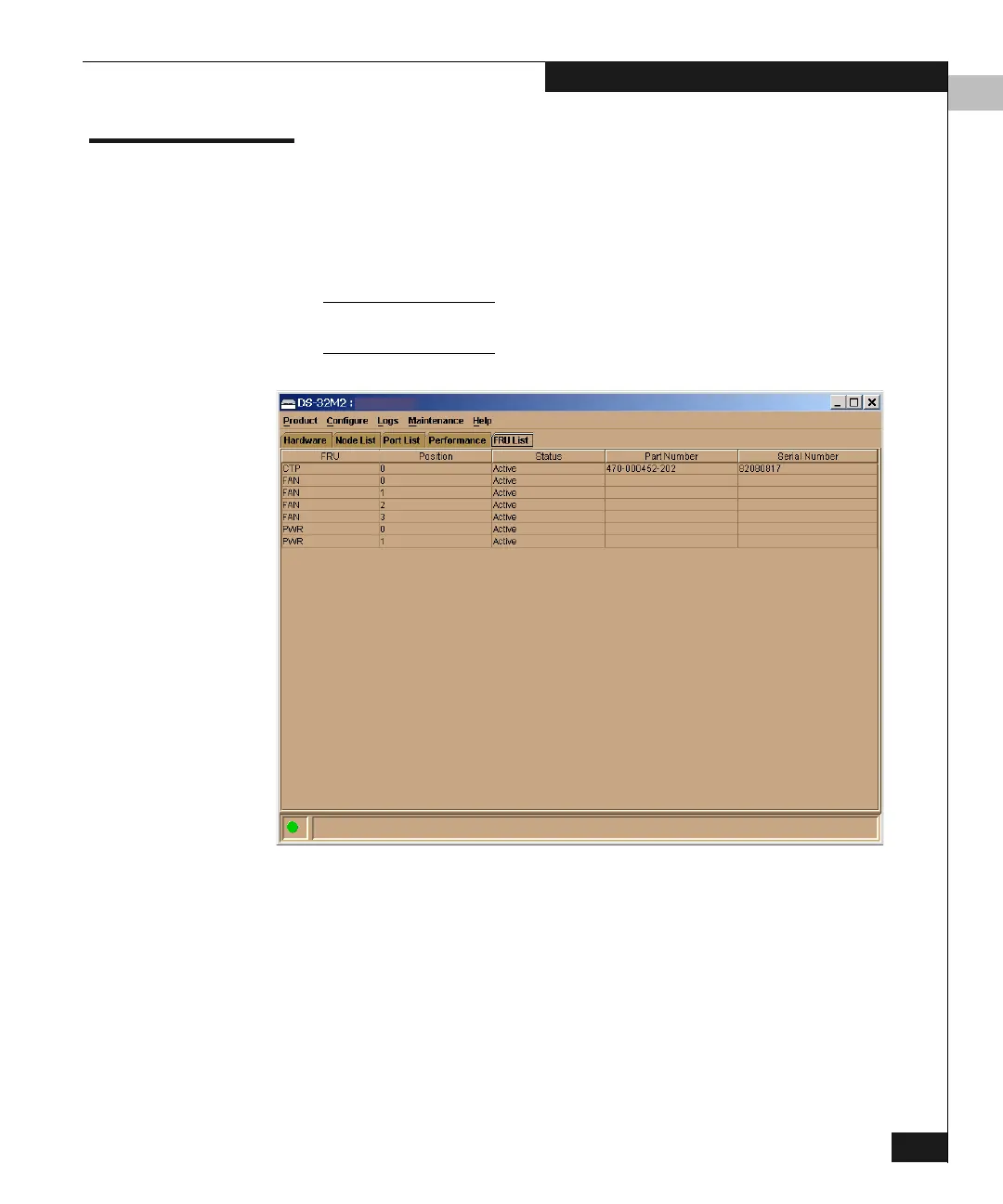4
Using the FRU List View
4-33
Monitoring and Managing the Switch
Using the FRU List View
To display the FRU List View (Figure 4-9), select the Product Manager
FRU List tab. This view displays information about all installed FRUs
on the switch. All data is updated automatically as the software
detects changes.
This view does not list optics as FRUs. Display the Port List view to obtain
the status of optics.
Figure 4-9 FRU List View
S34-A
